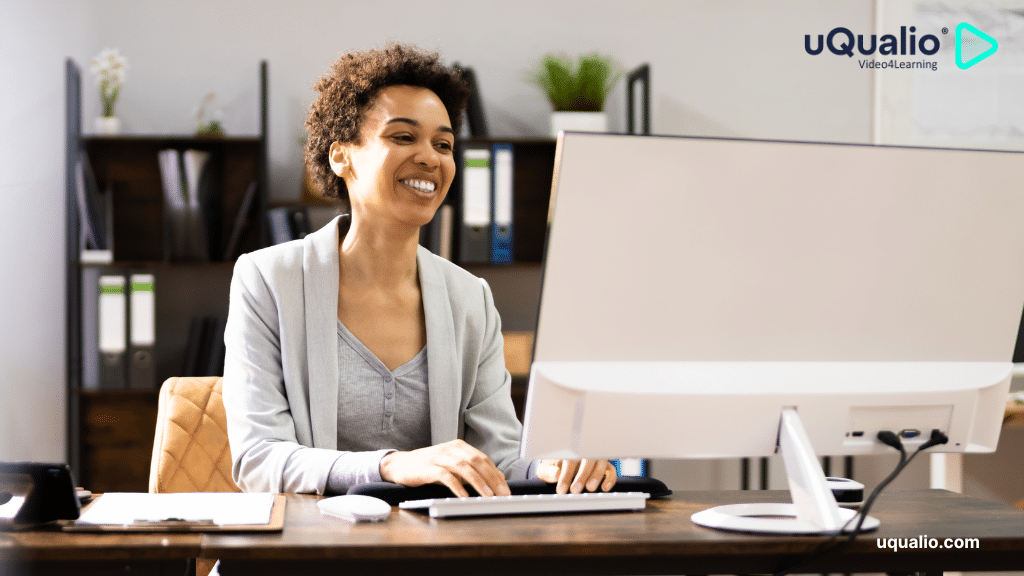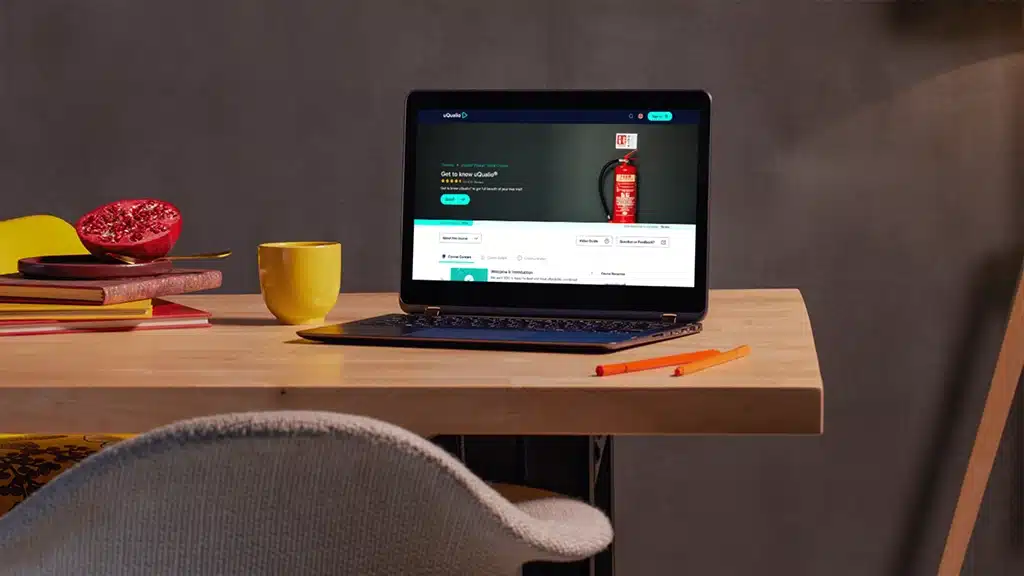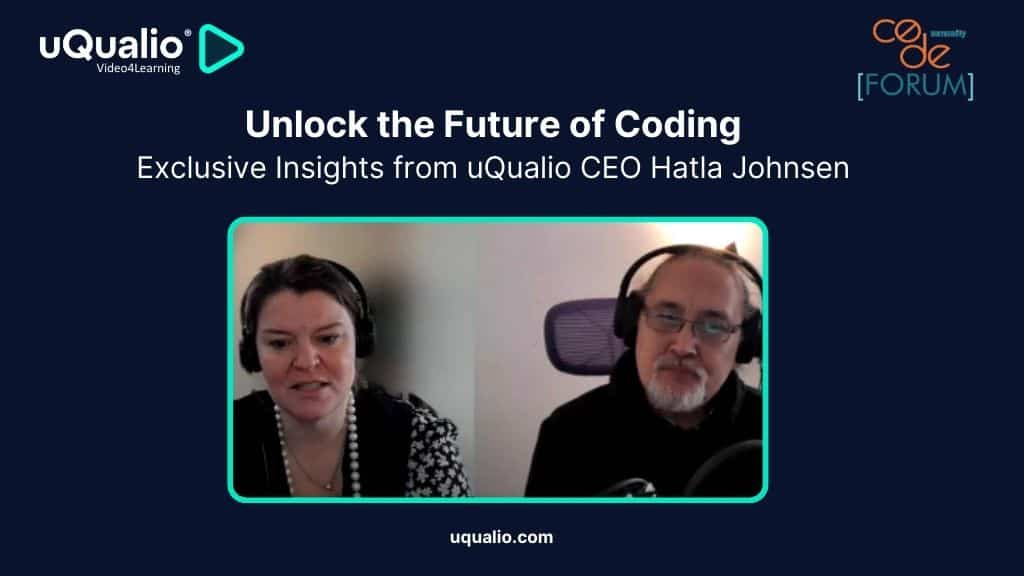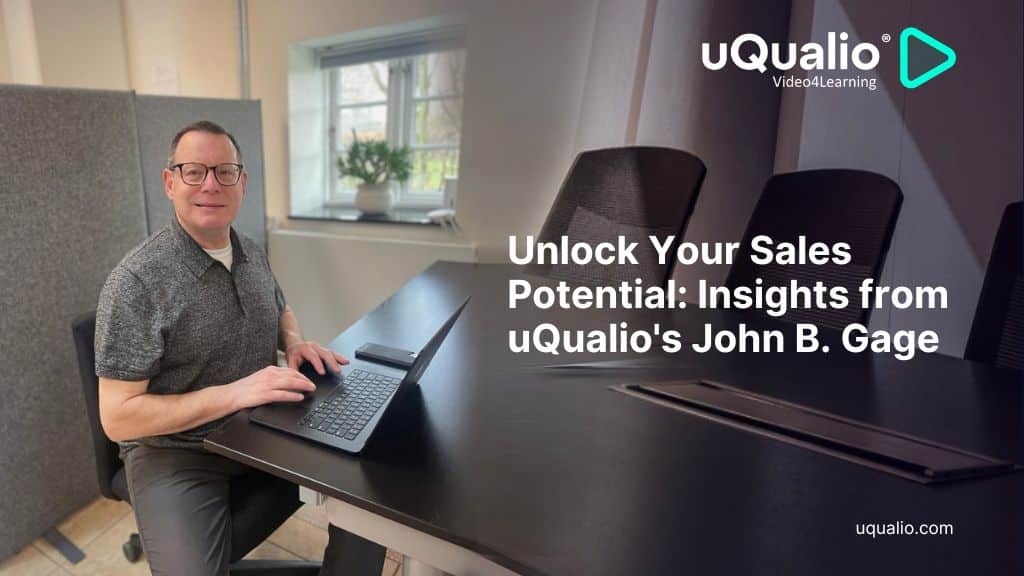uQualio Video4Learning, the makers of your favorite eLearning authoring creation software , recently had the opportunity to speak with Dr. Monica Burns , a former classroom teacher, author, speaker, and curriculum & EdTech consultant, and founder of Class Tech Tips.
In the interview below, we’ll dive deep into the topic of EdTech integration into modern classrooms. So, let’s dive in.
First, thanks for joining us today to talk about your experience in the educational technology (EdTech) space. You’re a very active participant and contributor within this community. You reach thousands of readers through your books, you manage a popular EdTech website, you’re currently on your 38th episode of your “Easy EdTech Podcast”, you run live events and you speak at big industry events like ISTE, SXSWedu, and EdTechXEurope. You’re deeply immersed in the EdTech scene. But you didn’t start out here. You started out as a classroom teacher. Kick off the interview by telling us a little bit more about your transition into the technology side of education. What grabbed you and pulled you away from traditional ways of doing things?
Thank you for reaching out! I’m excited to share a bit about my work with you. As a classroom teacher, I worked with elementary school students, and my last two years were one-to-one with iPads in the classroom. After speaking at events, starting to blog about EdTech, and sharing lots of favorite strategies and EdTech tools with other educators, I decided to transition into an independent consultant.
It gave me the flexibility to work with students and teachers in lots of different ways, and it has been an exciting journey. I love that this role provides an opportunity for me to spend time side by side with students (like yesterday) and time to speak with educators as a keynote and featured speaker at different events (like last week). Every day and each week are a little different and I’ve had the chance to visit schools and work with teachers from around the world.
Creation, curiosity, and collaboration connect to a variety of activities students can participate in online experiences. When it comes to creation, students can use digital tools to create a product that demonstrates their understanding. This might include a slideshow with narration, a website they’ve built with links to curated resources, or even an augmented reality experience they’ve created.
In terms of curiosity, within Tasks Before Apps. I share lots of ways that digital tools can connect students with high-interest learning experiences. This could include using virtual reality to spark interest in a new topic or using podcasts as a medium to introduce new information to students. In Tasks Before Apps, I also discuss different models for collaboration. In an exclusively online environment, this might mean the “remote collaboration” model is employed more regularly. You might have students working on a project in real-time or asynchronously depending on how you structure this experience.
Oftentimes, we think of using technology to assess as simply quizzing or administering a test. Now, this might be part of it, but there is so much more that can happen. I’m really excited to see how tools like Flipgrid are used to capture student’s voices. This tool gets kids talking about their learning. Just this week I was working with a group of fifth-graders who used this tool to respond to an “exit ticket” style question. Some of them loved using video, while others preferred to add a filter or an emoji over their face. Using this medium lets a teacher hear from everyone in their classroom so that they can check for understanding in a less traditional way but still gather actionable formative assessment data.
I recently shared a blog post on my website titled How to Share Spark Videos with QR Codes . This includes a step-by-step guide that is perfect for getting started with this type of scannable technology. What I love about QR codes is that they are free to use, you can make them quickly, and anyone can scan them with virtually any smartphone or web-enabled device.
If you’re looking to try out augmented reality for the first time, I would recommend exploring a new episode of my podcast which shares some simple ways to get started with augmented reality. Although it can seem daunting, there is a wide range of augmented reality options for classrooms. Many are perfect for beginners, or folks who might not see themselves as particularly tech-savvy.
You’ve not only written the books we’ve just touched on, but you’re also an active podcaster. Tell us a little bit more about how your podcast fits into your online presence. How has podcasting contributed to your personal brand in ways that writing books haven’t?
This year I launched a podcast, called the Easy EdTech Podcast. It has been lots of fun sharing in this medium and it’s been great to hear the feedback so far. When I present at conferences I’ll often chat with attendees before and after the session. It’s been so nice to hear their feedback over the past few months as people have come up to share their thoughts on the podcast.
From a branding perspective, I think the podcast is a bit more personal. You can really hear my excitement as I talk about new strategies for using EdTech in the classroom. I also try to make things short and sweet so that listeners have actionable information in a more bite-sized format. I took a bit of spin on the model this past week with a bonus episode . It features an interview with a fellow ASCD author and plenty of EdTech connections, too!
You have a post on your blog about gamification and game-based learning. How can these gamification principles be applied in online learning environments? Any interesting examples or case studies that come to mind?
In this particular blog post, I had a chance to share a resource and interview on the topic of gamification. In an online environment, you might include gamification principles to help motivate students and give them a purpose for their work. As you are structuring this sort of learning environment in a virtual space, you’ll want to also consider how students interact with content. Let them help guide this process and give you feedback along the way.
You speak publicly on the topic of educational technology (EdTech) quite often as well. What would you say are the three biggest hurdles you hear from educators when it comes to eLearning technology implementation? How do you suggest they overcome those hurdles?
One significant hurdle is logistics like wireless connectivity. Inconsistent connectivity can make classroom management and implementation a struggle in any school or district. Acknowledging these issues, making a plan to allocate resources to address these issues, and giving teachers trouble-shooting strategies in the interim is important. Another hurdle is planning time. There are lots of wonderful learning experiences teachers can craft but planning time is crucial. This includes individual and group planning time that might be structured by grade-level teams or content areas.
A third hurdle is really knowing where to start. There are so many great EdTech tools that sometimes the strategy or real reason for using a tool gets lost in the noise. This is where I often bring in resources to help place “tasks before apps” and is a big focus of the professional development work I offer schools.
At uQualio Video4Learning, we have a lot of non-teachers using our video training platform. For example, an HR department might use our platform to structure their employee training videos, or businesses might use the platform for product training purposes. These people might understand their subject matter very well but might not have a great grasp on teaching or learning methodologies. What three pieces of advice would you give to non-professionally trained teachers, who still need to use education technology to train online to help them make their courses more enjoyable, memorable, and digestible?
One piece of advice is to provide multiple types of content. This could include a combination of video, audio, and text resources. Providing this choice for student interactions can help students interact with content in a way that makes sense for them as an individual. Another piece of advice is to ask for feedback. Having a continuous feedback loop for students is essential. In an online format, it can be tricky to understand if something is resonating with your students so having an open door for feedback is important.
Search for exemplars. Find a course outside of your field to use as a model for your own course creation. Review a few different courses and decide what will work best for your content area.
A final piece of advice is to search for exemplars. Find a course outside of your field to use as a model for your own course creation. Review a few different courses and decide what will work best for your content area.
Thank you for taking the time to sit down with us today and share your experiences working in the EdTech space. To our blog readers, if you’d like to learn more about Dr. Monica Burns head over to her website here.
Achieve Effective & Affordable Video Training
– uQualio is an award-winning, easy-to-use, all-in-one NextGen LMS software for any types of online video training.