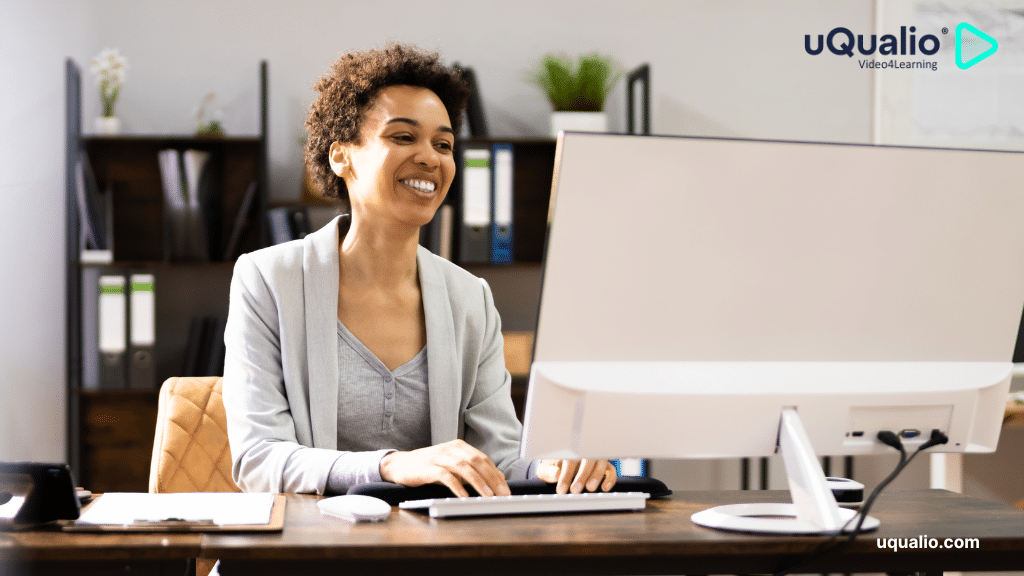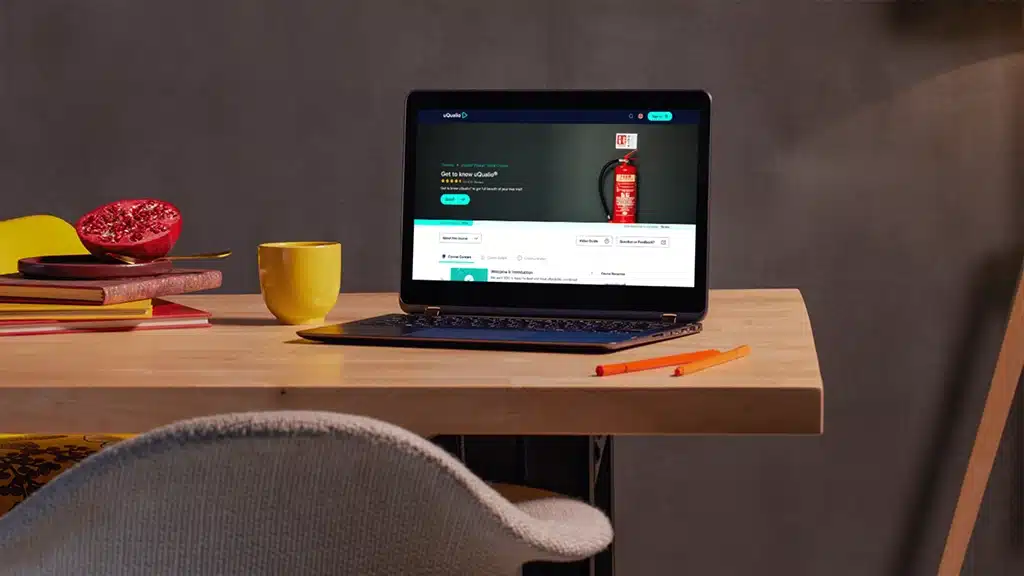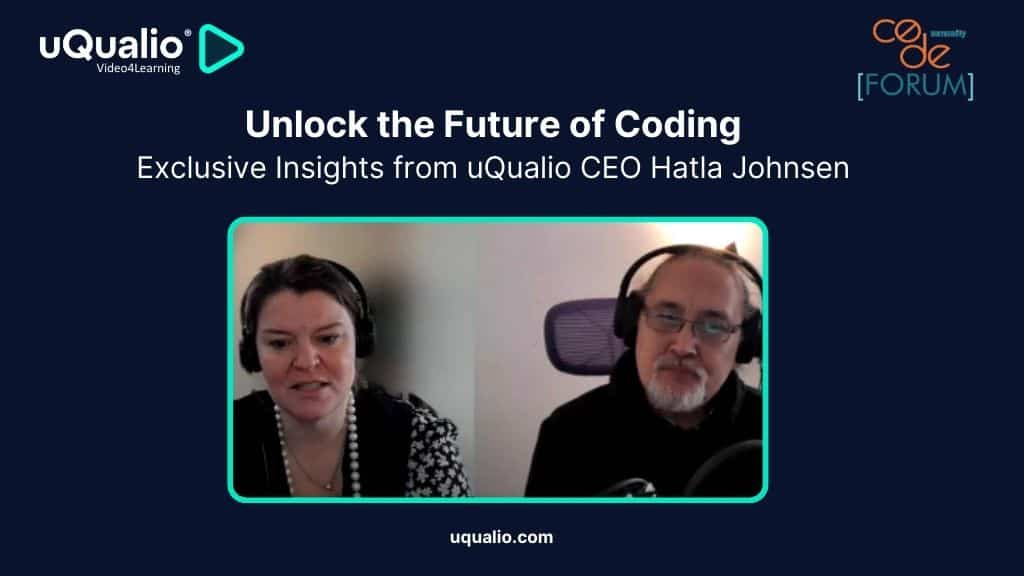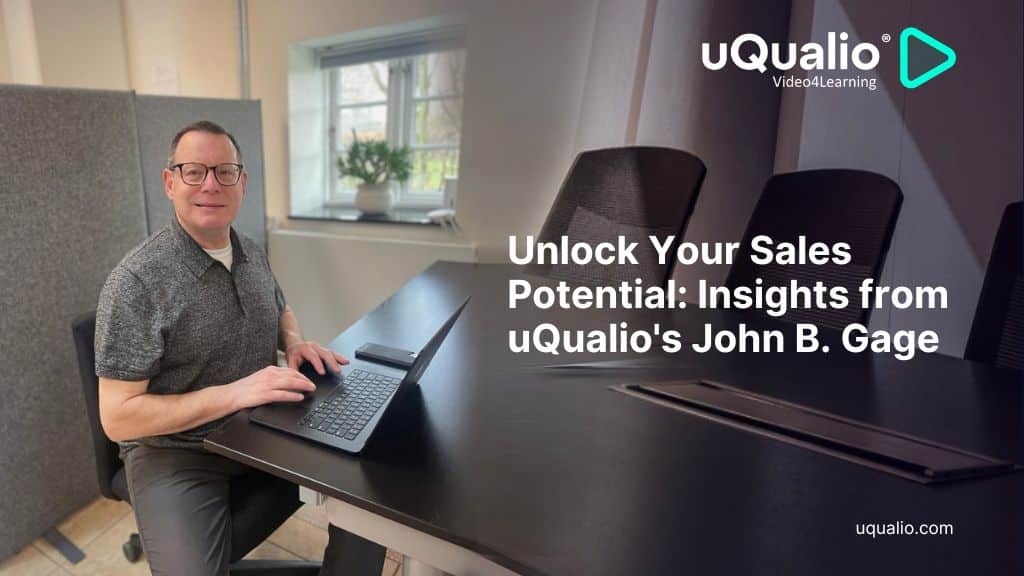Online courses made in your own eLearning creation authoring software are a great way to learn for any audience: your employees, students, customers, users, suppliers, channel partners, or retailers.
This article presents several points to keep in mind when making your course in order to maximize the advantages of e-Learning.
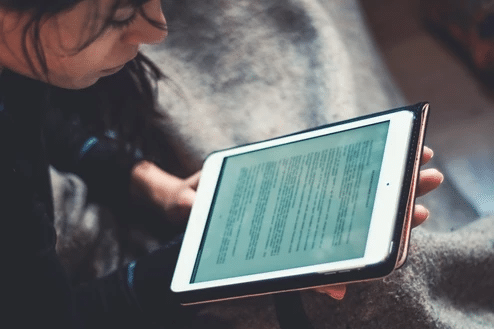
What makes video e-learning great?
First, what makes video eLearning courses so great? They reduce the time and costs needed to develop the courses and for the learners to acquire knowledge. Thanks to the utilization of various types of multimedia, the content gets engaging, and information retention is improved. But that’s not all!
Some solutions, like ours from uQualio®, also include a practice question function and a final test function, so that you can train yourself and be sure that you or your audience really learned everything from a given course. uQualio® additionally offers the possibility of using a help button
During a practice session, so that a participant can watch the exact moments of the video a given question relates to.
Moreover, contrary to normal settings, online courses allow you and your audience to learn at your own pace and when you need it. This makes the process much more enjoyable and increases productivity.
Finally, gamification (including game-design elements, for example adding points, progress bars, or rewards like badges) works wonders for the results. The uQualio® solution includes all these features (and more!).
Best practices when making video e-learning
As with many other things, when it comes to video making, preparation is key. Each course is made from several topics (chapters), each containing a video and questions.
Before you start the video, have an overview of what you want to achieve. It might be a good idea to make a storyboard to better visualize your takeaways. Before you start filming, you must know who your target group is, what is the goal of the course, and each video’s aim.
When it comes to making a video, there are three considerations :
- Content,
- Length, and
- Quality.
Regarding content, you need to think about the message of the video. What is it that this video should convey? What would be the best way to do it? For example, having an extra resource, e.g. a pdf file or a presentation may be useful (on uQualio® you can add up to 4 files for each video).
Research and experience with various video lengths have shown that bite-sized videos achieve much better results, as the focus and the ability to learn drops the longer the video goes on. Therefore, your videos should be around 2-3 minutes long and include only a small number of takeaways (max. 3). There should also only be a few videos per course, max. 8.

As a beginner, you might consider doing the audio and video separately – write down what you want to say (possibly the full text, but key points may work better) and record it, make a video, and then simply overlay the audio on top. It might be too much for newbies to record the video and talk at the same time (it’s harder than you may think!).
As far as video quality is concerned, you need to consider it in the context of your audience. If you’re making a professional video for customers, good-quality content is expected. However, if the video is meant for a private group (e.g. your study group, employees, blog audience, etc.) a lower handheld mobile camera quality may be good enough.
As mentioned earlier, gamification aspects are worth looking into. On uQualio®, for example, participants can see their scores, benchmark against other people, and achieve badges (can be personalized for a given audience) on different levels to compete and share their results via social media.
Achieve Effective & Affordable Video Training
– uQualio is an award-winning, easy-to-use, all-in-one NextGen LMS software for any types of online video training.