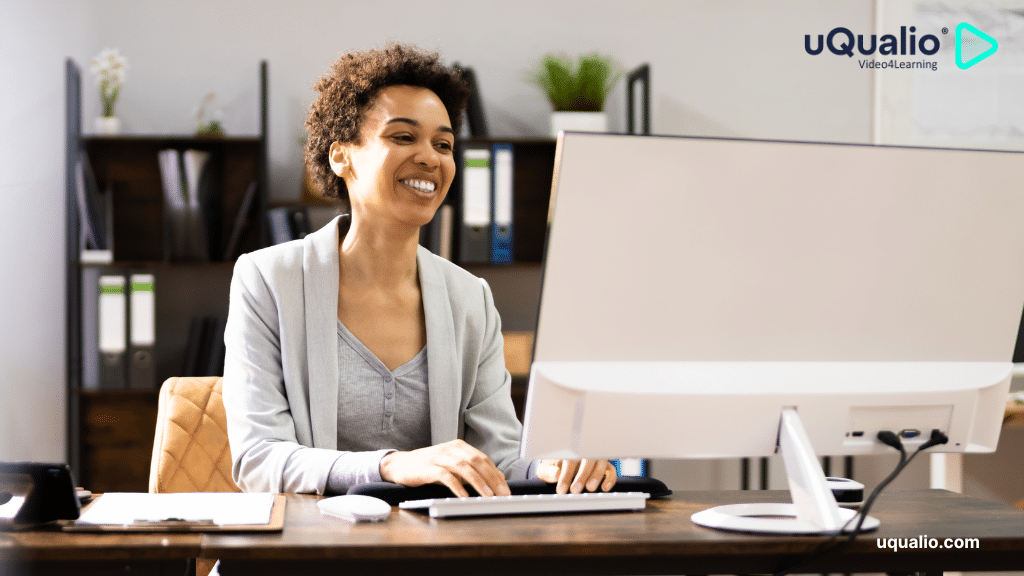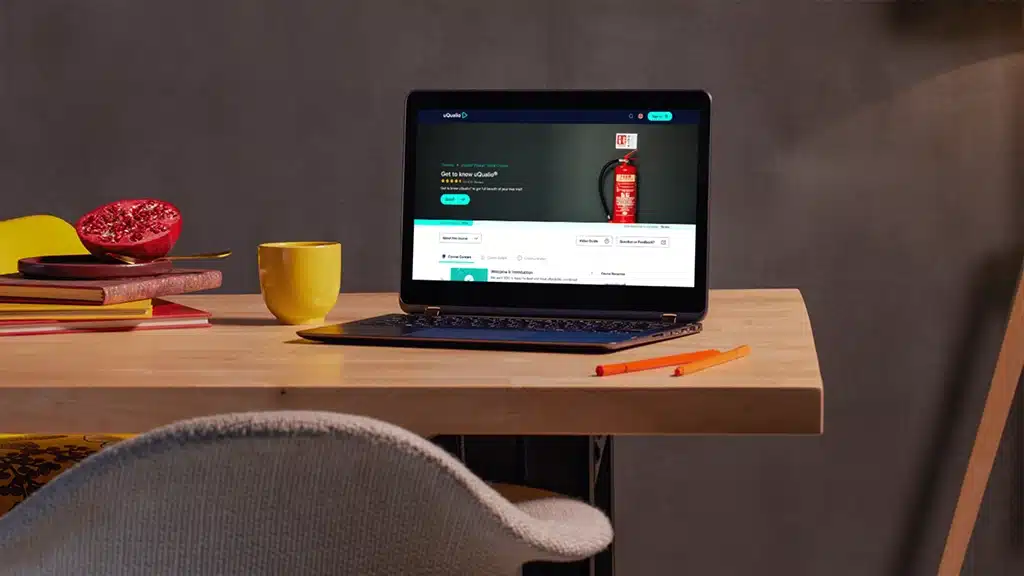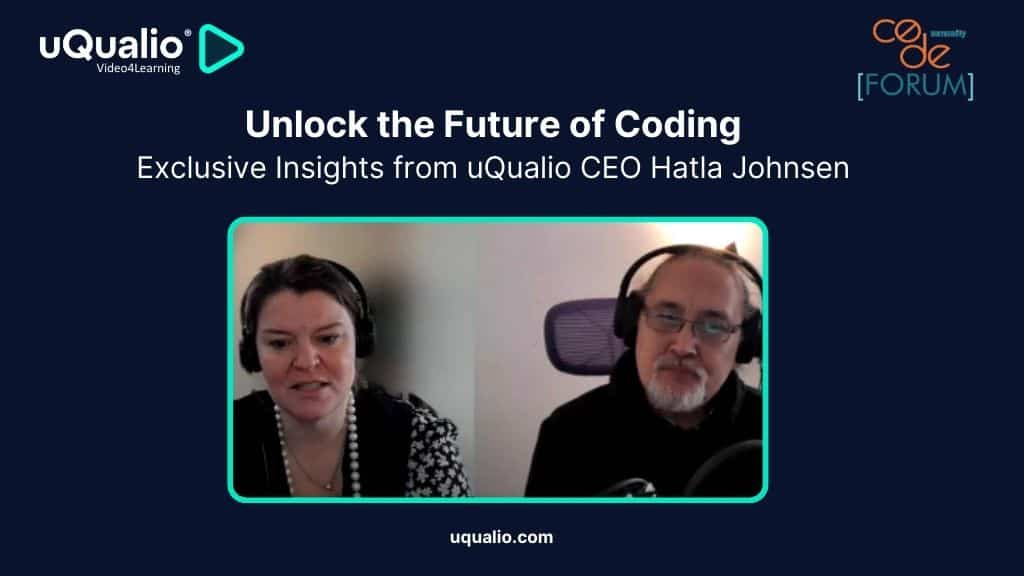At UQualio we focus on supporting your business and have integrated our users’ feedback, requests, and questions into our development pipeline to make our video eLearning platform the best and easiest-to-use platform in the world. Using your input, we release updates including, new features, improvements, and error corrections one to three times weekly. We are happy to share the latest learning platform updates with you.
The highlights of the last months’ development include:
- New features
- Other changes and new features
- Feature preview
You can follow the weekly releases on our website. Also, please see our development roadmap – the crystal ball where we show you what we expect the future to hold.
New features released
Below follows a short summary of the new feature and changes. Please see the details in the November 2022 Product News course. Here you also find the presentation for download.
Help improvements for self-service support
- We have made new help features supported by video and text.
- Help and hints are available throughout the application.
- We have added a general explanation video for the main areas to give a short summary of the purpose and operation
- The videos are loaded directly from our UQualio tutorial channel and pulled into the application to support you
Dashboard updates
- The dashboard is now operational
- We have two dashboards giving you a graphical overview of your users and data: Account – showing your overall status on the account & Users – showing users and overall status
Users – updated admin options
- The number of buttons is reduced
- Many operations are now available in ‘Manage…’ to keep complexity low
Enhanced security settings around users, passwords, and links
- We have improved general security and access control on the application
- When a user is logged out then all active sessions are closed as well.
- Reset Password and Reset User also log the user out of all active sessions.
User report fields
- User identification fields are now made configurable.
- Instead of having all fields shown in reports, you can now decide which to show.
- You select the fields here: Configuration -> Settings -> Reports -> Available User Fields
Updated UX – user navigation button
- It is now possible to change the styling of the Start button
- You change the styling here: Configuration -> Styling -> Start Button
Library features updated
- We have added a preview option for videos. You can see the video directly in the Library without having to download it first.
- You can edit the resource details directly from the Library.
Other Changes and New Features
We have made several smaller changes and added new features:
- Reports – simplifications: We have made fewer actions displayed until you have selected one or more records and the new ‘Manage…’ button contains all actions
- Multi-assign – fewer options: We have reduced the number of multi-assign options from four to two. We now always start with user selection and then course or course group selection
- New spinner – easier to read the text
Feature Sneak Preview
We are working on these features and expect to deliver them before we have the next product news webinar
- User progress/status: The user will be able to see how far she is with a course
- Default report layouts: We are adding standard settings where one can be made as the report default
- Channel sorting improvements: The channel sorting will be updated to make the ‘New’ and ‘Pinned’ options configurable. We may also add drag-and-drop sorting of the courses

Achieve Effective & Affordable Video Training
– uQualio is an award-winning, easy-to-use, all-in-one NextGen LMS software for any types of online video training.