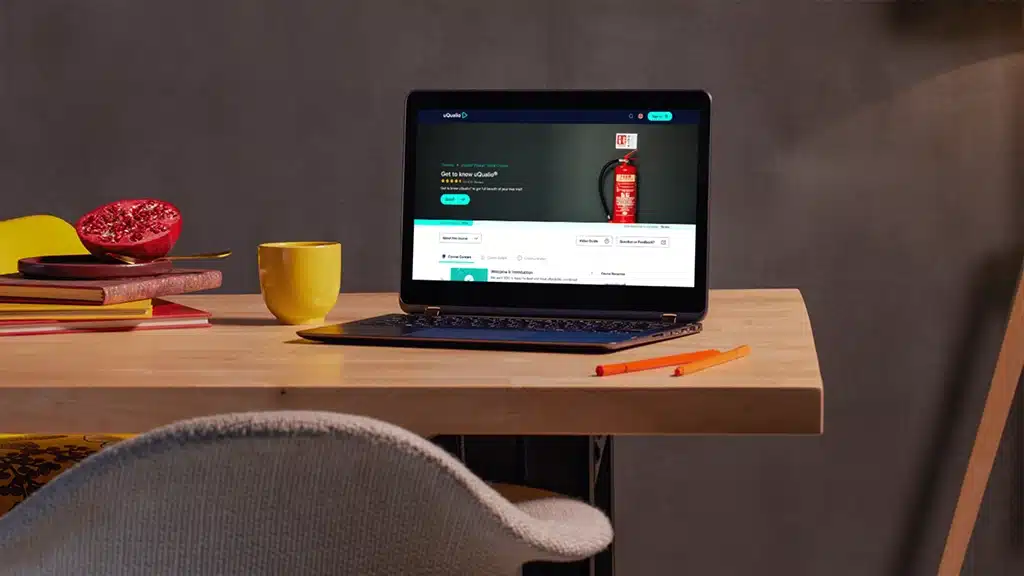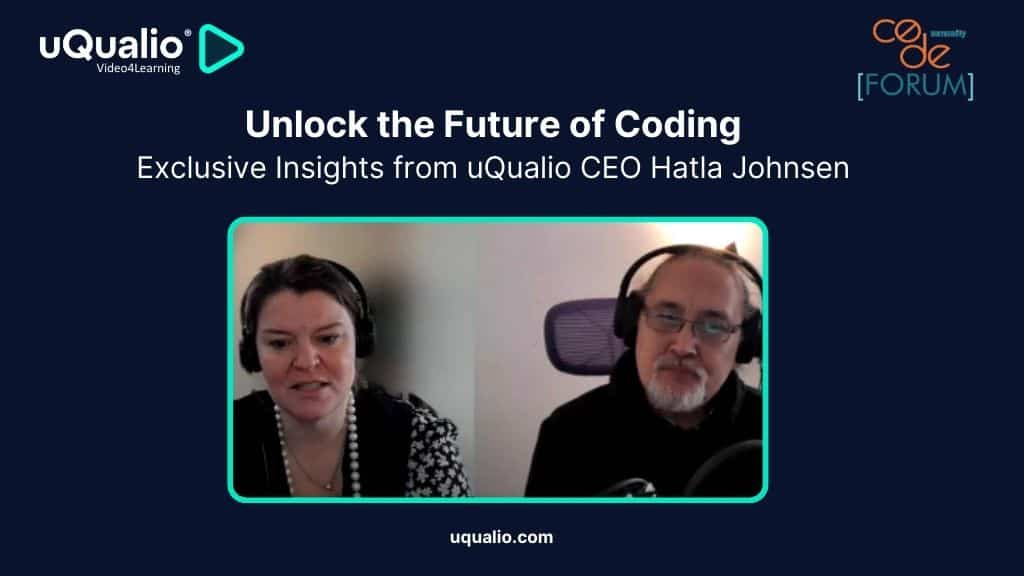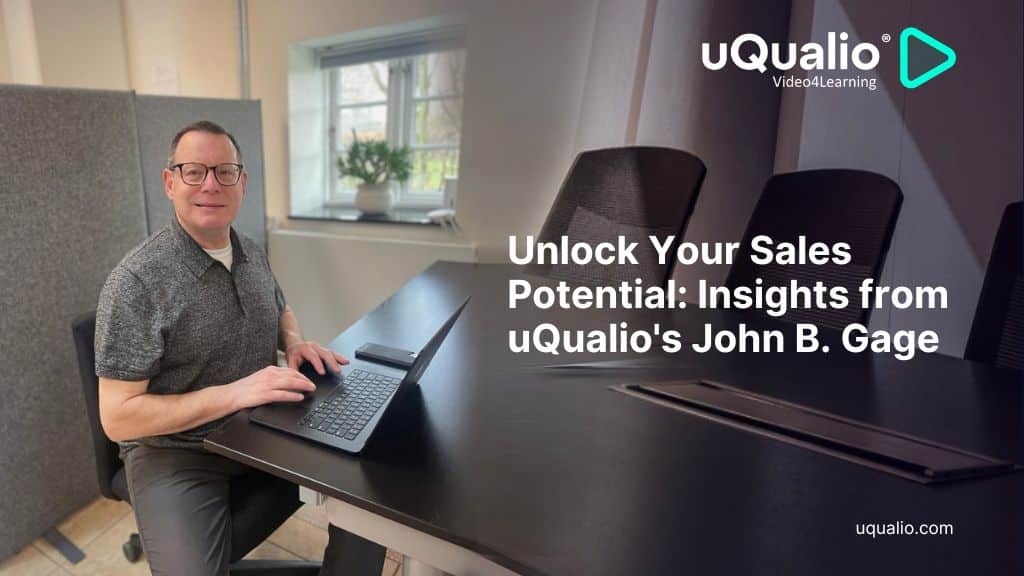We have improved a lot of things in our eLearning eLearning creation authoring software since the last product news presentation, so we are happy to share the following released platform updates

We have improved the following areas since the last release presentation:
- Tasks – changed UI
- Lists – Users & Courses
- Publish content – notifications
- Reuse content, multi-select
Each feature is described in the next section.
uQualio® is released iterative with new features, improvements, and error corrections. We typically release 1 to 3 times a week to support your business. You can follow our releases on our new product features c hannel .
Tasks – changed UI (“voted feature ✔”)
A couple of months ago we introduced Tasks in the system. A task is a series of steps, which helps the admin do more in one task instead of e.g. having to add the same 20 users to 10 different groups.
The initial user interface was not as clear as we aim for with uQualio®. Based on user feedback and user tests we have made it clearer.
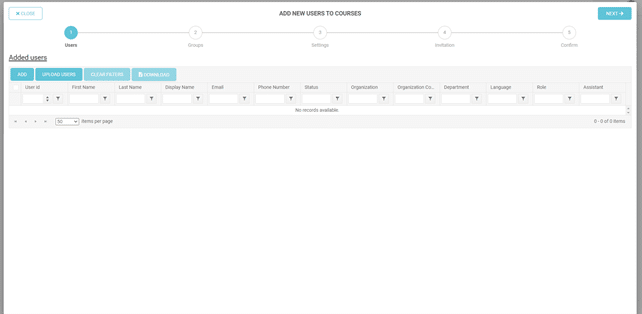
asks – New & Improved UI
Changes:
- A task is now shown as a full screen flow
- Buttons to close or next step are made clearer
- When you can move to the next step it changes color and the NEXT button changes color
All tasks are updated to be shown like this. We will use this for new features and when we update existing tasks in the system.
Lists – Users & Courses (“voted feature ✔”)
Very often you have a group of users or courses that you use often. Some examples can be:
- All users in a department or all user at a certain location
- All courses that a new employee must be assigned to learn
Until now you had to maintain them outside of uQualio® or e.g. manually add a new user to the same 7 courses every time a new user was introduced. We have added the ability to create and maintain lists of users and lists of courses. The lists are updated and maintained as tasks in Courses.
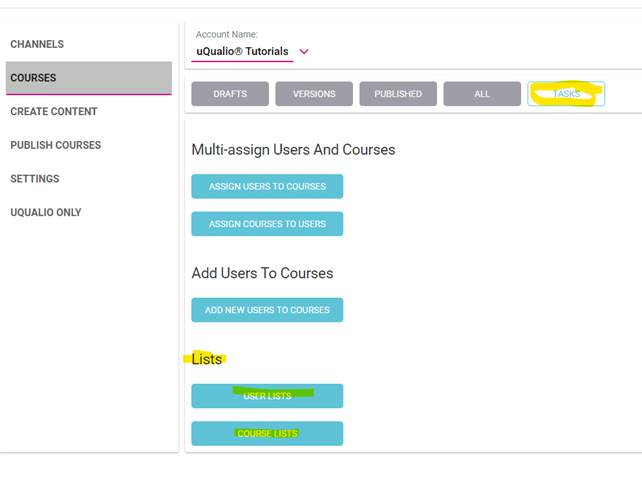
uQualio® Courses – Tasks List Menu
When you open e.g. User Lists, you can then see the task to create a new list or maintain an existing list.
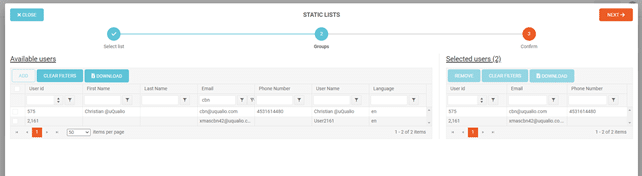
Task List Overview
You can add the required users by filtering and selecting them. You can then simply add them to the list of Selected Users. As the last step in the task, you need to name the list and save it.
The list is available for updates when you open User Lists the next time.
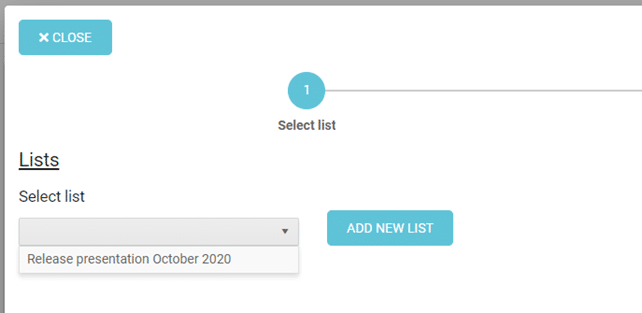
User Assignment View
This makes it both fast and convenient to e.g. add new users to a series or courses.
Publish content – Notifications
As a content manager, you update your courses and publish new versions of locked courses when the content changes. To help users of your content we have added the ability to send a notification when you publish a new content version.
Select the check box ‘Notify admins …’ when you publish the new content version.
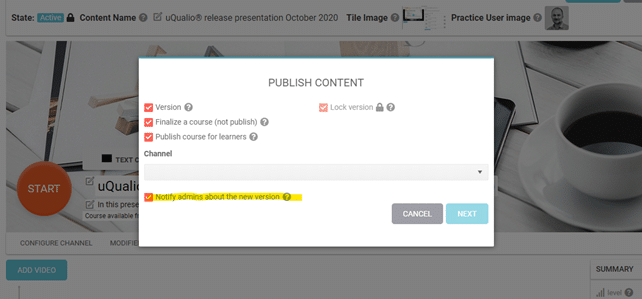
Publish Content View – Notify Admins
Corporate Managers, Content Managers, Channel Managers, and Course Managers receive a notification with a link to the content.
In a coming release, the same option is implemented for dynamic courses.
Reuse content – Multi-select
We have made it easy to create new courses based on your existing content. It is easy to reuse content including questions and attachments.
One comment from our users has been that a new course often is made of more than one existing content topic. The process of picking them one by one was a little tedious.
To help you create new courses based on your existing content, we have made it possible to reuse more than one topic in one step. A new task is shown when you pick ‘Reuse content’ in the Content Editor.
Using the task, you can now add multiple topics by selecting and adding them to ‘Selected Content’.
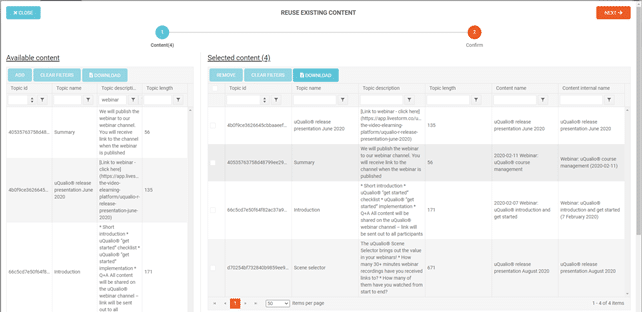
Reuse Existing Content View
When you have confirmed adding the topics, all topics are added to your course. Questions and attachments are included by default for all topics you have selected.
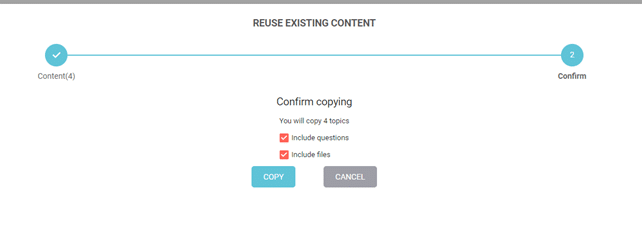
Reuse Existing Content Confirmation
The new topics are added to the end of the course. You can continue working with the reused topics to match your needs.
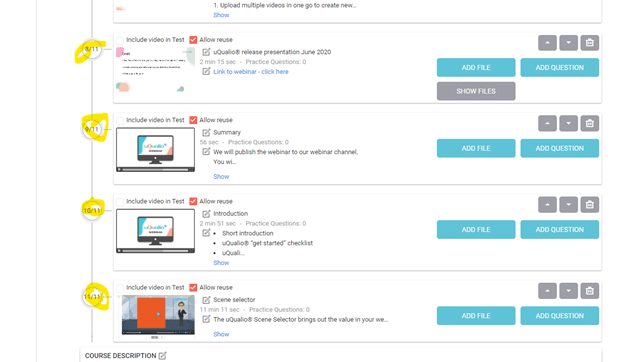
Qualio® Course View
Achieve Effective & Affordable Video Training
– uQualio is an award-winning, easy-to-use, all-in-one NextGen LMS software for any types of online video training.