Material to be used on the platform ….
Cover for desktop
Cover for mobile
Course tile
Quiz user
Badge

Logo
Cover for desktop
Cover for mobile
Channel title
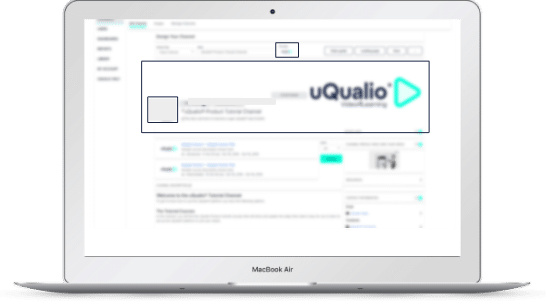






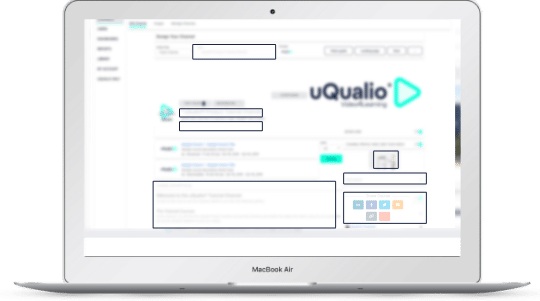

Copyright uQualio® 2024
Our newsletter contains high-quality useful content.
We promise not to spam you with irrelevant information.
Copyright uQualio® 2024