Set up your account and start making video eLearning content in the blink of an eye.
An armory of features for account setup, customization, course creation/distribution, monitoring, and communication.
No coding, credit card, & upfront payment required
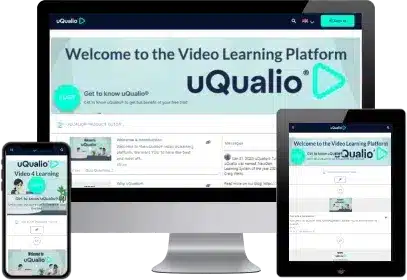
Take advantage of the uQualio video eLearning solution’s powerful yet easy-to-use course building template with self-help Video Guides.
Our “what you see is what you get” template allows you to build courses using your own videos, images, questions, and more.
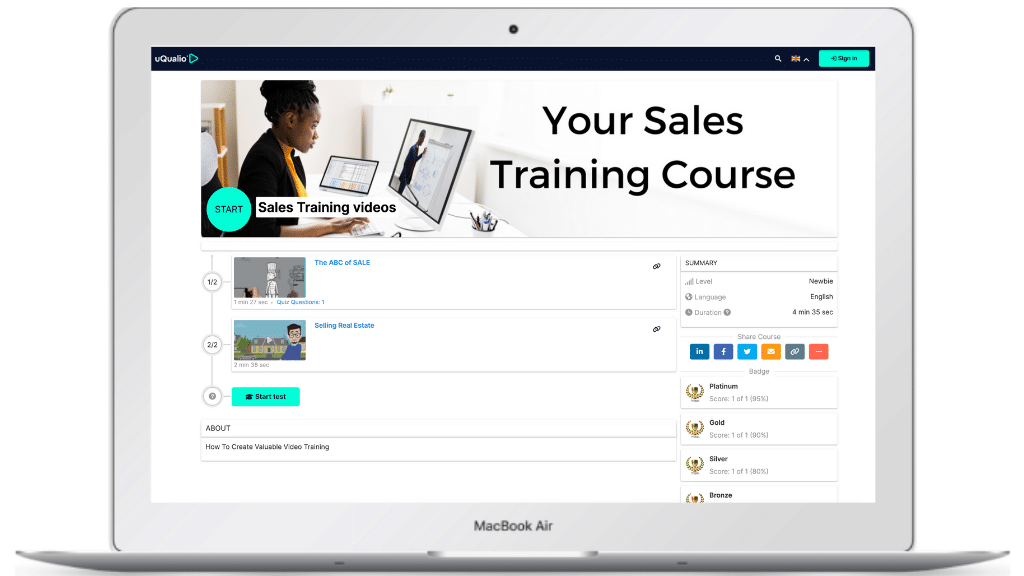
Managing and distributing your courses is super-easy with the uQualio video eLearning solution’s Course Manager
Distribute courses; build directories, channels, and other specialized options; and assign managerial roles.
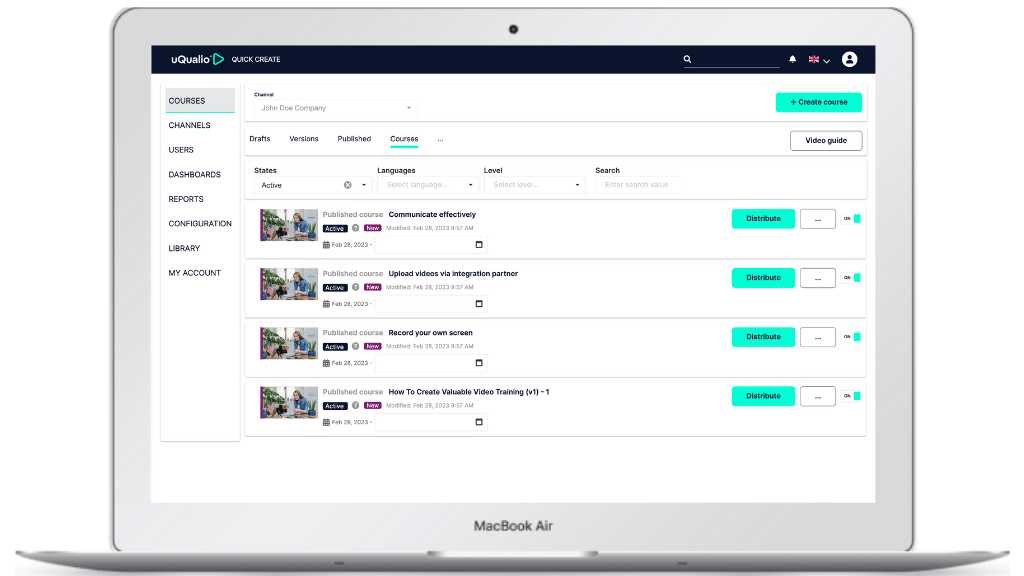
uQualio is an easy-to-configure white-label video eLearning solution, since most is done automatically when you create your account.
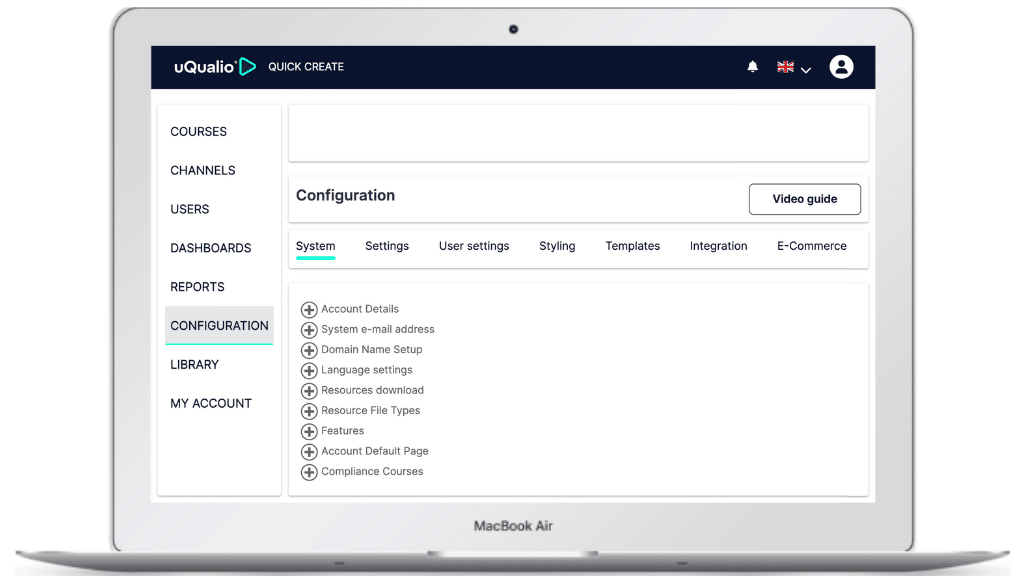
With uQualio, get an “overview” Dashboard, as well as a variety of Reports to track your individual courses, users’ performance, and their accomplishments.
Your uQualio data can be made visible to only specific admins, based on their access rights, which you can manage by assigning different admin roles, including Account Managers, Channel Managers, and Course Assistants.
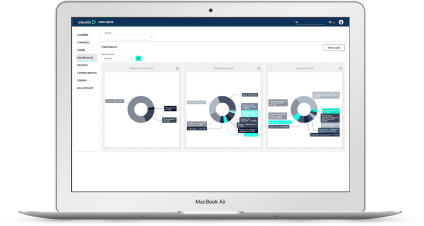
Depending on how you want to use the bite-sized video learning platform, the uQualio video eLearning solution offers several options to match your training needs:
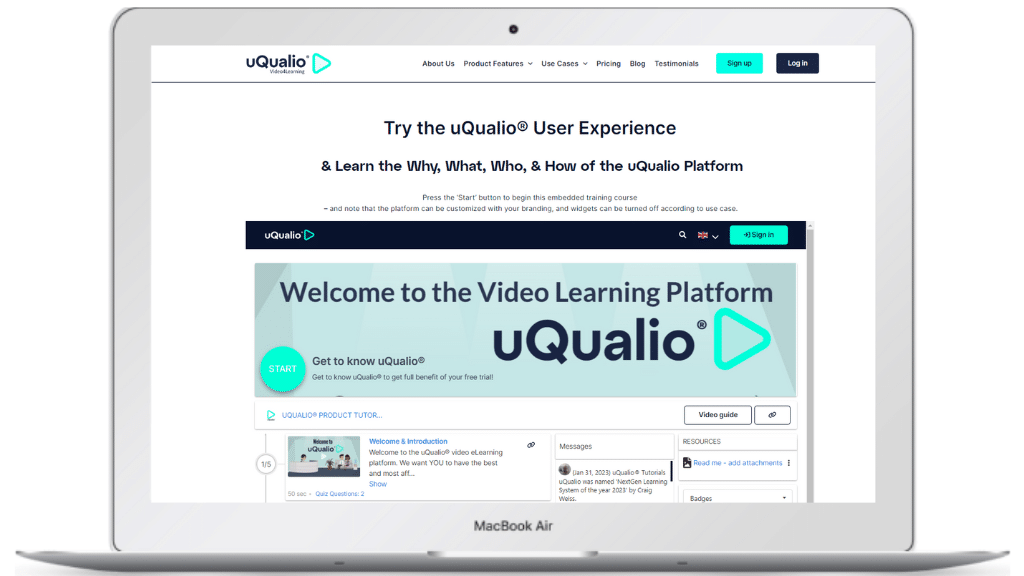
With the uQualio cloud-based video eLearning solution, you enjoy the peace of mind that all your data is completely secure and protected, and that you have full control over it.

Our built-in, free-of-charge Video Guides are designed in such a way that you won’t need any help navigating the platform – be it for setting up your account, customizing it, creating your video courses, or managing access.
Nonetheless, we do understand there may be times when you need to communicate with us. Therefore, we offer online support to all our valuable customers:
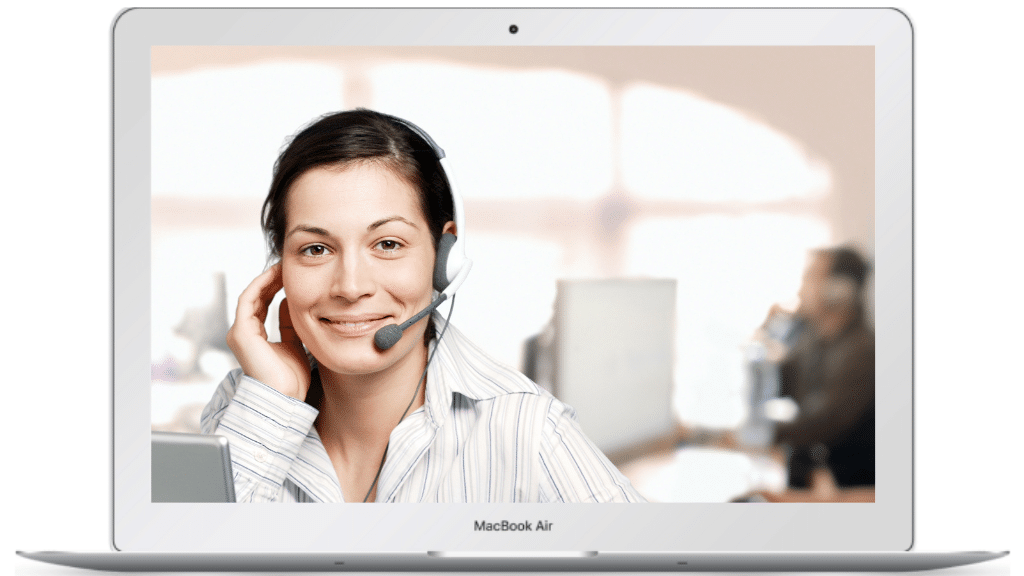
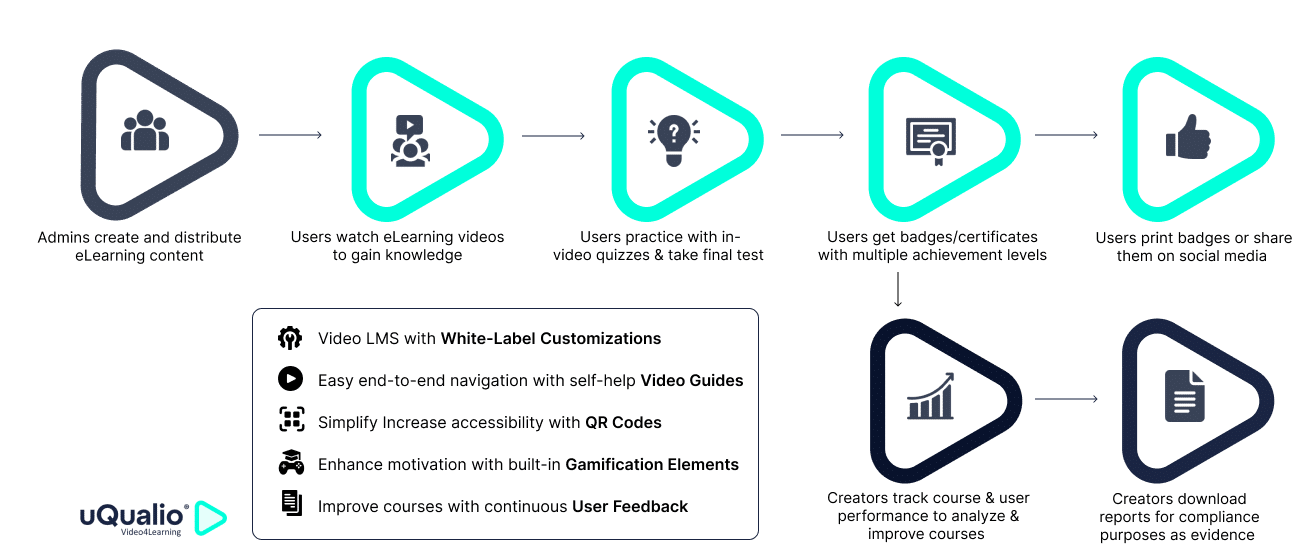
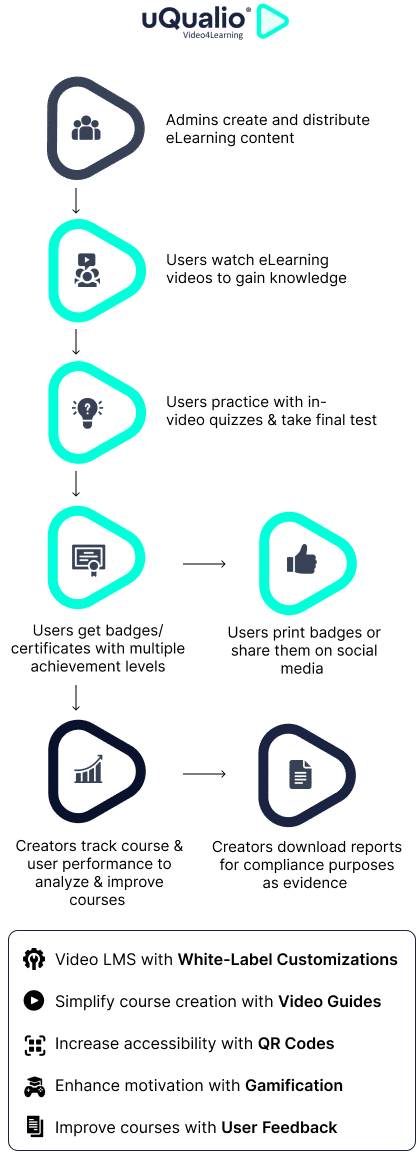
Customize this white-label video platform with logos, color schemes, and pics to reflect your brand identity.
Create video-based microlearning courses by uploading, screen-recording, or linking from YouTube/Vimeo., and adding additional files
Distribute courses publicly with links/QR, protected, or privately with SMS or email. Take advantage of iFrame embedding, and API Integration.
Use built-in gamification elements like quizzes, badges, and certifications to attract and motivate your audience to learn and achieve.
Reports and analytics to monitor the performance of your courses and learners, and documents learning outcomes.
Interact with your audience over email or SMS, and get one-on-one feedback through text, video, or document upload.
Understand what needs improvement. Fine-tune your courses to make them more focused or comprehensible to meet audience needs.
Our contribution to making video eLearning easy and affordable has won us several awards.
Yet another reason to use our award-winning video eLearning platform for your next training project.
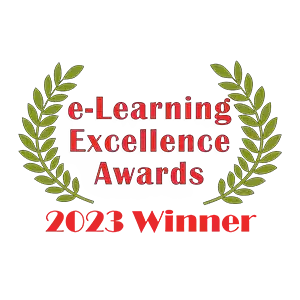


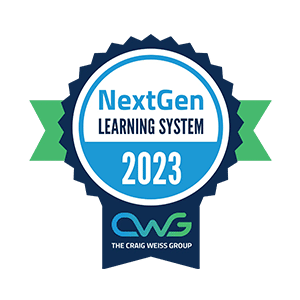
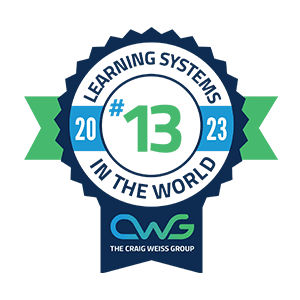




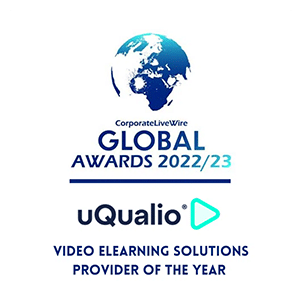

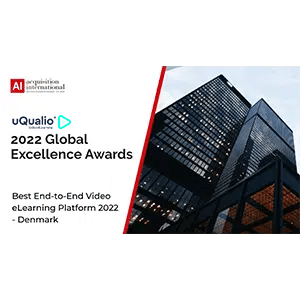










Copyright uQualio® 2024
Our newsletter contains high-quality useful content.
We promise not to spam you with irrelevant information.
Copyright uQualio® 2024