A flexible, customizable, and easy-to-use Course Builder, powered by our “what you see is what you get” Editor and Self-Service Video Guides.
No coding, credit card, & upfront payment required
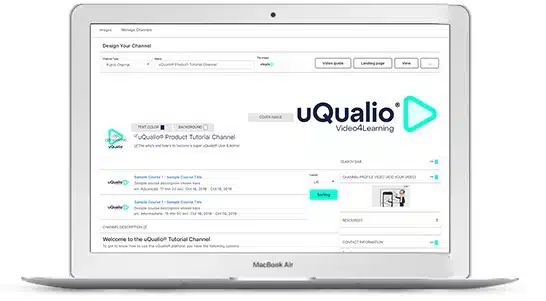
Simplicity at its core. Turn your videos into easily digestible Microlearning modules.
Add titles, descriptions, pictures, captions, supporting links and documents, and quizzes to your course.
Create your own online course or update existing content in a few steps:
Turn a PowerPoint or keynote presentation into a course.
Transform webinars, virtual meetings, training sessions, etc., into engaging eLearning content.
Directly link a video to your course from the video-sharing platforms YouTube or Vimeo
Your users can play your course video without having to see any commercials. To update a course, you don’t need to upload an all-new video. Simply go to the course you want to update and replace the existing video with a new one – and the corresponding link or QR code will remain the same.
Make the most of our AI integration partners. Directly integrate AI-powered text-to-avatar video generators, including Synthesia, Colossyan, and Elai with your uQualio account.
Want to supplement your video courses with additional content? Add relevant resources to either your overall course – or to the individual video topic.
The Resources may be any documents you think the users may need. Also, assignments that the users need to complete and return via ‘Feedback’, forms or tables to be filled out, or links to relevant websites.
Did you know?
Make your video training more effective and engaging with uQualio’s course builder. Transform your webinars, tutorials, meetings, or training sessions into bite-size microlearning chunks that are focused and easy to digest.
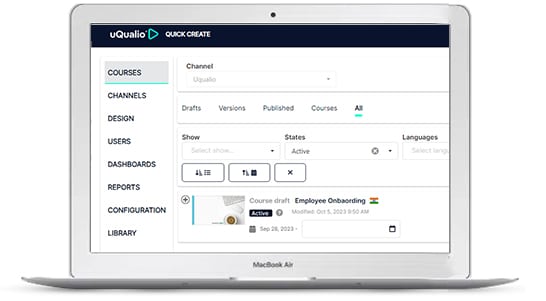
Want to ensure that your learners have understood what you want them (or they want) to learn? Add quiz questions to your video course in three simple steps.
You can add multiple questions – and even choose to keep the same or different questions for the practice test (at the end of each video) and final test.
Create gamified learning experiences for your users.
Reward your learners for completing modules and courses with badges and certificates, motivating and encouraging them to stay on track.
Badge Repository: uQualio Freemium and Paid accounts can store badges and user certificates for up to 12 months. As an add-on, you can get endless certification storage for as many badges and certificates as you want.
Define who your course is for, what key topics it covers, and which category it falls into. We recommend making your course easily searchable for your users on the uQualio online course builder platform.
Besides providing your course with a title, subtitle, and description, add details like skill/proficiency levels, categories, and tags in just a few clicks. Under “Configuration,” you can allow people to search any of these areas.
You can also select the languages for your uQualio account and courses – and add captions to the course under “Edit Video” in different language versions, if needed.
Language: Choose the language for your course to match your learners’ needs.
Skill Level: Assign skill levels for your courses: newbie, beginner, seasoned, professional, etc.
Categories: Classify your courses into categories and tag them so they are easy to find.
Tags: Add as many as you want. Tags work like hashtags (#), making it easy to find your course.
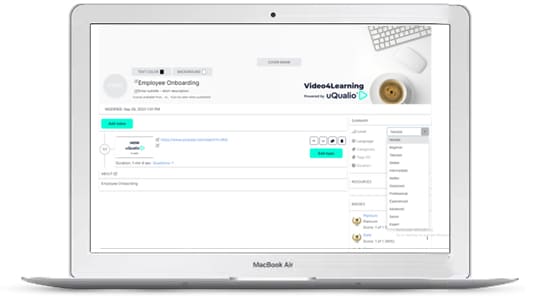
The uQualio Content Library contains all the videos, images, and files you upload to the system.
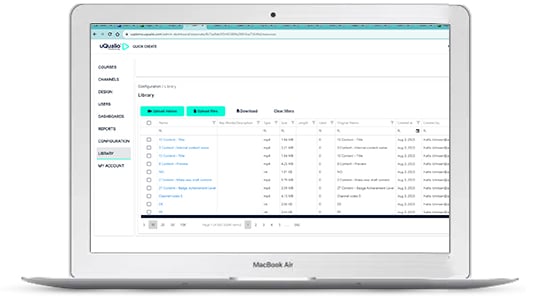
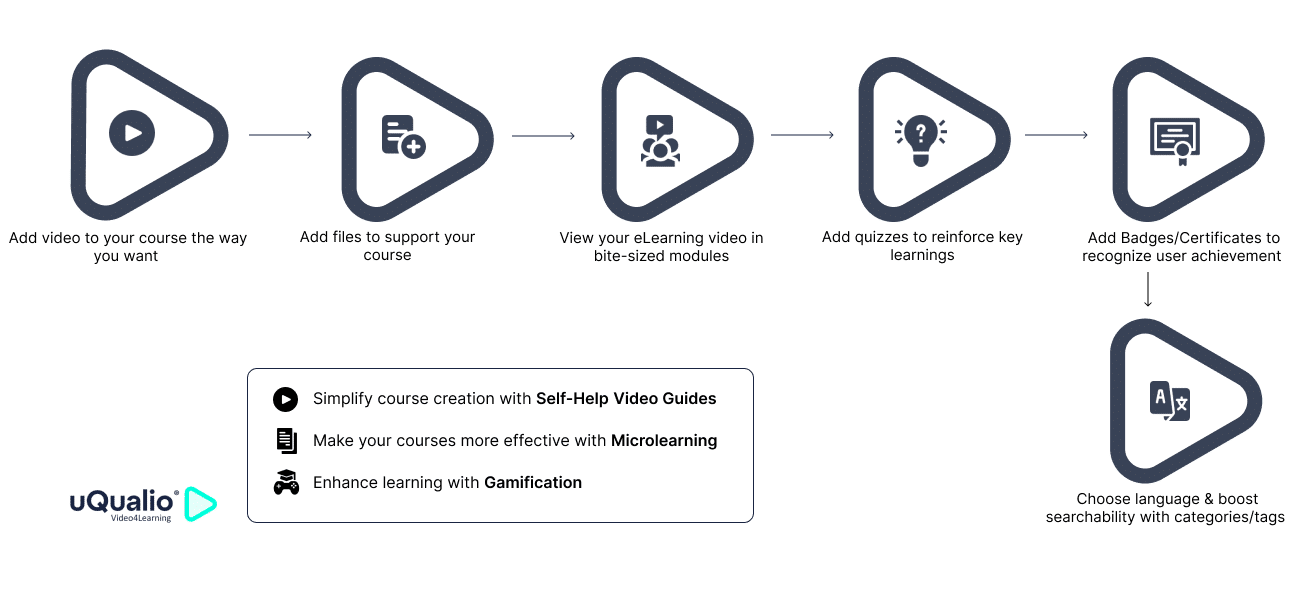
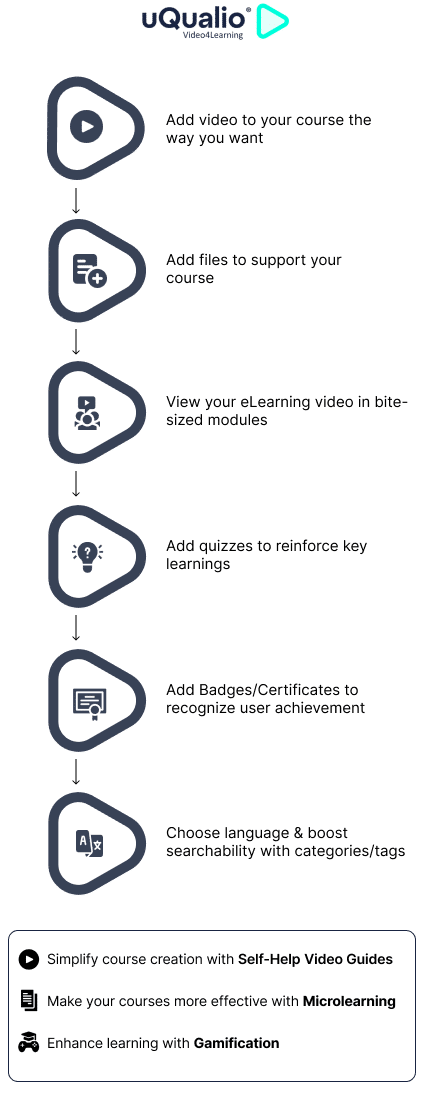
Choose the videos that match your topic and create your own online course. Upload, record, screencast, link from YouTube/Vimeo, or use an AI-generated video.
Play your long videos, webinars, etc., as easy-to-follow bite-sized modules.
Add titles, tags, captions, descriptions, and more to the course to guide your users.
Add gamification elements like quizzes, and tests to reinforce learning, and certification to reward learners.
Attach relevant files, images, documents, and links to back your course.
Our contribution to making video eLearning easy and affordable has won us several awards.
Yet another reason to use our award-winning video eLearning platform for your next training project.
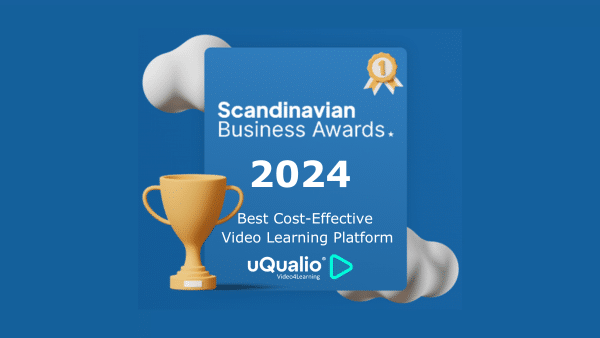
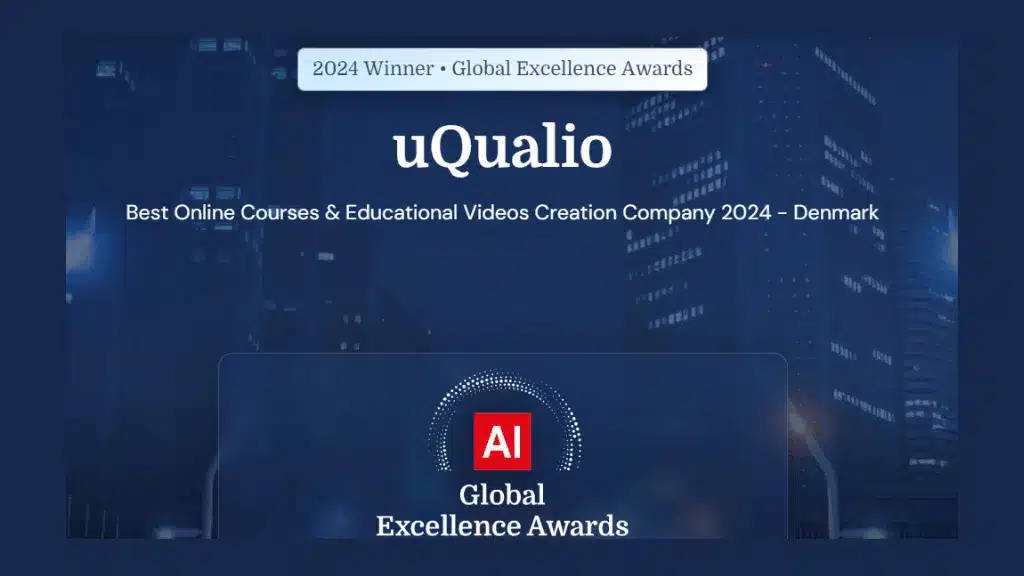
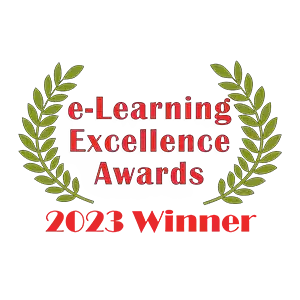


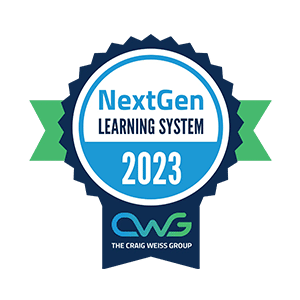
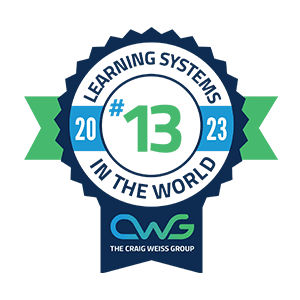




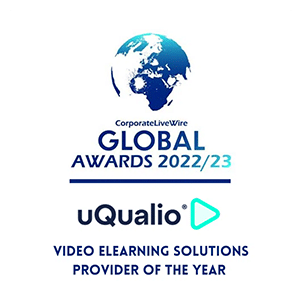

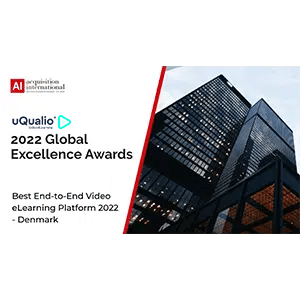










Copyright uQualio® 2024
Our newsletter contains high-quality useful content.
We promise not to spam you with irrelevant information.
Copyright uQualio® 2024