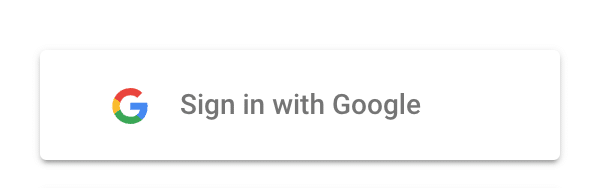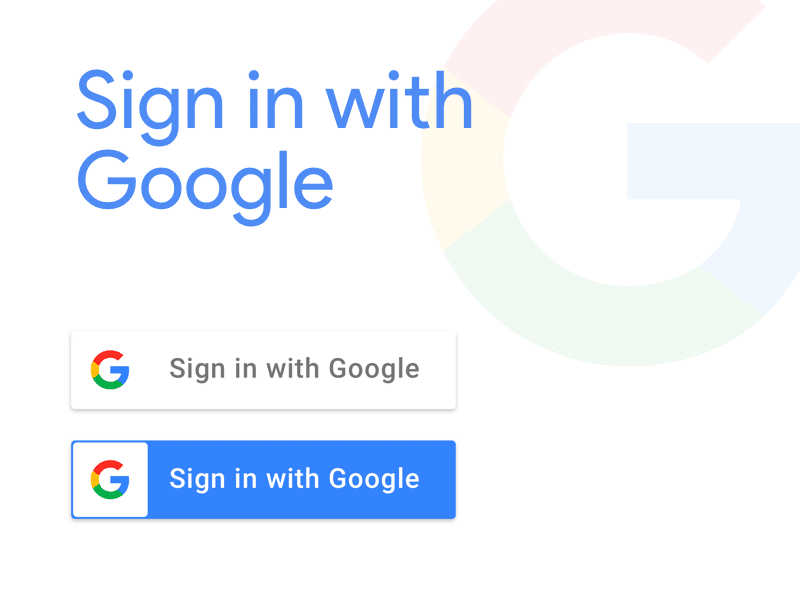What is Google
Google is an internet search engine. It uses a proprietary algorithm that’s designed to retrieve and order search results to provide the most relevant and dependable sources of data possible.
Making a Google Account gives you a safe, central place to store your personal information — like credit cards, passwords, and contacts — so it’s always available for you across the internet when you need it.
What to use the integration for?
If you already have a Google account, you can simply click the “Sign up with Google” button on uQualio’s homepage and enter your Google credentials. uQualio will then automatically create an uQualio account for you, pulling in all the necessary information from your Google profile. This means you don’t have to waste time filling out lengthy registration forms, creating new usernames and passwords, or verifying your email address. It’s all taken care of for you! It also means that it gets easier to add your existing documents and files to uQualio.
How to use Google and Get started with making uQualio courses
You make an account and press the ‘Sign up with Google’ button, and your account will be ready to go.
Website: Google.com
See our blog post on Google and uQualio – and learn how you set up the integration.