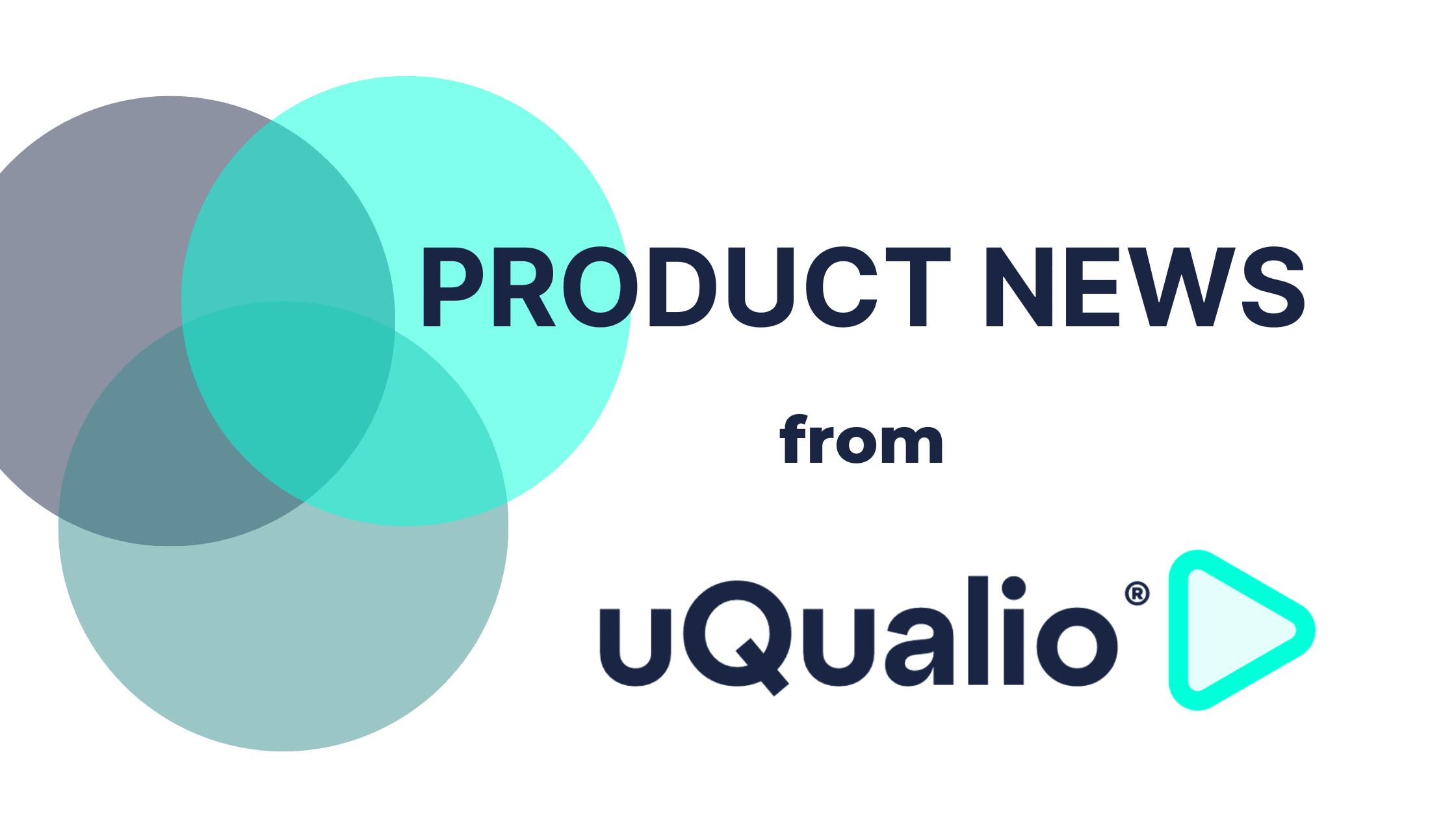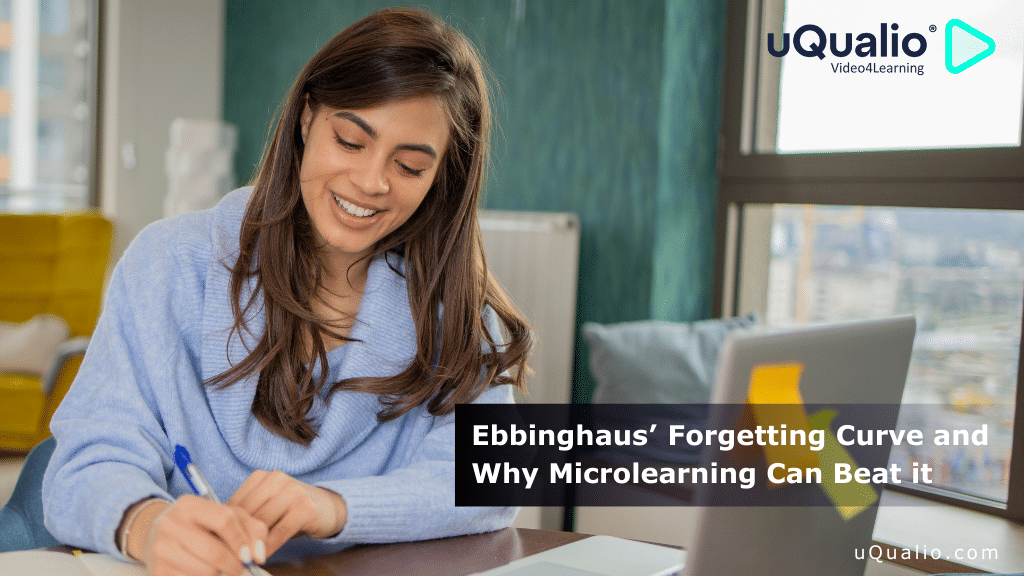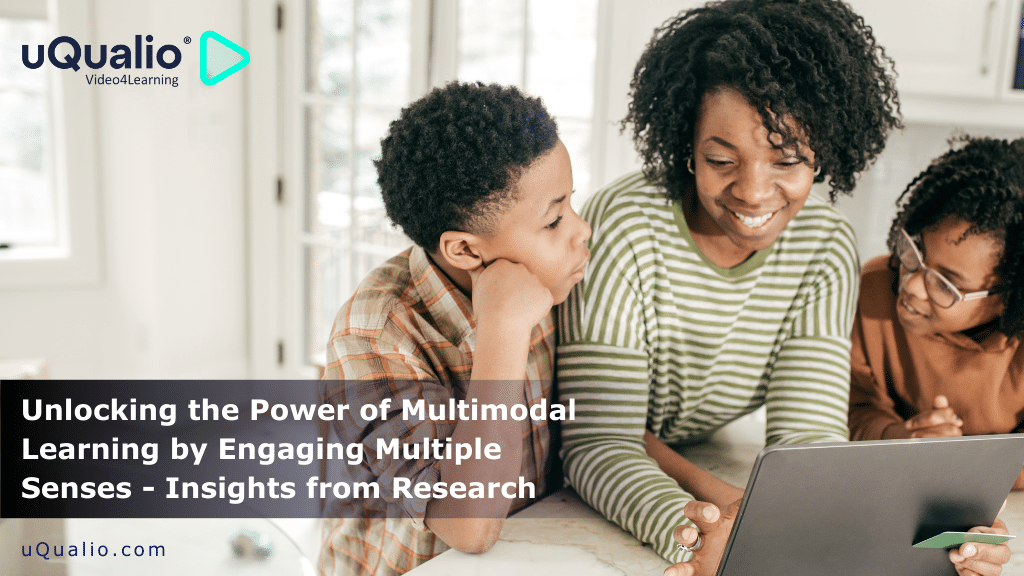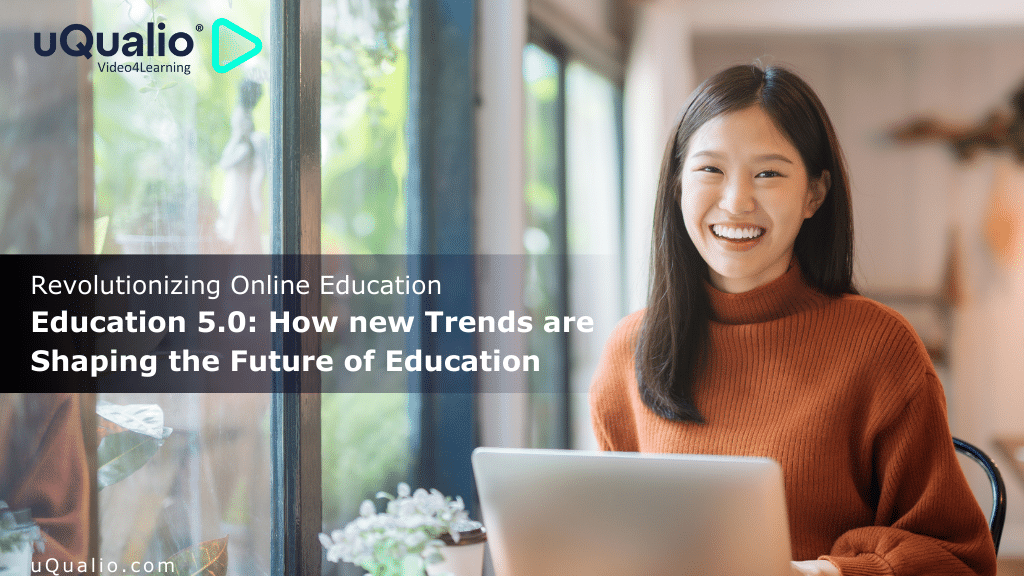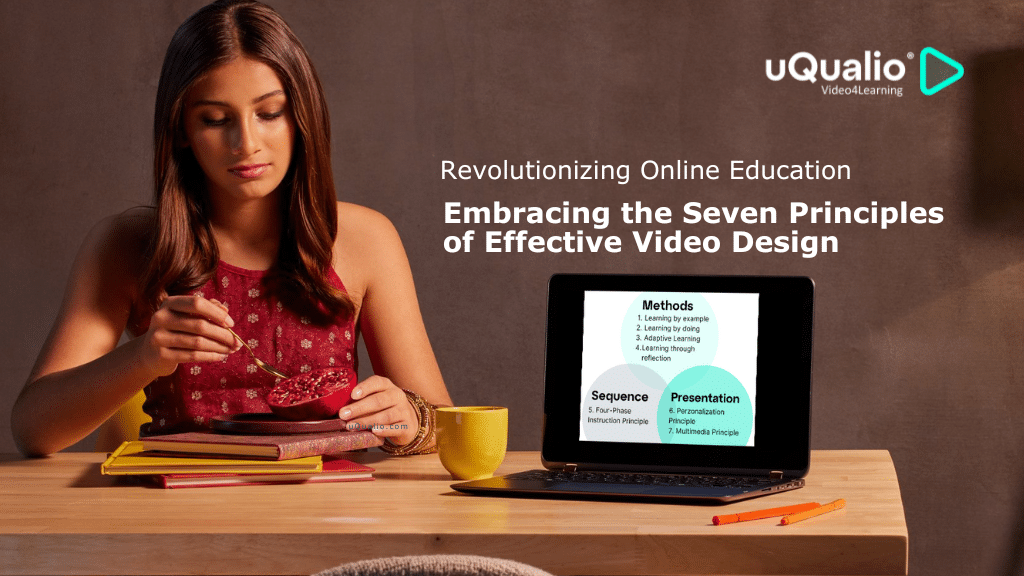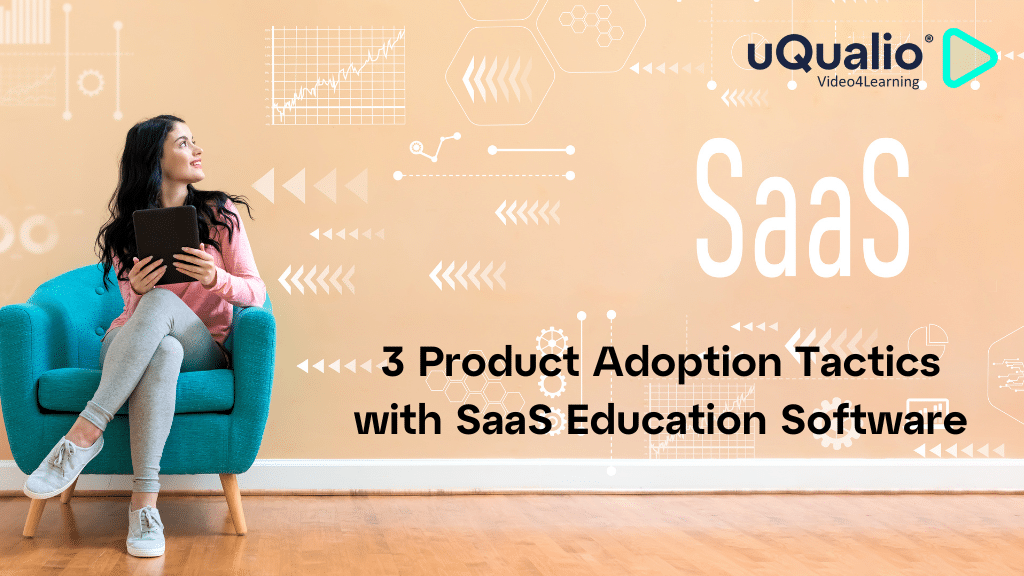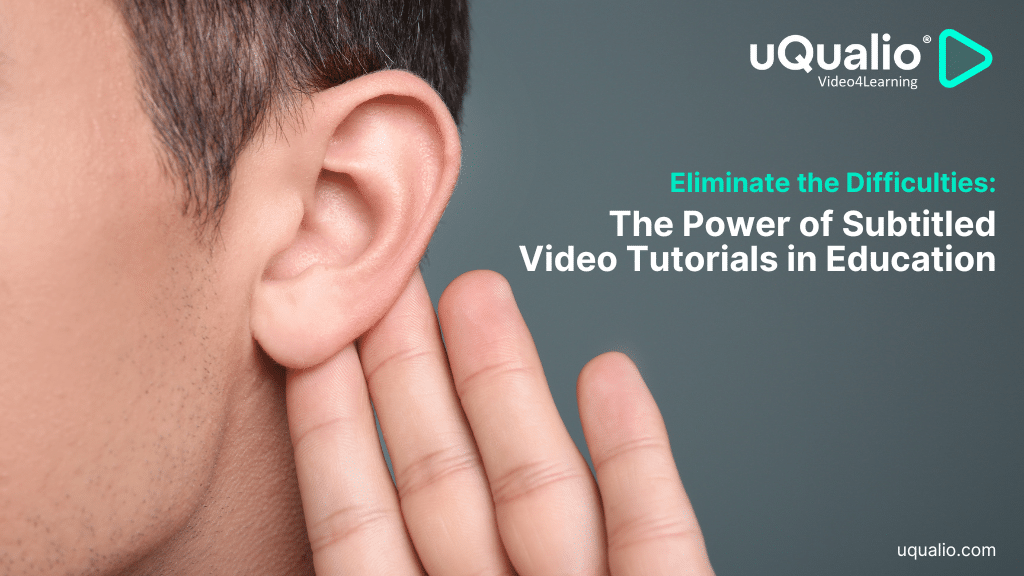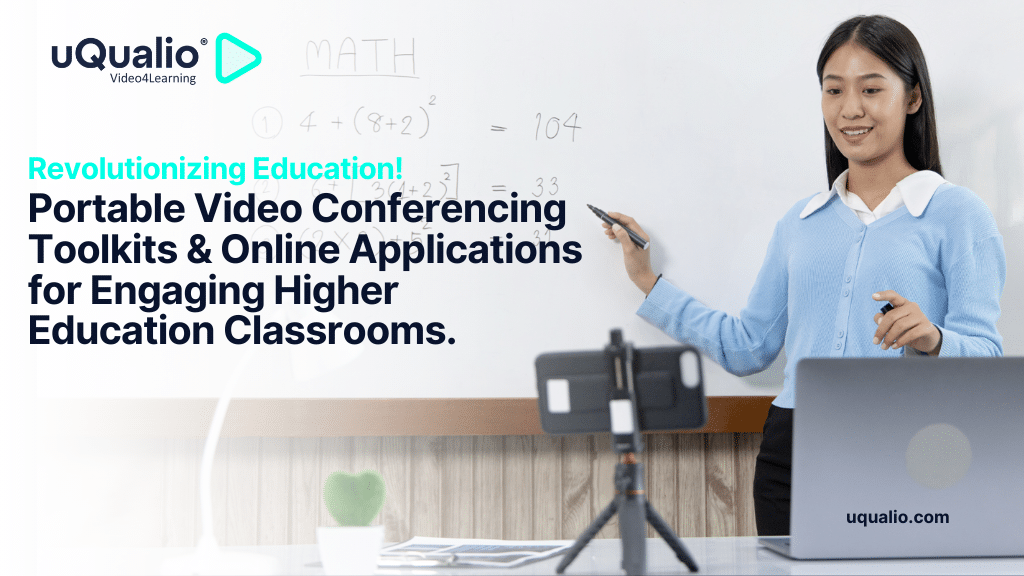At uQualio Video4Learning, we are always happy to share the latest video training platform’s product news and updates with you 🚀
The highlights of the last month’s development include:
New Features
- Reporting & Saved Searches (multi-level groupings, date range)
- Lists UI updates
- Caption improvements
- New subscription model (only accounts created after 1 January 2023)
Other Changes and New Features
- Course page, direct edit
- User course completion indication
- User upload, multiple files
- Channel Sorting, by views, ‘new’
- Application hardening (IDOR)
Feature Preview
- Screen and camera recorder – updated solution
- Programs – course automation
At the uQualio video eLearning platform, we are focused on supporting your business and have integrated our users’ feedback, requests, and questions into our development pipeline. Using your input, we release updates including, new features, improvements, and error corrections one to three times weekly.
You can follow our releases on our website and see our development roadmap – a crystal ball where the future is revealed.
New features
Here you have a short summary of the new feature and changes. Please see the details in the January 2023 Product News course, where you also find the presentation for download.
Click on any link and go directly to the topic.
- Reporting & Saved Searches (multi-level groupings, date range)
- Multi-level groupings and their settings are now stored with Saves Searches
- You can expand one or more levels in your groupings and they will be restored when you load the search next time.
- For date range settings in Users and Reports we have added a configuration setting for your default date range. It is available in “Configuration -> Settings -> Reports -> Default Date Range”
- Lists UI Updates
- The lists are converted to a grid with all elements so you can search across all list types and not just the selected list type
- List creation and maintenance are now shown in a task process as you know from other features in uQualio
- Caption Improvements
- The user’s caption language is updated to follow these settings
- The user’s selected language from earlier (stored in a cookie on the user’s device)
- The video’s default language
- Your default caption language
- You can set a default caption language for all your videos. This is set in “Configuration -> Settings -> Caption Settings -> Caption Default Language”
- The user’s caption language is updated to follow these settings
- New subscription model (only accounts created after 1 January 2023)
- Our subscription model is updated so pricing is very much ‘pay-as-you-go’
Other Changes and New Features
We have made several smaller changes and added new features:
- Course page, direct edit
- User course completion indication
- User upload, multiple files
- Channel Sorting, by views, ‘new’
- Application hardening (IDOR)
Sneak Preview
We are working on these features and expect to deliver most of them before we have the next product news webinar.
- Screen and camera recorder – updated solution
- Programs – course automation
Achieve Effective & Affordable Video Training
– uQualio is an award-winning, easy-to-use, all-in-one NextGen LMS software for any types of online video training.