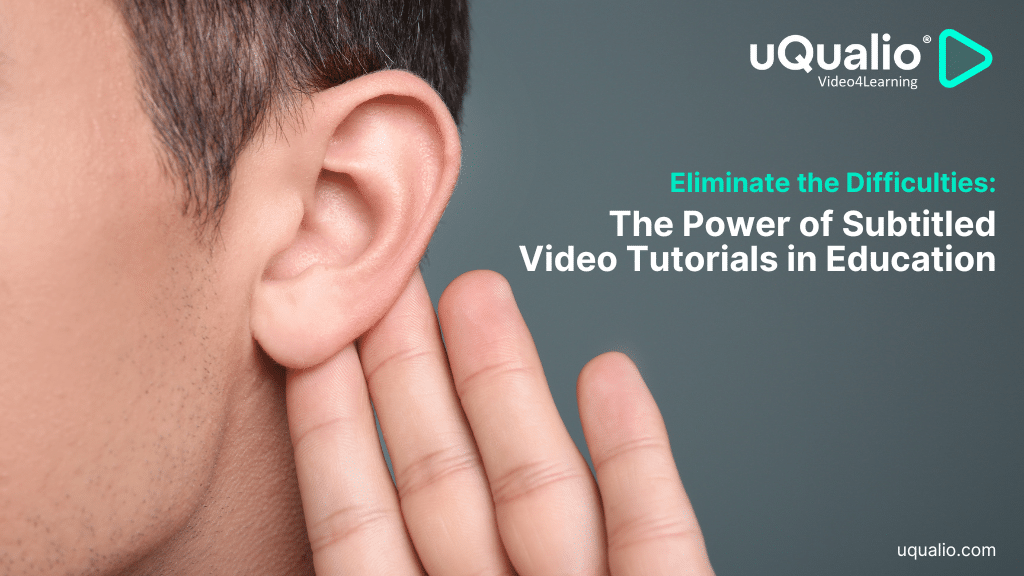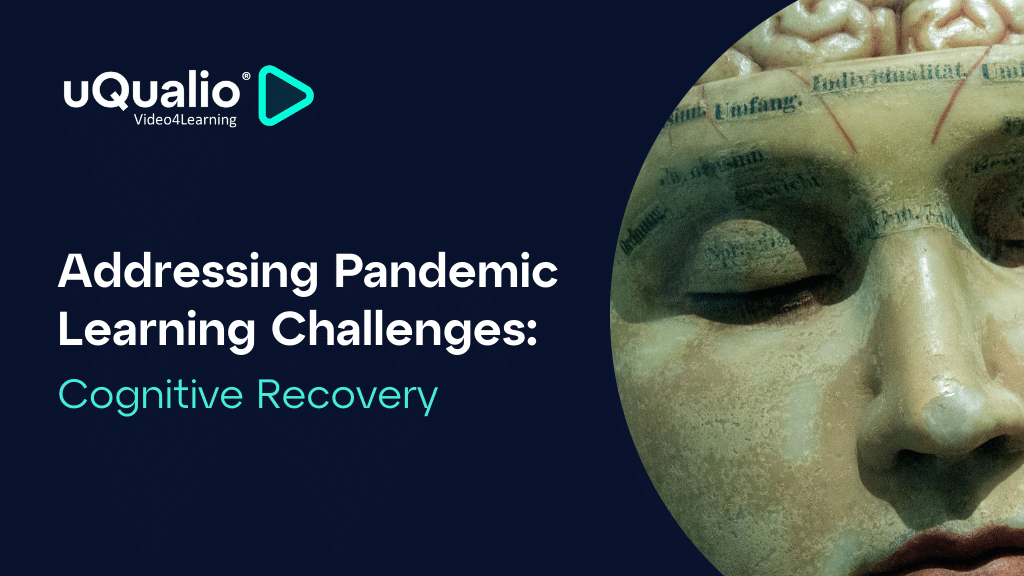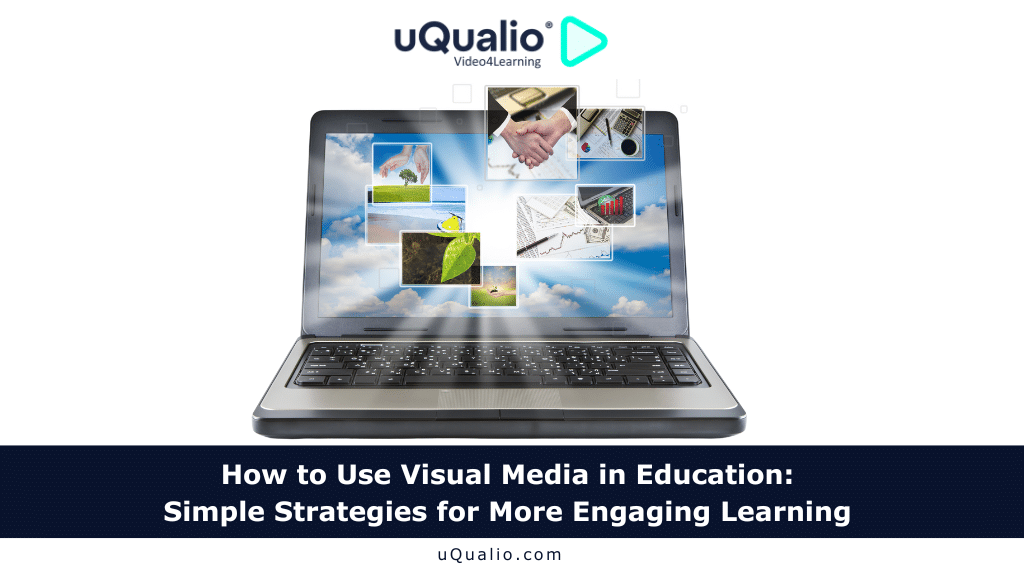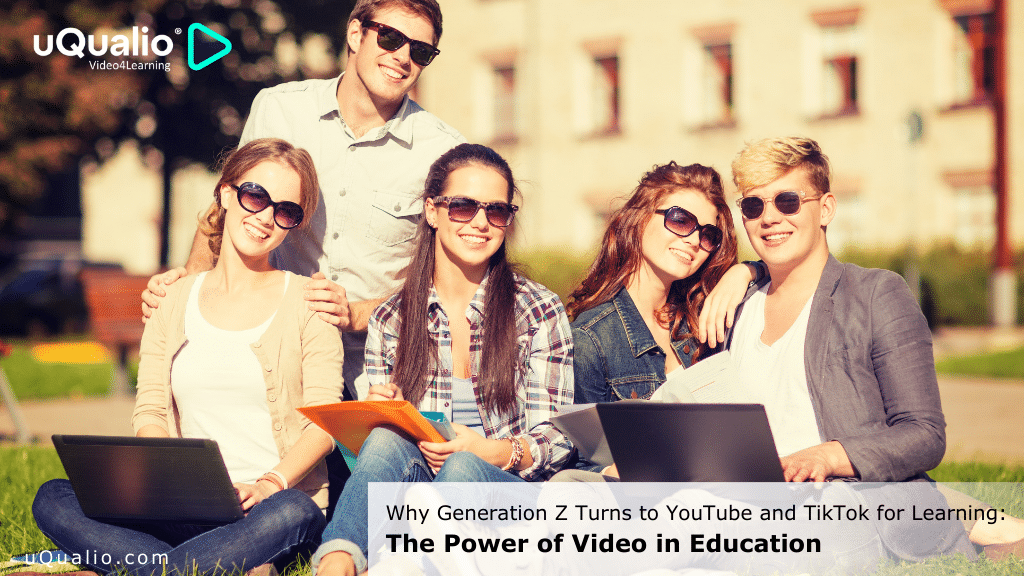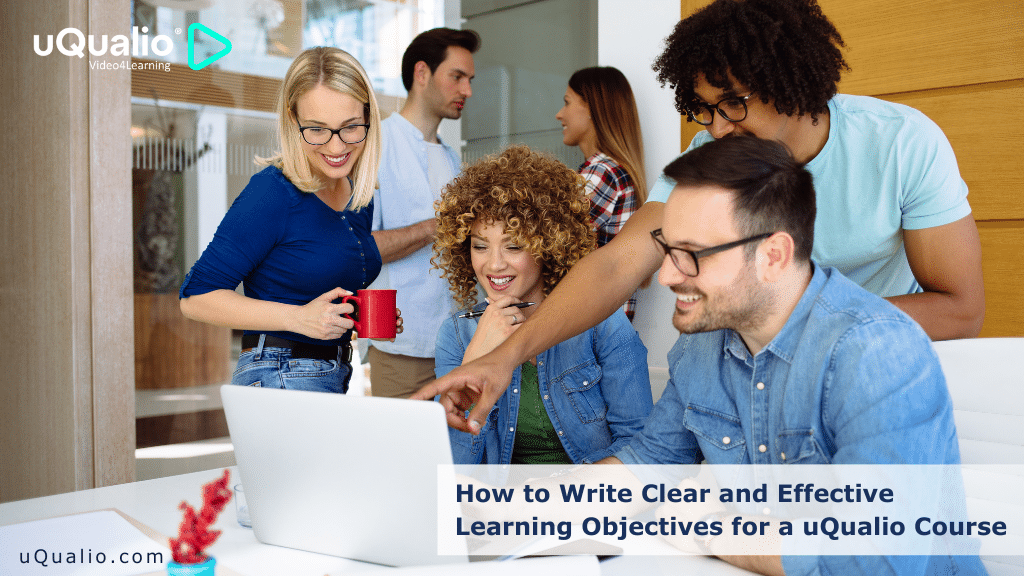Short video tutorials, like the ones kids love on YouTube, can be a powerful teaching tools. These bite-sized lessons, nicknamed “learning pills,” are great for explaining tricky concepts that pictures and text just can’t handle. But there’s a catch – we need to make sure these videos are accessible to all students, including those with hearing or visual impairments.
Read on to learn how teachers can easily add captions and subtitles to their videos, making sure no student gets left behind!
Introduction
Have you ever struggled to learn something from a textbook? Maybe it used words or pictures that just didn’t click. That’s where short video tutorials come in! These bite-sized lessons, like the ones you might see on YouTube, can be a powerful way to explain complex ideas.
In this post, we’ll (based on the paper “Subtitled Video Tutorials, an Accessible Teaching Material” by Flor Budia) explore how teachers can use these “learning pills” to help students grasp tough concepts. But there’s one important thing to consider: making sure all students can learn from these videos, even those with hearing or visual impairments. We’ll also show you some easy ways to add captions and subtitles to your videos, so no student gets left behind! (Bengochea & Budia, 2012).
Learning Pills
A new concept in education is learning pills. These are short, self-contained video lessons (5-15 minutes) designed to be easily integrated into larger educational programs.
Here’s what makes learning pills unique:
- Focused learning: Unlike traditional lecture recordings (which can be long and cover a lot of ground), learning pills target specific concepts or techniques. This makes them easier to digest and revisit for reinforcement.
- Flexibility: Learning pills can be arranged and reused in different learning units, while still maintaining their value as independent pieces of content.
- Accessibility: Compared to full lecture recordings, learning pills require fewer resources to produce and are easier for students to access and review.
The chapter also discusses some limitations of traditional video lectures and highlights the advantages of using focused, easily digestible learning pills.
Traditional Video Lectures and Why Learning Pills Are More Effective
Traditional video lectures have limitations, which can often be a struggle for students. Here’s a breakdown of the drawbacks and how learning pills address them:
- Length: Traditional lectures can stretch to 50 minutes or more, mirroring a typical classroom session. This length can make it difficult for students to focus for the entire duration, especially if they need to review a specific concept. Learning pills, on the other hand, are concise bursts of information, typically lasting 5-15 minutes. This allows students to concentrate more easily and target specific areas they need to revisit.
- Comprehensiveness: Traditional lecture recordings often capture everything that happens in the classroom, including parts that might not be directly relevant to the core concepts. This can be distracting for students and make it harder to find the specific information they need. Learning pills are meticulously crafted to focus solely on the key learning objectives. This eliminates unnecessary content and ensures students are getting straight to the point.
- Production Costs: Recording a full lecture often requires specialized equipment, lighting, and technical staff, which can be expensive. Learning pills, however, can be created with simpler tools and resources. This makes them a more accessible option for educators on a budget.
- Accessibility: Long video files can take up a lot of storage space, making them cumbersome to download or share. Learning pills, due to their shorter length, are smaller files and easier to distribute to students.
In essence, learning pills address the key pain points of traditional video lectures. They are focused, digestible, and readily available, making them a powerful tool for enhancing student learning.
Creating Your Own Learning Pills: A Guide for Teachers
Let us dive into the practical side of creating learning pills. Here is guidance for any teacher who wants to develop these short video tutorials.
Here’s a quick step list:
- Choosing the right tool: The are various screen recording software options, both free and paid. It is important to consider image and sound quality, file size, and compatibility with your wishes for an eLearning platform, when selecting a tool.
- Capturing your content: A good idea is to experiment with creating the first learning pills. On uQualio, you can captured footage of your computer screen, including presentations, applications, and superimposed visuals, while simultaneously recording your voice explanations.
- Software pick and settings: We of course recommend uQualio as th chosen tool – in the article, the author uses ‘Snagit’ due to its user-friendliness and quality output.
- Delivery through streaming: On an online video LMS platform students can access these learning pills directly through the Learning platform without needing to download large files. This makes them readily available and accessible for students.
Challenges for Deaf and Hearing-Impaired Students in Online Learning
Deaf and hearing-impaired students experience several challenges in virtual learning environments, particularly when accessing multimedia content like video tutorials.
- Traditional Classrooms vs. Online Learning: In a physical classroom, students with hearing impairments can utilize various strategies like sign language interpreters, lip reading, or note-taking to access information. However, these methods might not translate well to online learning.
- Difficulties with Multimedia Content: Traditional learning materials like text and image presentations often have accessibility features for visually impaired students (text-to-speech software, image descriptions). However, video tutorials, a staple of online learning, present a unique challenge for deaf and hearing-impaired students due to the lack of audio cues.
- Literacy Skills and Background Knowledge: There can be a potential gap in literacy skills for deaf and hearing-impaired students due to language barriers during their earlier education. Therefore, the importance of designing online learning materials with this in mind, avoiding assumptions about their prior knowledge and reading comprehension is important.
Subtitles vs. Captions: Making Videos Accessible
Now we dive into the world of subtitles and captions, highlighting their role in making video tutorials accessible to a wider audience.
The key takeaways are:
- Subtitles vs. Captions: Subtitles typically transcribe the spoken dialogue, while captions offer additional context, including sounds, speaker identification, and emotional tone.
- Importance of Captions: While subtitles can help non-native speakers, they fall short for deaf and hearing-impaired viewers. Captions, with their richer details, are crucial for this audience.
- Delivery Methods: Subtitles and captions can be either embedded directly in the video or provided as separate files. Users can then choose whether to display them or not, and some systems even allow for separate language selection.
- Need for more Research: The lack of established guidelines for using color, text placement, and typography in captions to effectively convey emotional cues and speaker identification. More research is needed in this area.
Overall, the importance of considering accessibility from the very beginning of video creation is important. By incorporating captions alongside subtitles, educators can ensure their learning pills are inclusive and beneficial for all students.
DIY Subtitles for Your Learning Pills
But how to add subtitles to your learning pills? The authors make these important key points:
- Cost-Effectiveness for Short Videos: While hiring specialists for subtitling is recommended for extensive projects, it is also possible that teachers can create good enough subtitles for their short learning pills. This makes them accessible to both hearing-impaired students and those struggling with the spoken language.
- Subtitling Tools: There are numerous software options available online for adding subtitles. These tools allow you to either burn the subtitles directly onto the video or create a separate subtitle file. (P.S. Soon this will be possible also in uQualio)
- Separate Subtitle Files: It is recommendes using separate subtitle files for a cleaner viewing experience. This allows students to choose whether to display the subtitles or not.
- Subtitle Formats: There are various subtitle formats like SRT, SUB, XML, etc. Some programs allow for format conversion between them. The authors specifically mention using the open-source program Aegisub with the .srt format for their learning pills.
- Embedding Videos with Subtitles: The chapter concludes by discussing how to embed these subtitled learning pills on web pages for student access. They mention using plugins for Flowplayer, a web video player, to integrate the videos with on/off options for subtitles. At uQualio, we of course recommend using our video4learning platform to play these.
Subtitles Results in Inclusive Learning for All
The power of subtitled video tutorials goes beyond improved understanding. They ensure accessibility for everyone:
- Hearing Impairments: Allowing students who are deaf or hard of hearing to fully access the content.
- Different Learning Styles: Not everyone learns best through text. Visual learners can benefit greatly from demonstrations and animations, while auditory learners appreciate the clear audio explanations. Subtitles cater to a wider range of learning styles.
uQualio: Your Platform for Creating Effective Learning Pills
uQualio isn’t just another video platform. It’s specifically designed for creating accessible and engaging learning experiences. Also, it includes multimedia integration, creativity, sound, and animations are all combined in audiovisual learning pills.
Here’s how uQualio empowers educators:
- Easy-to-Use Interface: No need for complex video editing software. uQualio’s user-friendly interface makes creating high-quality videos a breeze.
- Cloud-Based Convenience: Access and edit your videos from anywhere, anytime.
- Seamless Sharing: Share your videos directly on educational platforms, social media, or your own website for easy student access.
- Microlearning: uQualio encourages creating short, focused lessons, promoting knowledge retention and maximizing learning efficiency.
By incorporating subtitled video tutorials into video-based courses and curriculum and using a platform like uQualio, educators can create a more inclusive and engaging learning environment for all engineering students.
Achieve Effective & Affordable Video Training
– uQualio is an award-winning, easy-to-use, all-in-one NextGen LMS software for any types of online video training.