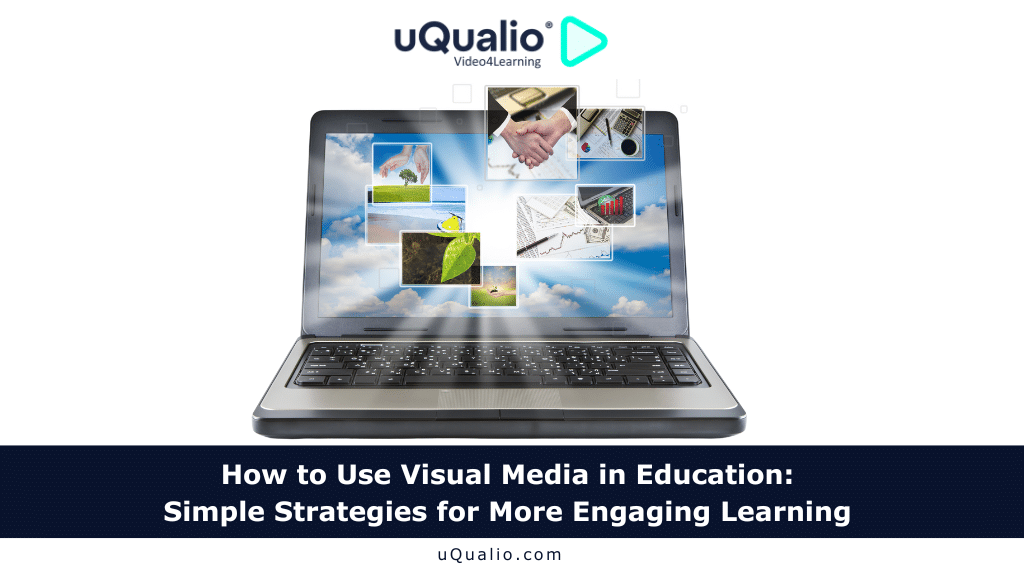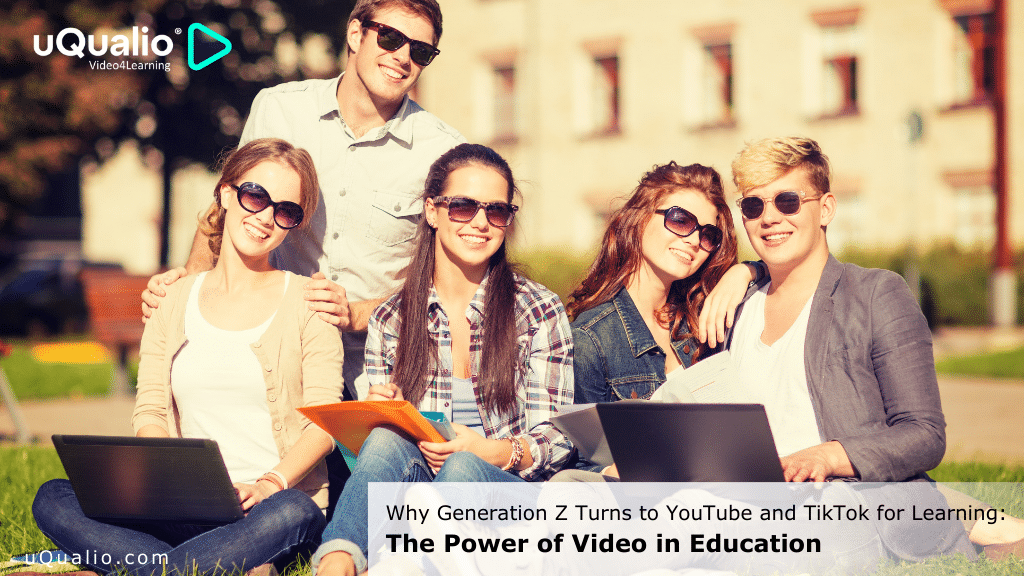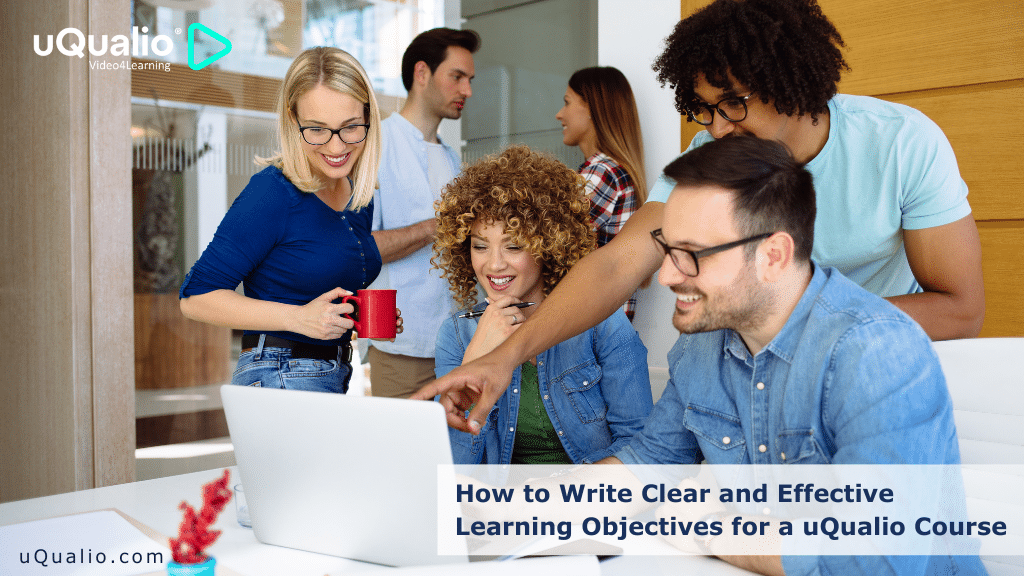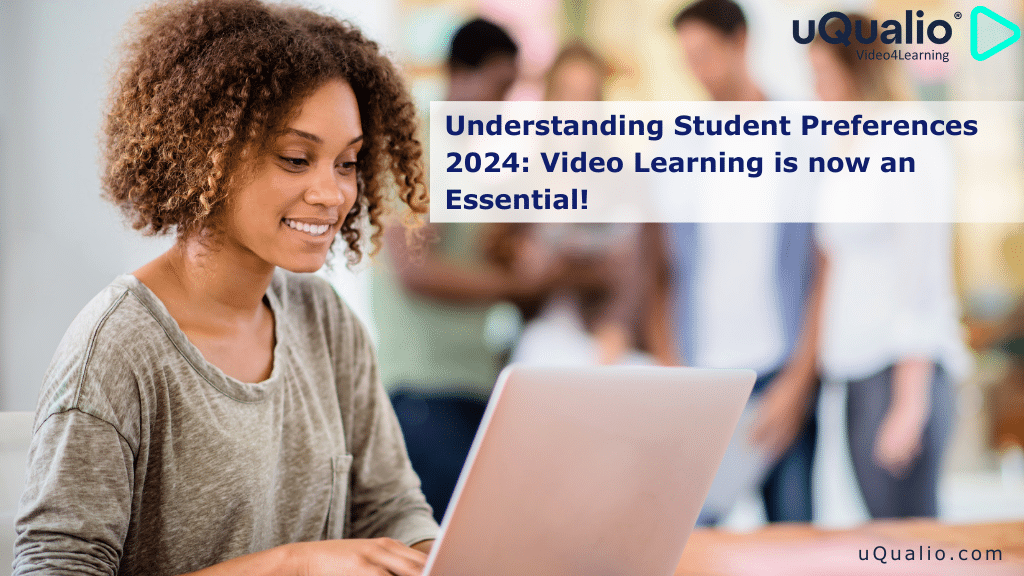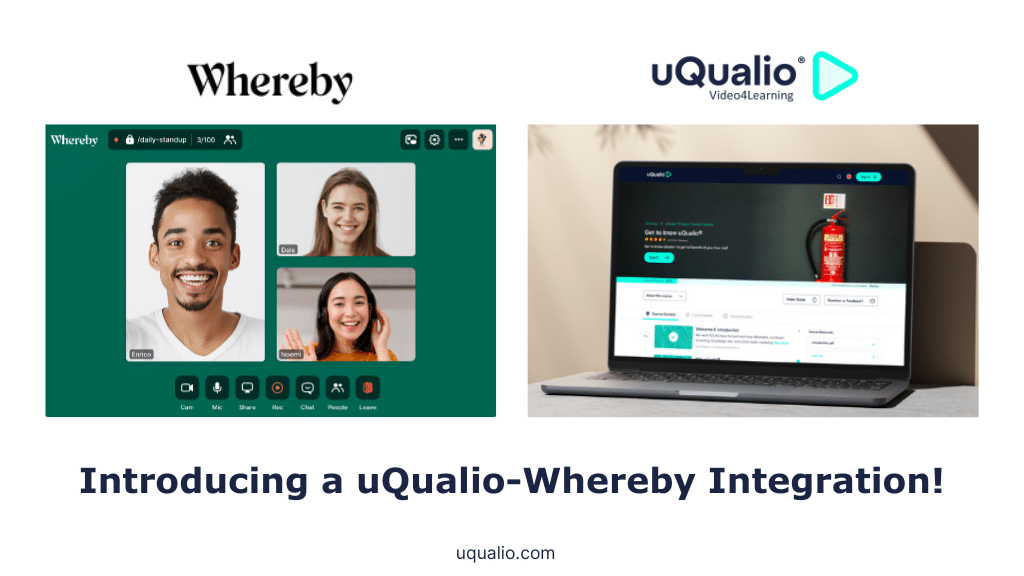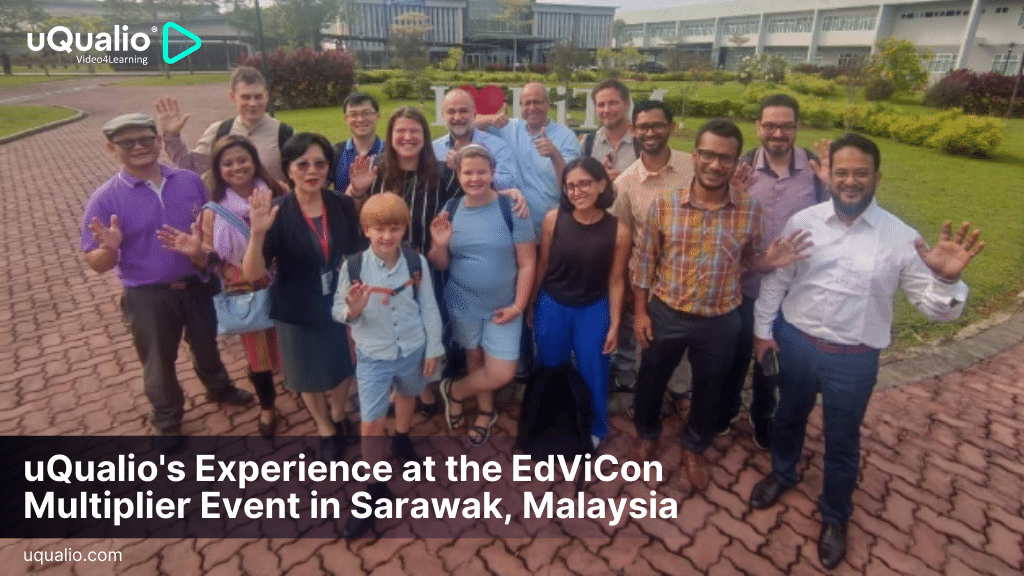Visual media, such as videos, images, and presentations, are often not used to their full potential in education, but used right visual media can help simplify complex concepts, improve memory retention, and make learning more interactive. Many educational materials rely heavily on text and audio, missing out on how visual media in education can enhance learning.
This blog will explain how to use visual media in education more effectively to make learning more engaging and effective. It highlights several strategies educators can use to maximize the benefits of visual tools, such as breaking down complicated ideas, using visuals to enhance focus and recall, and fostering active participation through interactive elements or real-time feedback. It also discusses the different types of visual tools—like narratives, demonstrations, and presentations and how each can be used to create a more immersive learning environment. By applying these techniques, educators can not only capture students’ attention but also make learning more meaningful and enjoyable, leading to better educational outcomes and long-term retention.
Why Visual Media in Education Matters?
Visual media can significantly improve the learning experience. Here’s why it’s so important:
- Simplify Complex Ideas: Visuals like diagrams, charts, and infographics help break down complex concepts into simpler, more understandable parts. They make it easier for students to grasp and retain difficult information.
- Enhance Memory Retention: Visual aids help students remember information better. By associating facts with images or symbols, students can create mental connections that make recalling information easier.
- Boost Engagement: Engaging visuals capture students’ attention and keep them interested. Interactive elements, such as clickable videos and animated graphics, make learning more interactive and enjoyable.
Simple Strategies for Using Visual Media in Education
To make the most of visual media, consider these easy strategies:
- Break Down Information: Use visuals to divide complex topics into smaller, more manageable parts. Diagrams and flowcharts can help illustrate relationships and processes, making information easier to understand.
- Incorporate Memory Aids: Visual memory aids, such as symbols and infographics, can help students remember key concepts. Associating information with memorable images can enhance recall.
- Add Interactive Elements: Make learning more engaging by including interactive visuals. Videos with clickable options, interactive quizzes, and real-time feedback can make the learning experience more hands-on and stimulating.
- Tell Stories: Use visuals to create stories or real-life scenarios that illustrate key concepts. Storytelling with visuals helps students relate to the material and makes it more memorable.
- Design for Stimulation: Introduce colorful and dynamic visuals to keep students interested. Using a variety of visual elements can break the monotony and maintain engagement throughout the lesson.
Types of Visual Tools to Use
Different types of visual tools can enhance various aspects of learning:
- Presentations: Useful for summarizing key points and providing an overview of topics.
- Conversations: Visual role-plays or dialogues can demonstrate real-life applications and scenarios.
- Narratives: Story-driven visuals help make concepts more engaging and relatable.
- Demonstrations: Videos or step-by-step visuals can show how processes work and provide practical examples.
- Visual Organization: Arrange information clearly with structured visuals to increase clarity and comprehension.
Utilizing visual media in education effectively can transform the learning experience by making it more engaging and impactful. By simplifying complex ideas, enhancing memory retention, and boosting student engagement, you can create more interactive and memorable lessons. Start applying these strategies today to unlock the full potential of visual media in your educational practices!
For educators looking to integrate visual media seamlessly into their training programs, uQualio offers a powerful platform that supports the creation and management of engaging video content. With features designed to enhance visual learning and streamline course delivery, uQualio helps educators bring their content to life and improve learning outcomes. Explore how uQualio can support your educational goals and make visual media an integral part of your teaching strategy.
Achieve Effective & Affordable Video Training
– uQualio is an award-winning, easy-to-use, all-in-one NextGen LMS software for any types of online video training.