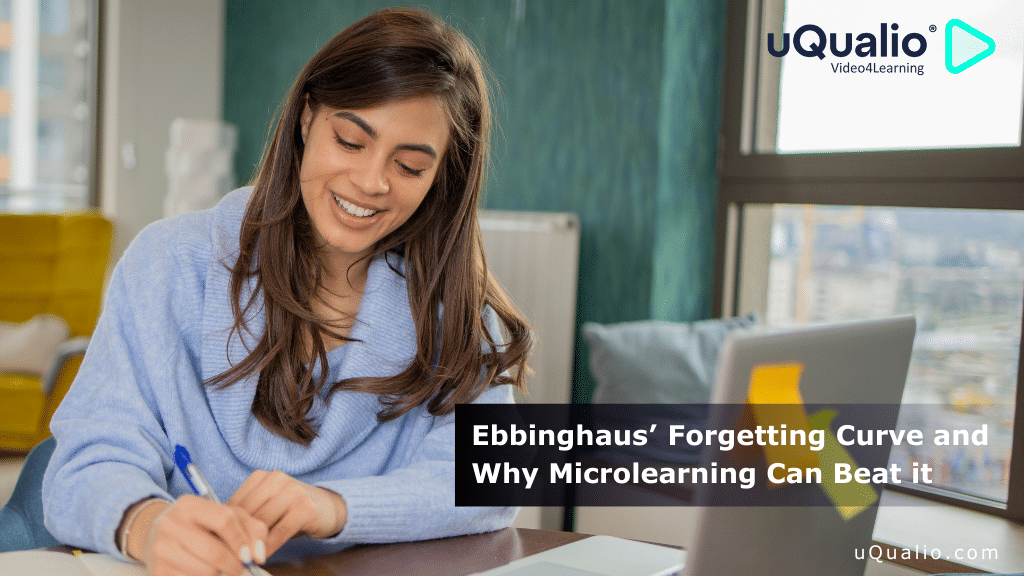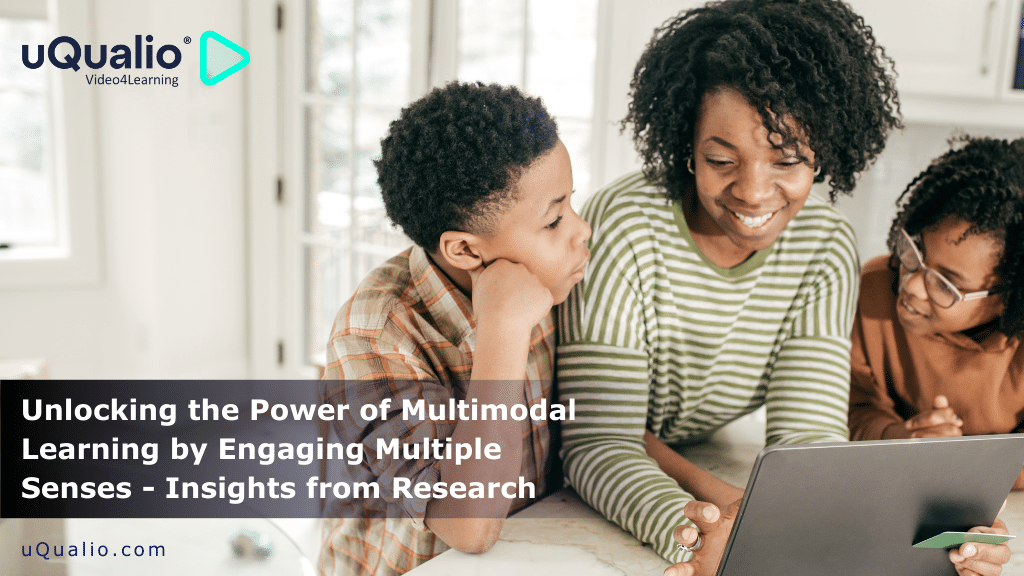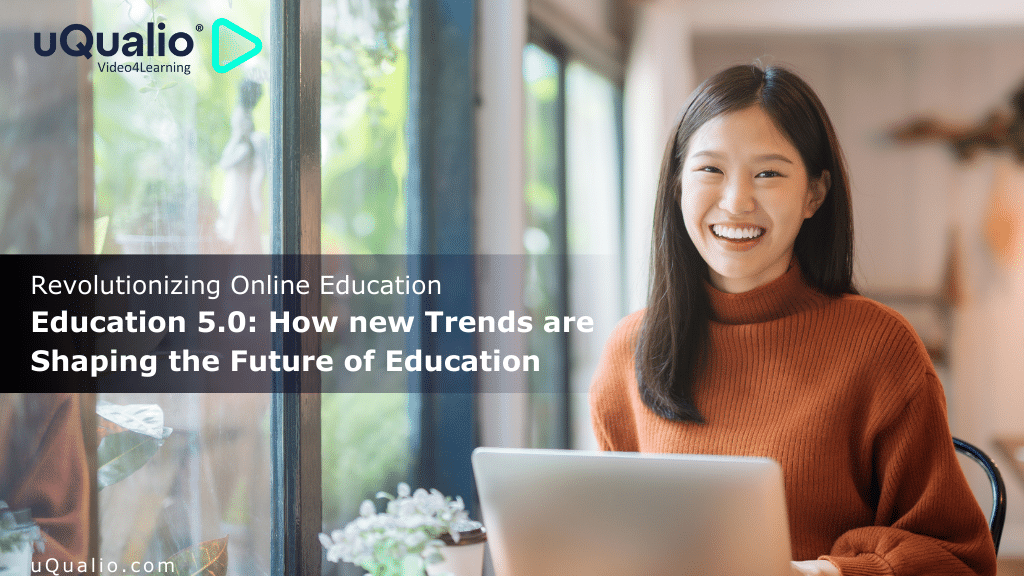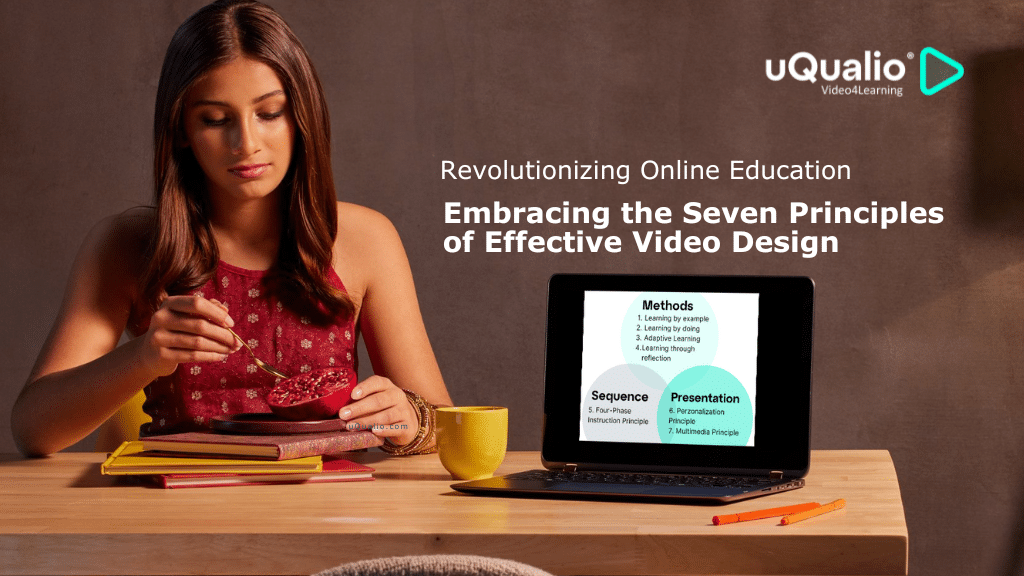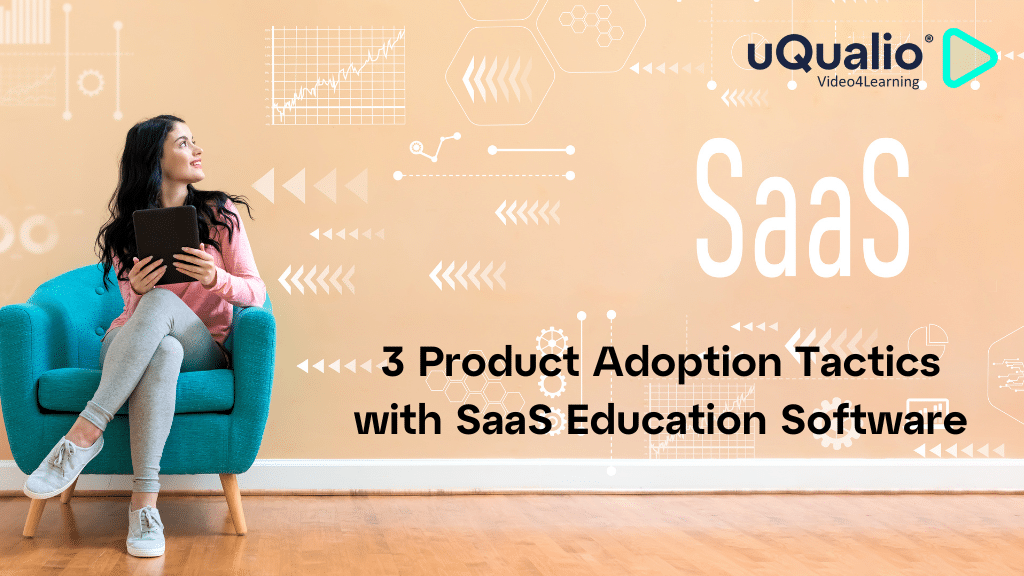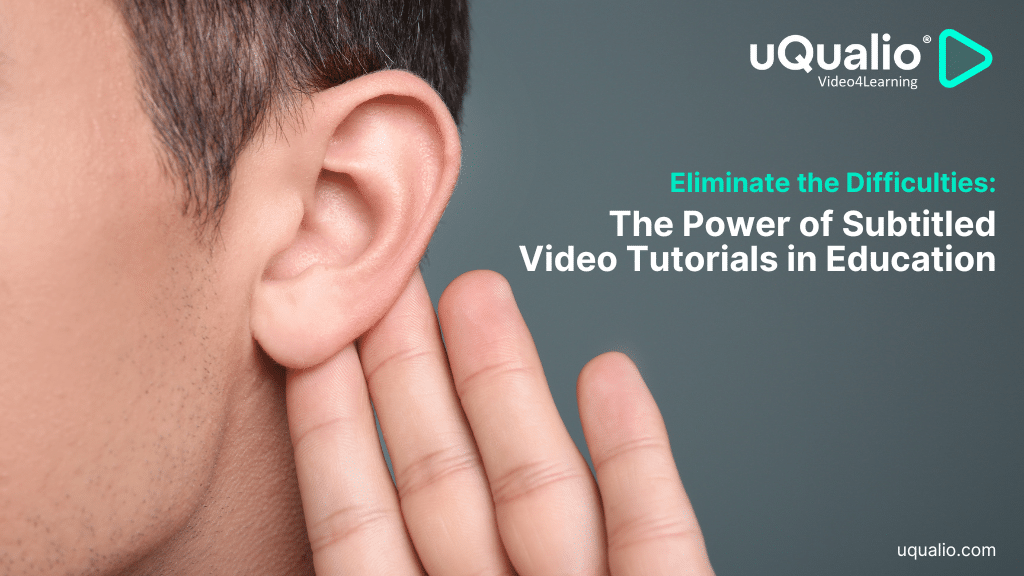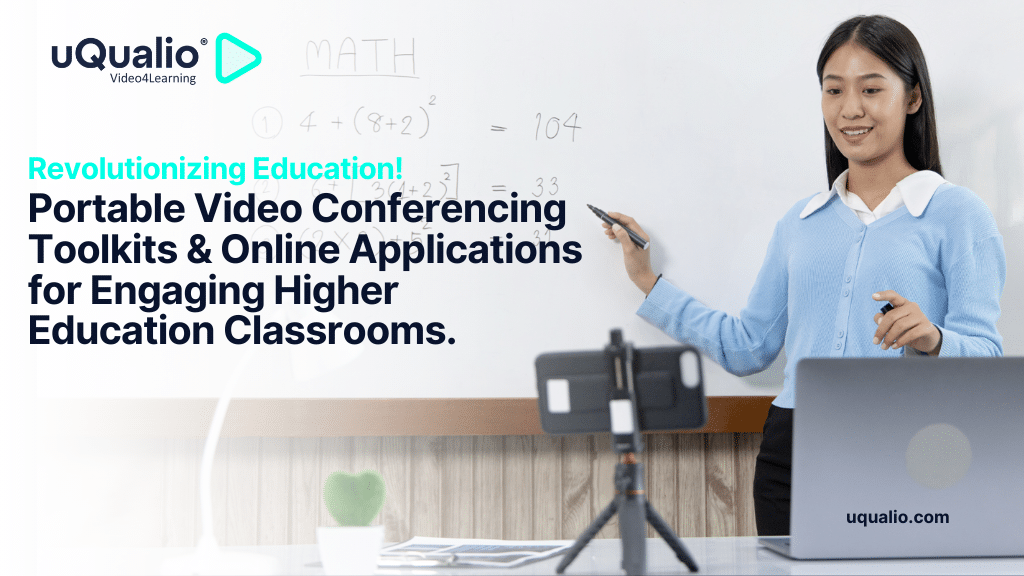At uQualio® we are always happy to share the latest video eLearning platform updates with you – below your find the highlights of April’s and early May’s developments
New features
- Easier feedback and communication with new upload options
- Easier to create new topics with multi-video upload
- Onboarding page for new users
- Course editor is now easier to navigate
- Better branding: Channel name and subtitle can be hidden
- Help improved
Other features
- Course period hidden for open-ended courses
- Password reset link – expiry extended to 24 hours
- Invite users without sending emails
- Feature preview
You can see the product news presented on video here: https://app.uqualio.com/target/98a826f4c2d74bd4ba49fc981f203973
At uQualio® we are focused on supporting your business and have integrated our users’ feedback, requests, and questions into our development pipeline. Using your input, we release updates including, new features, improvements, and error corrections one to three times weekly.
You can follow our releases on our website. Also, please see our development roadmap – a crystal ball where the future is revealed.
Easier feedback and communication with new upload options
Our goal is to make it easy for you and your users to create or upload files. To support this, we have made the options clearer on notification and feedback dialogs.
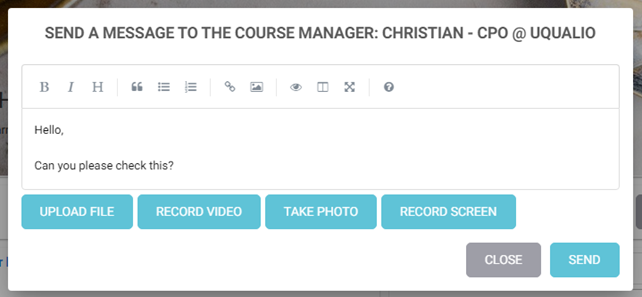
You can just write a message and paste a link, but it is easier and more powerful to use one of the options:
- Upload file
- Record video
- Take photo
- Record screen
When you have your users off-site with the ability to take a photo or record a video, then you get immediate feedback on your course. Very direct and easy to use while also supporting people having problems writing.
When you use uQualio for your software training your users can directly record the screen and record their questions or comment.
Here I have a question about the corporate PowerPoint template. Click ‘Record Screen’, select the PowerPoint window, and then you have the feedback ready in no time.
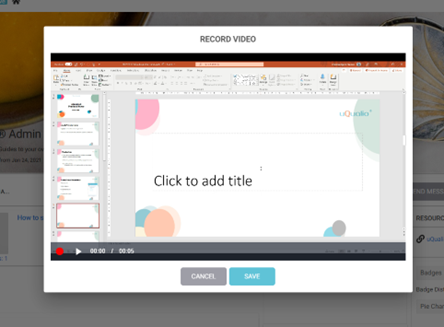
The recording is attached, and you are ready to submit your feedback.
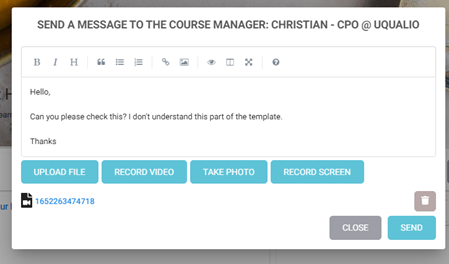
As manager of the course, you receive a notification, and you can find the screen recording in the report ‘User Feedback’. The video can be downloaded and used for new content in the course.
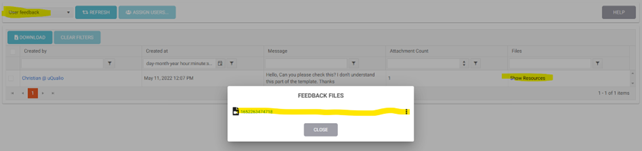
Remember to post a note about the feedback from a specific user to promote user feedback and engagement😊
Notifications & Quick Create
We have made the same simplifications for Notifications and Quick Create.
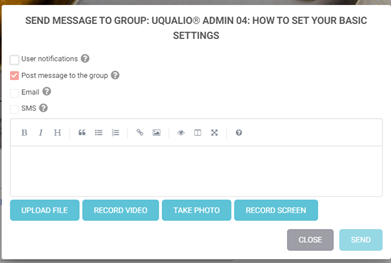
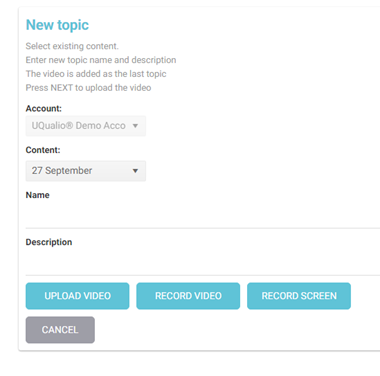
Read the blog post on ‘How to make video marketing on uQualio’ and see how the communication features support user engagement.
Our update of the user feedback options through video recording and photos has many applications in the industry. You can read how this fits into the Industry 4.0 training through our involvement in the Manufacturing Academy of Denmark (MADE) project.
Easier to create new topics with multi-video upload
You can now upload multiple videos in one step. Select the videos you want to upload, and they are uploaded, topics are created, and you can start adding details.
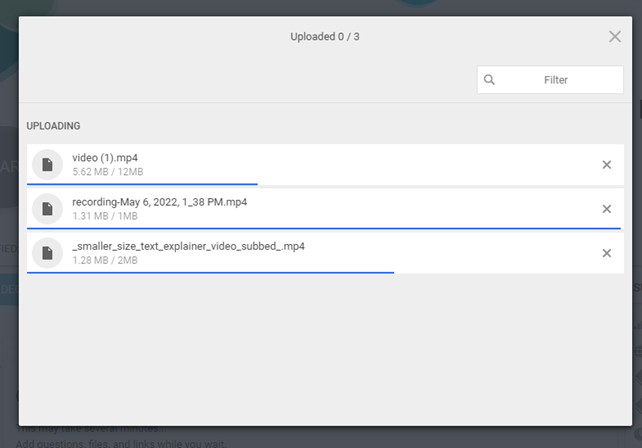
You can drag and drop videos onto the uploader, or you can select them using the file dialog.
It is possible to upload up to 20 videos in one step. We recommend that you find the best balance for your uploads in terms of the number of videos, the size of each video, and the total size. Your upload bandwidth is the main factor in your upload speed.
Onboarding page for new users
Your users now have the option to take a photo and fill out personal information when they are registering. They will see a page after entering their password.
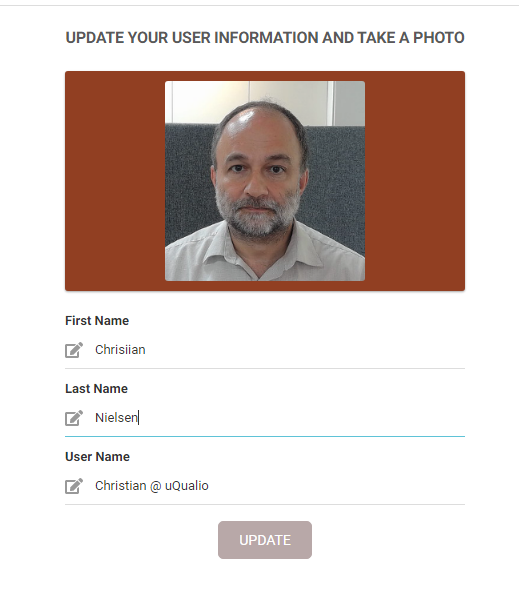
The user’s camera in their device or computer can be used or they can upload an image.
Giving your users a more personal experience supports their interest and interaction with your platform.
You can also use this and other communication tools to nudge people to update their profiles as part of employee onboarding.
The link to open the page is “{your URL}.uqualio.com/account-settings/user-info”.
Content Editor made easy to navigate
We are simplifying your experience as Content Editor. The number of topic elements is being reduced. The first step is to remove elements that our customers rarely use and change those buttons to links.
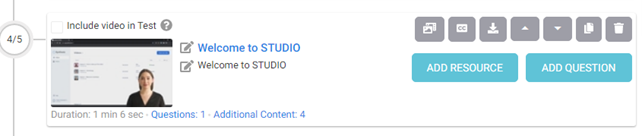
- Click on ‘Questions’ to expand and edit the questions.
- Click on ‘Additional Content: 4’ to open the list of additional content.
In a coming release, we will add a task with three steps to make it easier to overview and change each element.
Better branding: Channel name and subtitle can be hidden
You want to make your channels look as attractive as possible. In some cases, you cannot make the channel’s title and subtitle match your cover images or branding requirements. Based on feedback from several customers, we now allow channel titles and subtitles to be empty. This way you can make a clearer layout using texts in the image.
In a later version, we will also allow the course subtitles to be empty.
Example – previously
The title and subtitles were shown in black font color on white background.
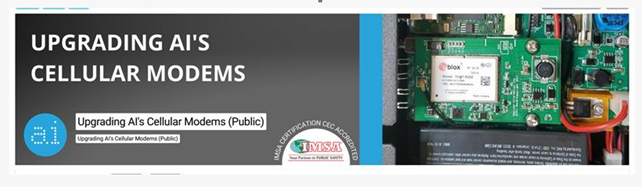
Example – now
Removing the channel title and subtitle gives a cleaner and more well-balanced channel page.

Help improved
Our help is being improved. To date, we have used a tooltip that appeared when the mouse hovered over the question mark. Unfortunately, this method did not work well on all browsers and operating systems.
An improved help solution will be rolled out now and over the next couple of releases. You will have a completely different experience that is no longer browser or operating system dependent.

Click on the question mark to open a dialog with the explanation and a link to the tutorial that covers the topic in more detail.
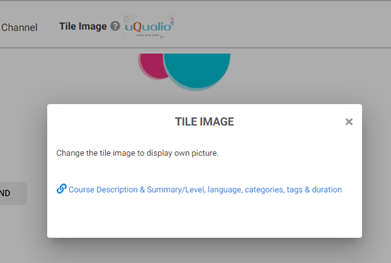
Click on the link to open the topic in a new browser tab.
Other changes and new features
We have made several smaller changes and new features:
- Course period hidden for open-ended courses
- Password reset user link – expiry extended to 24 hours
- Invite users without sending emails
Course period hidden for open-ended courses
Previously, the course period was always shown – even when the course was open-ended. Several customers have requested that the course period be deleted for open-ended courses. We have defined that the time from/to is hidden when the course is open-ended.
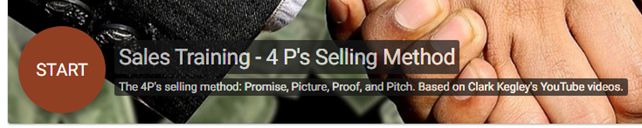
You can change the setting in Configuration => Settings => Course Page Widgets => Show course date range when open-ended.
Password reset link – expiry extended to 24 hours
The password reset link was previously 60 minutes. This is too short for customers who have users around the globe. The password reset link is now valid for 24 hours.
Invite users without sending emails
You can now invite users without sending emails. Previously the email was a mandatory part of creating an invitation to a course, channel, or account. Now you can decide only to create the invitation and not send it.
You simply uncheck the ‘Email’ box.
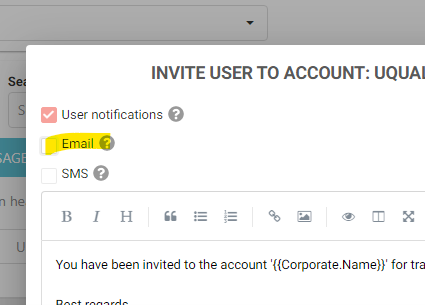
Feature preview
These are some of the features which will appear soon in uQualio®.
- Course subtitles will no longer be mandatory
- Improved text editor (full feature set without strange codes)
- Video upload to the library for consistent reuse and content management
- Main navigation rework with simpler access to content and courses
Achieve Effective & Affordable Video Training
– uQualio is an award-winning, easy-to-use, all-in-one NextGen LMS software for any types of online video training.