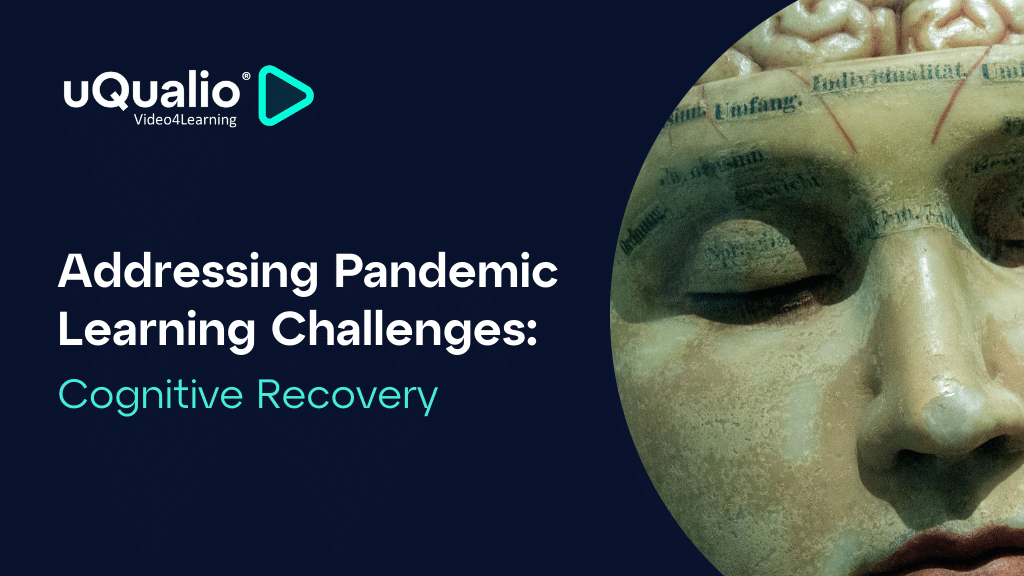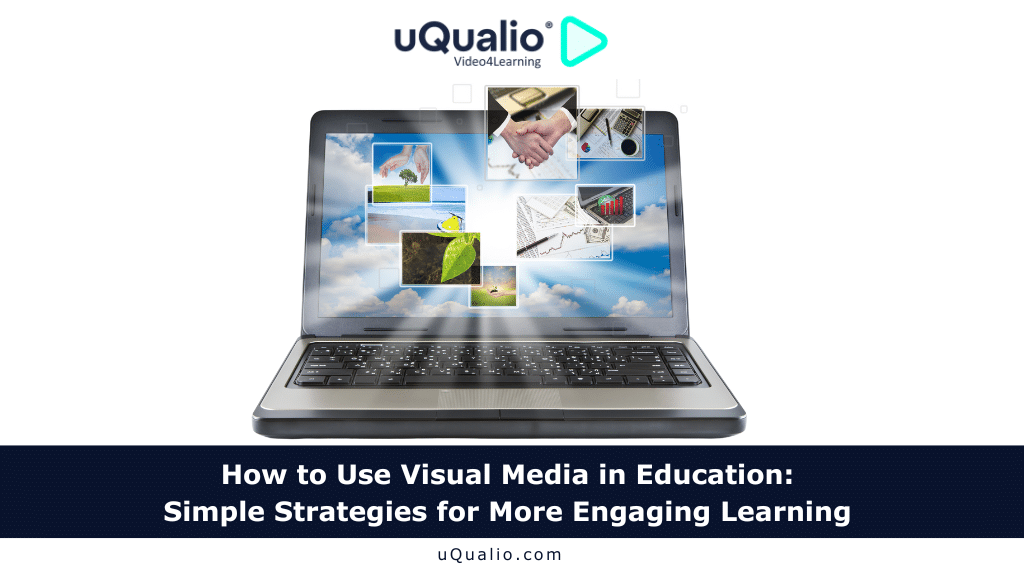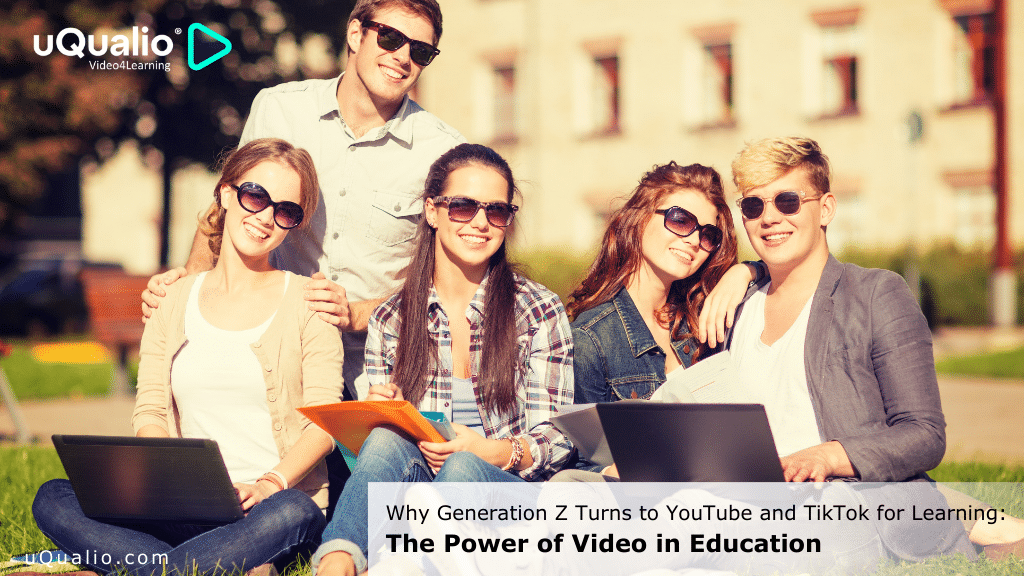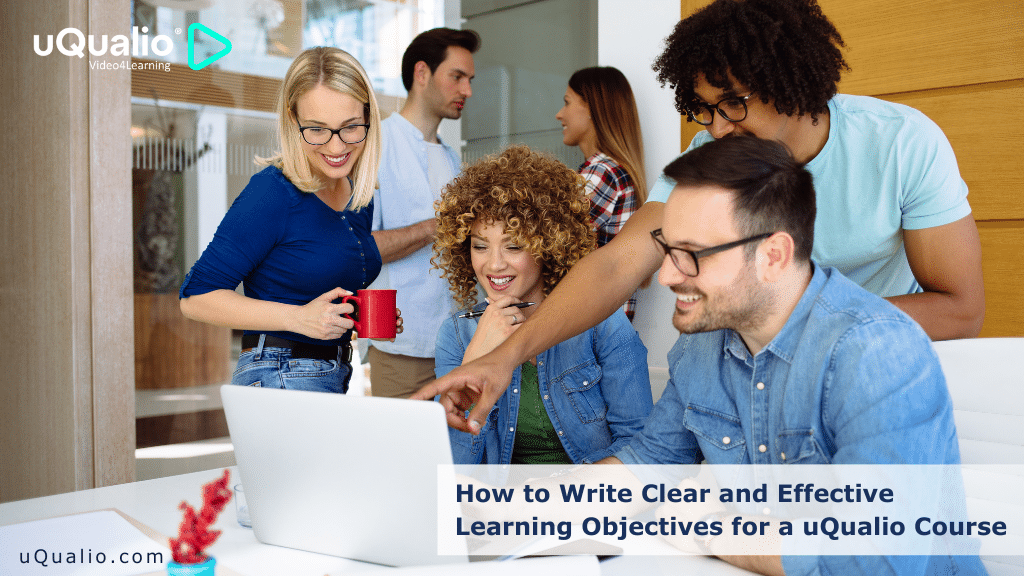Here are the highlights from uQualio® development work from July and early August, including:
New features
- New User Interface, layout, coloring
- Edit Topic & Question Editor – new layout
- User Properties – configuration
- Quick Create improved
Other features
- NeuraLoom AI Video generation – free access
- Elai.io & Colossyan Creator integration
- Channel video can be selected from Library
- Account Usage includes admin count, streaming users, and storage user
- Badge Design moved to Styling
Link to course: uQualio® Product News August 2022
At uQualio® we are focused on supporting your business and have integrated our users’ feedback, requests, and questions into our development pipeline. Using your input, we release updates including, new features, improvements, and error corrections one to three times weekly. You can follow our releases on our website. Also, please see our development roadmap – a crystal ball where the future is revealed.
New User Interface, layout, coloring
We are updating our user interface, layout, and navigation in the coming releases. This is part of our response to user feedback on ease of use, navigation, and other user suggestion.
In cooperation with our UX agency, we are implementing the updated user experience.
Simpler navigation and clearer focus on the essential elements of each feature in the system should make it easier for you.
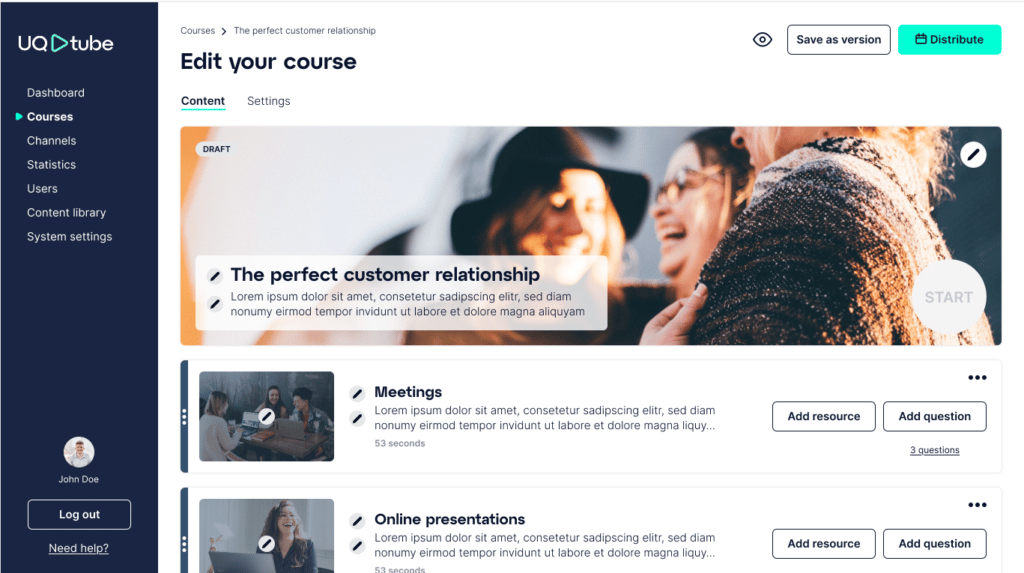
Our design guidelines are:
- Simplify user elements, fewer buttons, hide less important features
- Consistent graphical elements and coloring
- Present less information on each item and let the user select the item to get details
See changes: https://app.uqualio.com/target/167e2c86d4134925a233b5cb734f862d/topics/62f6a4cd240c4e5f8899d19371328061
Please embrace the new user experience and keep giving us feedback on what works and what doesn’t work.
Edit Topic & Question Editor – new layout
The topics are now collected in one task and updated to the new design.
All topic-related elements are collected in one place:
- Topic details
- Questions
- Resources
Topic details
Set the video details for the topic on the first page.
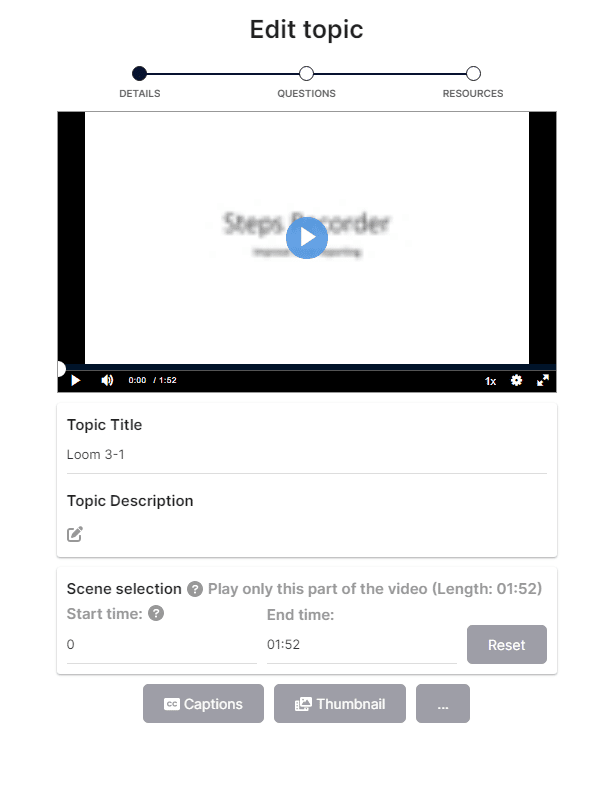
Questions
You create and maintain your question here. You can change the question order by drag and drop.
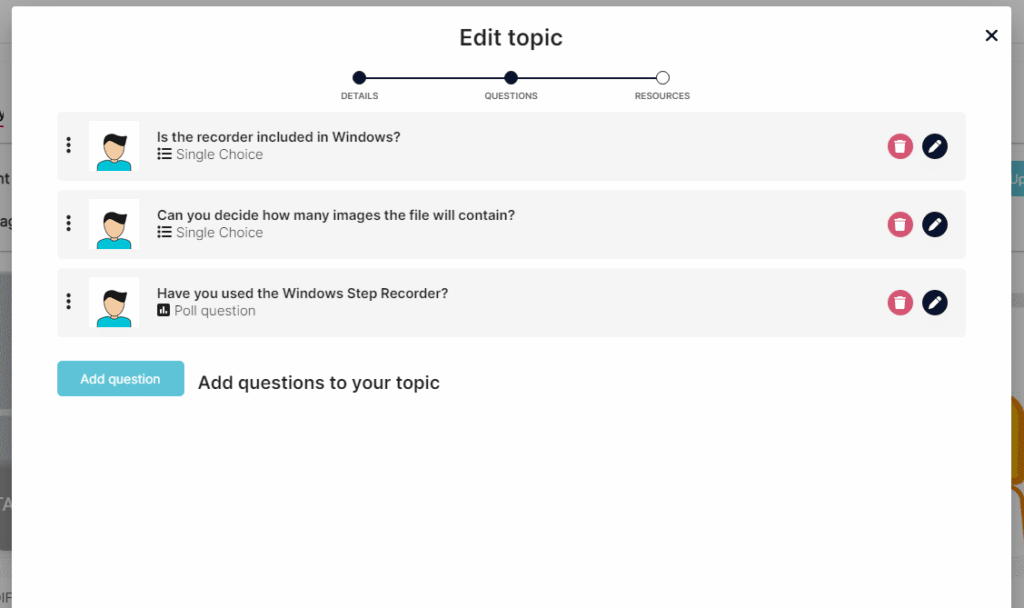
Resources
Topic resources are managed on the third page. You can add up to four resources per topic.
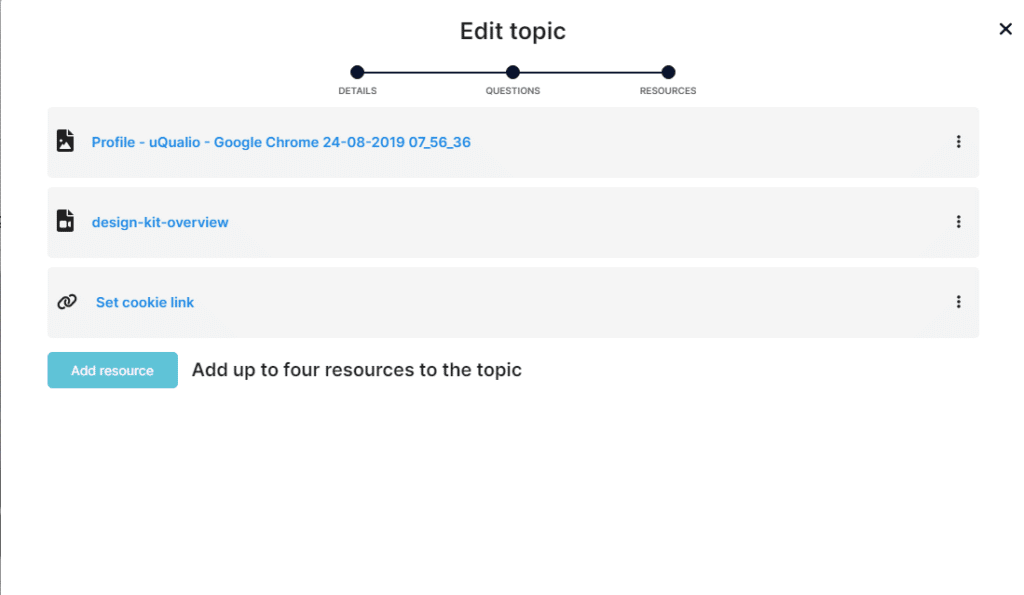
See how it looks here: https://app.uqualio.com/target/167e2c86d4134925a233b5cb734f862d/topics/0c7d6a0bdcf541efbe08de38e5a4a0d0
User Properties – configuration
You can define up to four User Properties for the users you have registered on the platform:
- Organization Code
- Organization
- Department
- Role
The user properties are shown in dialogs and reports.
If you do not need all four properties it is now possible to hide the properties you do not need.
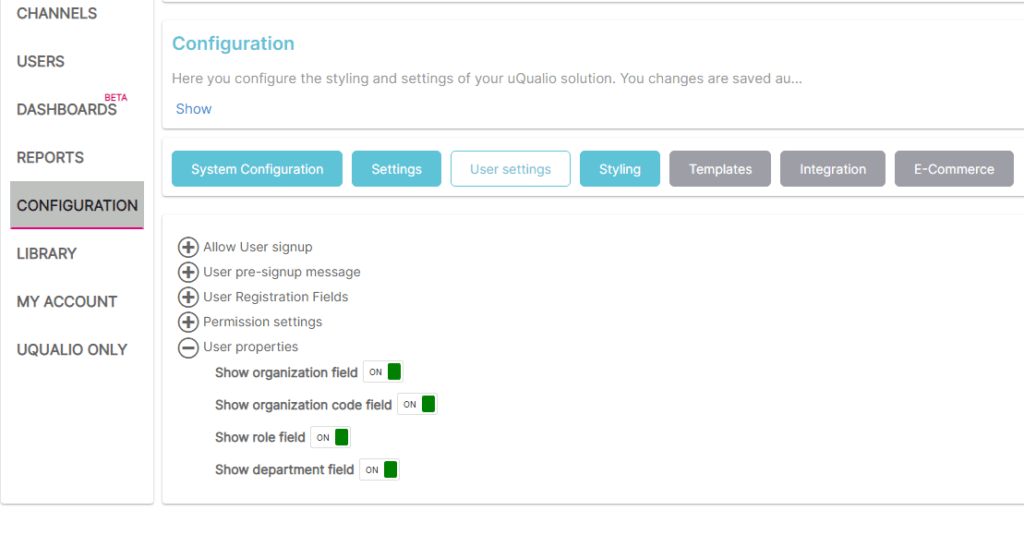
You change showing the User Properties in Configuration -> User Settings -> User Properties.
At a later time, we plan to add setting the values for each of the properties. Then you can only select predefined values for them.
See changes here: https://app.uqualio.com/target/167e2c86d4134925a233b5cb734f862d/topics/f0ca2122d9b640b08dd83e1ccb2c6f6e
Quick Create improved
Quick Create is the feature you use to create a new course from scratch or add new content to existing courses directly from your mobile device.
The feature is very convenient for recording directly on the shop floor when you create videos for your training.
We have made the buttons larger on mobile devices and added screen recording on some devices as well.
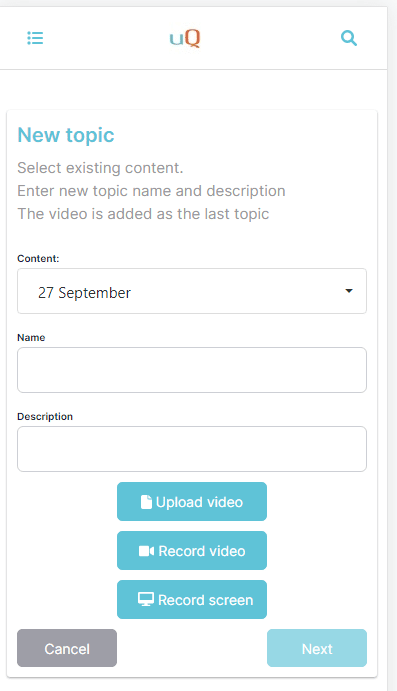
Planned extensions include:
- Uploading multiple videos to new or existing content in one step
- Uploading multiple videos to the Library
See changes here: https://app.uqualio.com/target/167e2c86d4134925a233b5cb734f862d/topics/334963473d844853b772a741aa6b8491
Other changes and new features
We have made several smaller changes and added new features:
- NeuraLoom AI Video generation – free access
- Elai.io & Colossyan Creator integration
- Channel video can be selected from Library
- Account Usage includes admin count, streaming users, and storage user
- Badge Design moved to Styling
See changes here: https://app.uqualio.com/target/167e2c86d4134925a233b5cb734f862d/topics/ce1144f62a94477a910a378df1bc3dda
Achieve Effective & Affordable Video Training
– uQualio is an award-winning, easy-to-use, all-in-one NextGen LMS software for any types of online video training.