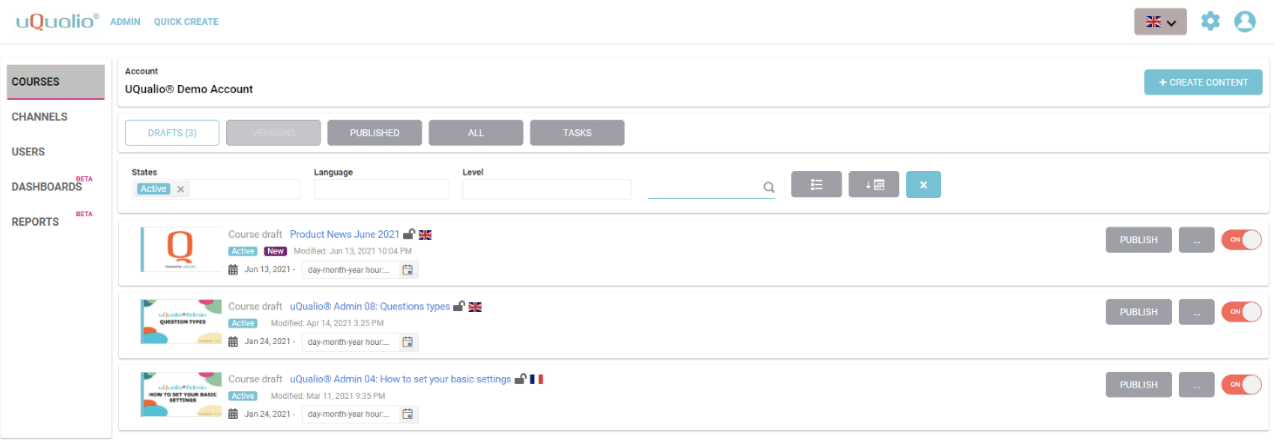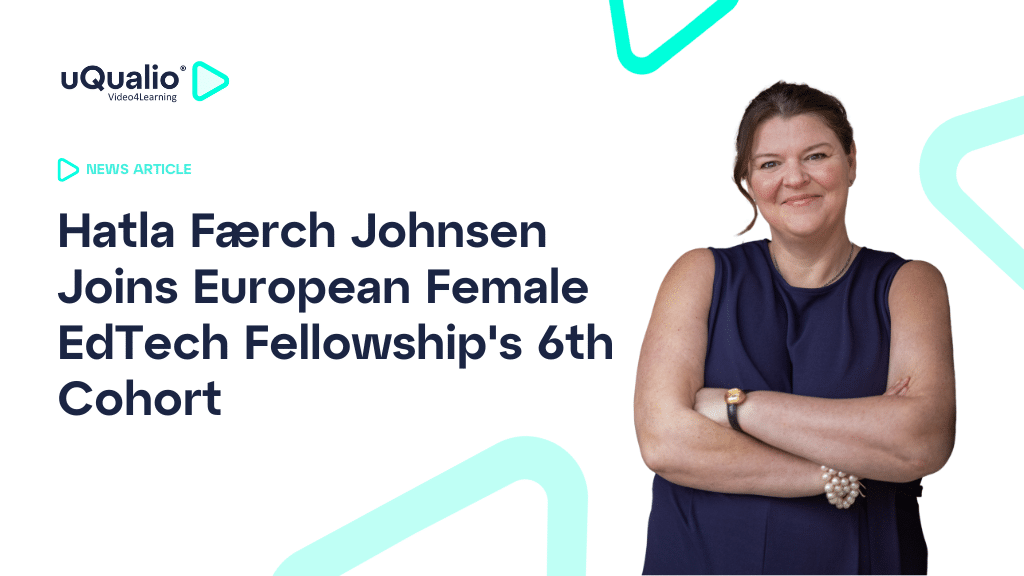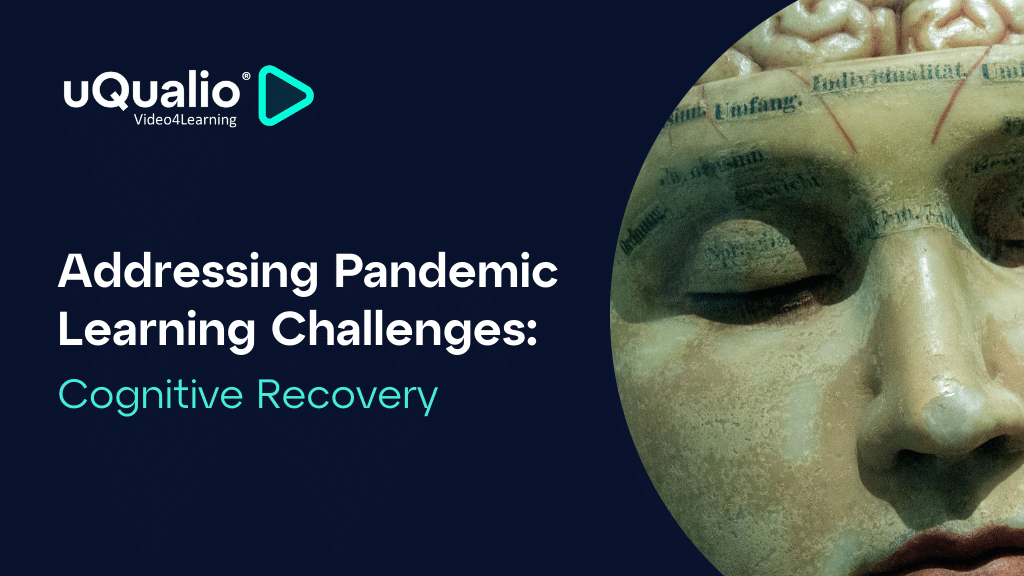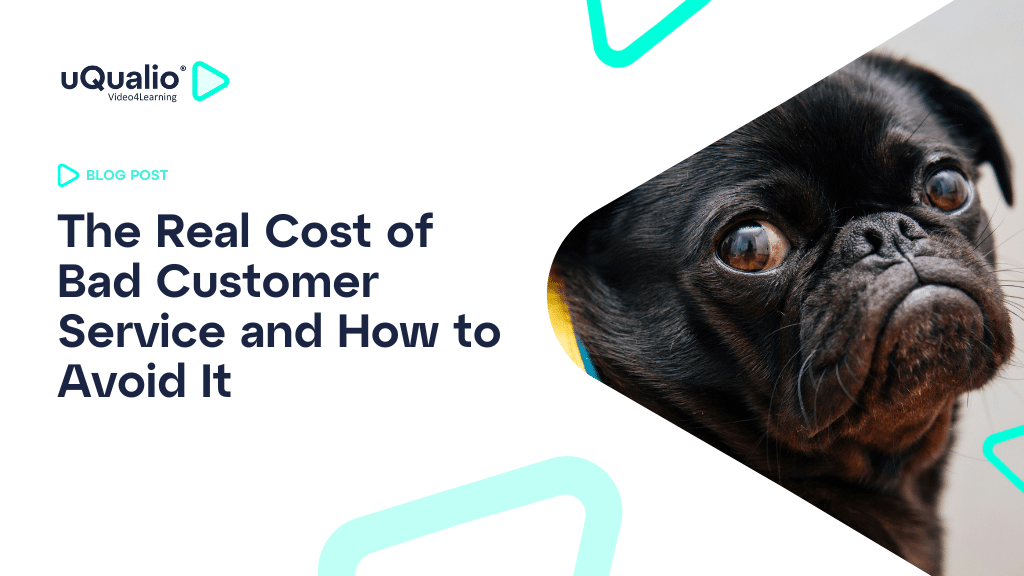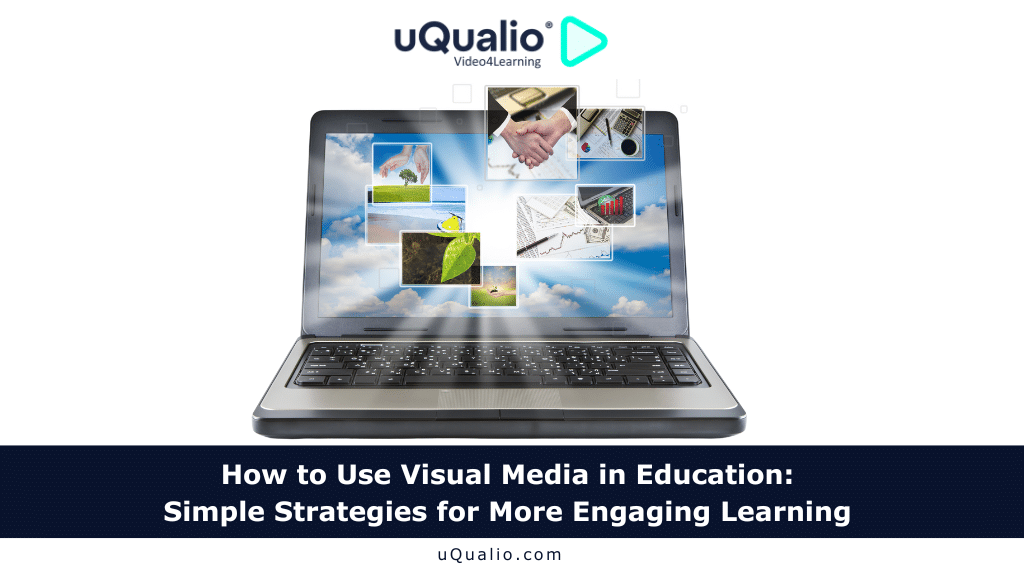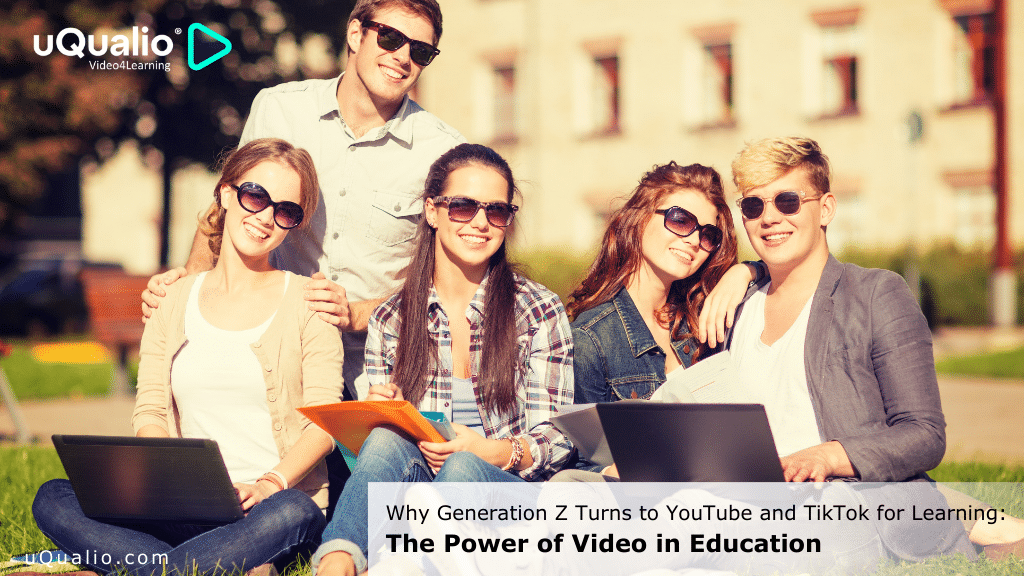At uQualio the eLearning creation & authoring LMS software platform we are always happy to share the latest learning platform updates with you
You can also check out our product news updates in video format!
The presentation highlights of this month include:
- Admin updates – new main menu and settings
- Screen Recording directly to a topic
- Badge Editor shows badge preview
- Reports – new options in sorting and groups
- Invite expiry on all invite types, no default expiry
- API updates
- Other features
At uQualio we are laser-focused on supporting your business and have integrated our users’ feedback, requests, and questions into our development pipeline. Using your input, we release updates including, new features, improvements, and error corrections one to three times weekly.
You can follow our releases on our website. Also, please see our development roadmap – to see what we are working on in the future.
Admin updates – new main menu and settings
We have made an update to the main admin user interface. The main menu to the left now shows the action areas relating to daily operations for the admin.
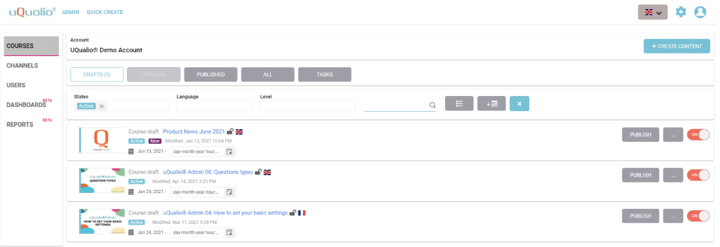
The main areas are:
- Courses
- Channels
- Users
- Dashboards
- Reports
Dashboards and Reports are being enhanced now and in future releases. They are tagged with ‘beta’ so you know that things may change.
Access to your account’s settings is collected in one place now: Use the gear in the upper right corner of the application next to your image and user menu.
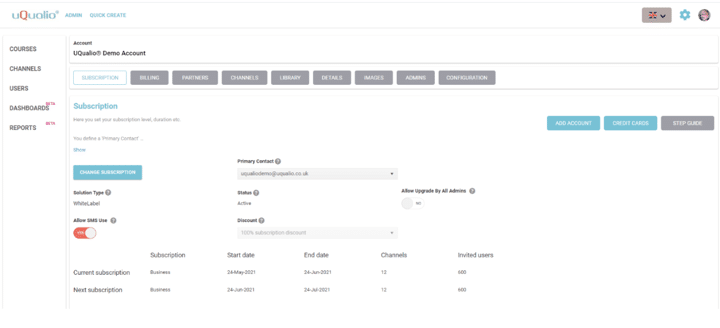
From here you can go to all the settings in your account. You access most settings with less clicks than before.
Screen Recording directly to topic (“voted feature ✔”)
Often the content you need to create is based on what programs or documents there is on your computer. In order to record the screen for your learning content, you would need third-party software to record the screen and your voice. This is not needed anymore as you can record directly from uQualio to a topic in your content.
Use cases:
- Create software application training directly on uQualio
- Create instructions for e.g. how to fill out a spreadsheet
Simply select ‘Record Screen’ when you add a new topic.
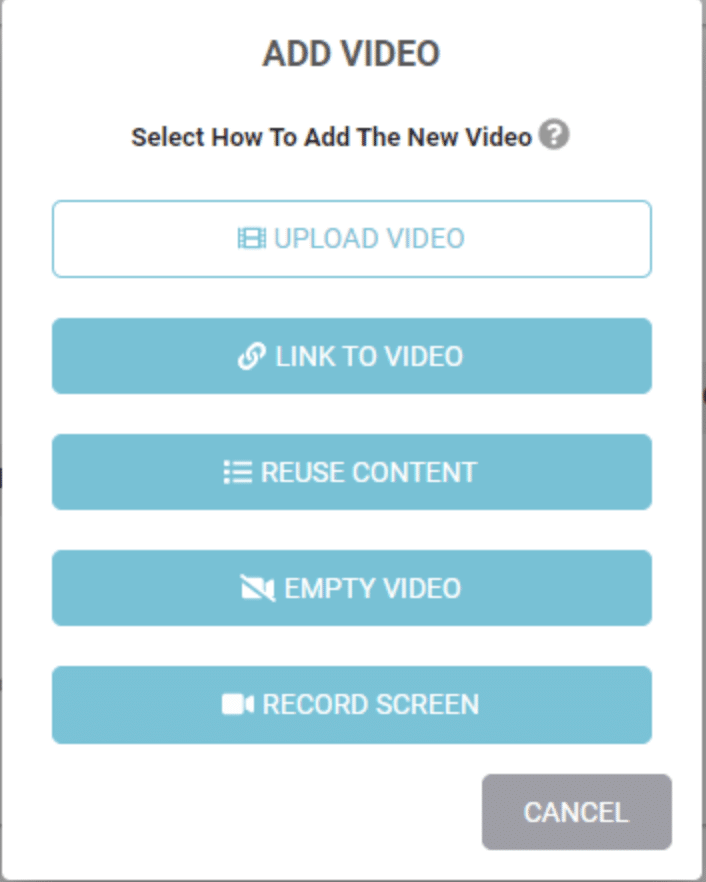
This opens the recording dialog where you select what to record:
- Your complete desktop
- An application’s window
- A tab in the browser
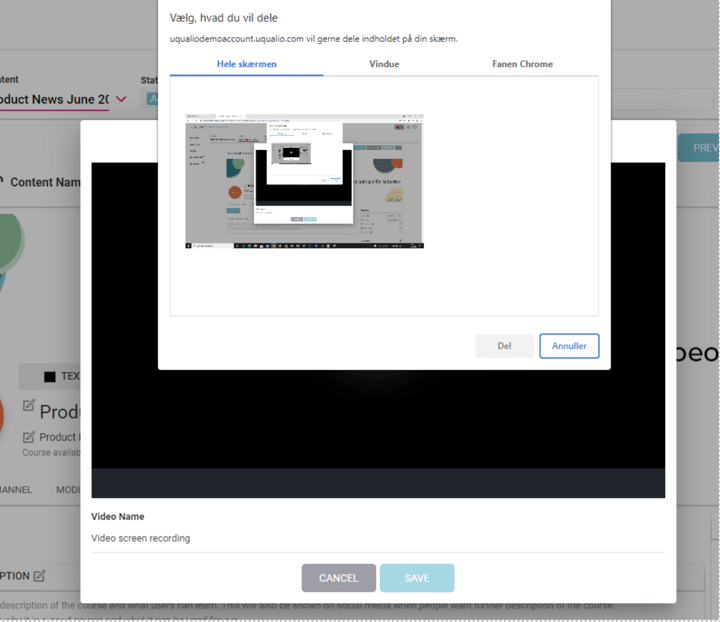
You may have to allow the browser to access your device for recording and your microphone. These settings are specific to your computer, and you must allow this in order to record both screen and your voice.
After the recording ended you save the recorded video with a title. It automatically starts the upload so you can use this directly after a few minutes.
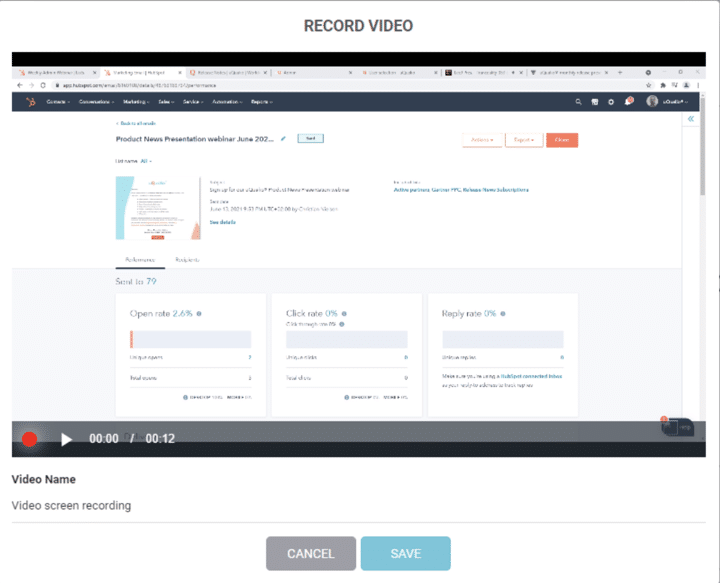
Content Editor: Badge preview & delete multiple resources (“voted feature ✔”)
The content editor now shows how the badge will look when you edit a badge.
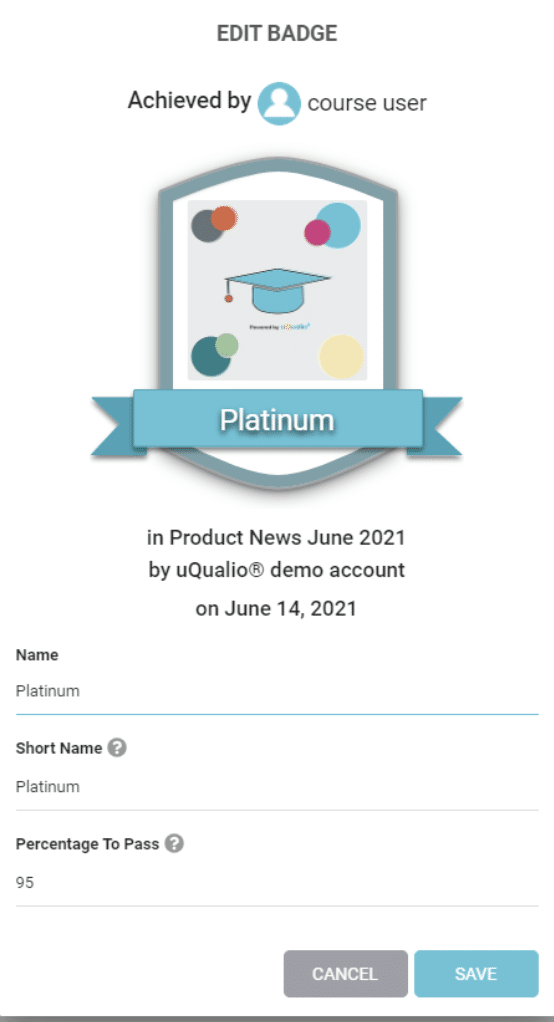
You can delete multiple resources in one step.
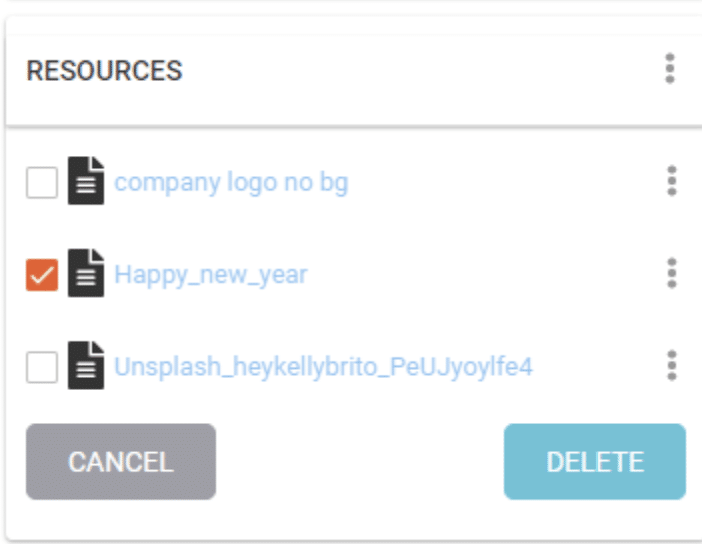
Reports – new options in sorting and groups
We are in the process of updating our reporting grid. The new grid is faster and handles larger data volumes better than the current one.
Additional features are:
- Grouping by drag and drop
- Selection on groupings
- Selection on column values
- Sub-reports
- Links for drill down to open data in a new tab
You can drag any column to the top field for grouping the data. It is possible to group by multiple columns which makes it easier to overview your data.
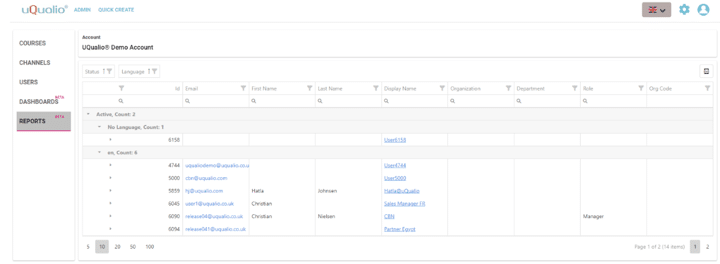
When a grouping is added you can filter by specific values only. Click on the funnel icon and select the relevant values for your data selection.
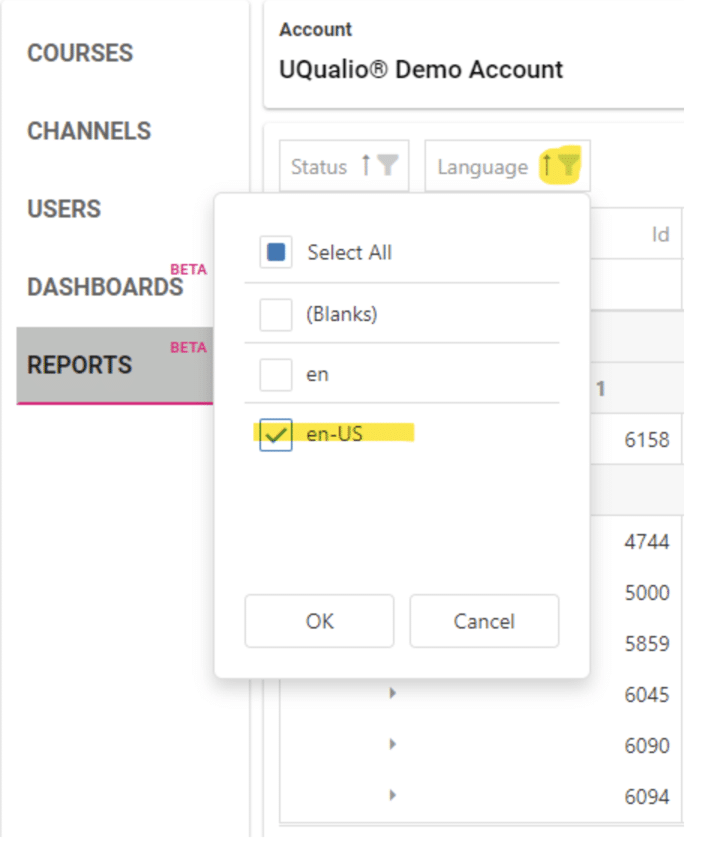
The value filter is also available on the columns in the report. If the column contains distinct values, then click on the funnel icon to get the list of individual values for filtering your data.
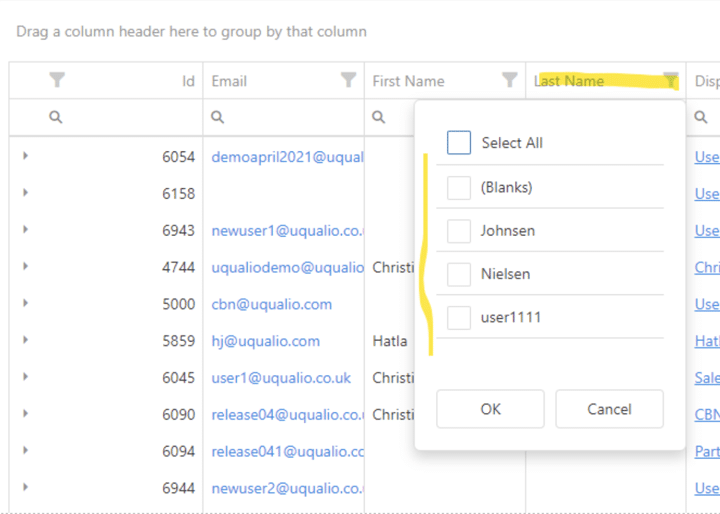
We have started adding sub-reports for e.g. users are you see below. When you click the right arrow in a row it will expand the row and display the sub-reports related to the row. In the User report, you currently find the sub-reports, Invites, and Badges for the user.
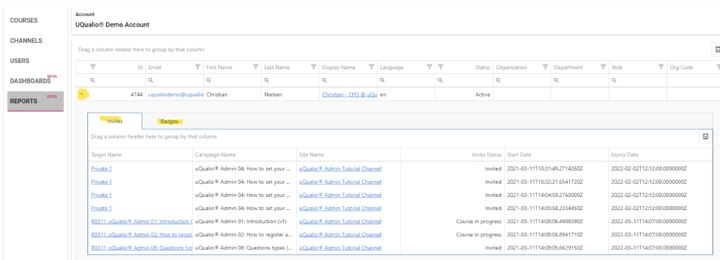
When a value is shown as a link then you open the content in a new tab. You drill into the data from the report or sub-report to get even more information.
Invite expiry on all invites, no default expiry
You can now set an expiry on all invites in the system. Previously, the invite was active until the group expired or was expired manually.
Many customers have asked for a finer-grained access option to control each invite automatically. You do that now by adding an expiry when you invite one or more users to a course, channel, or your account.
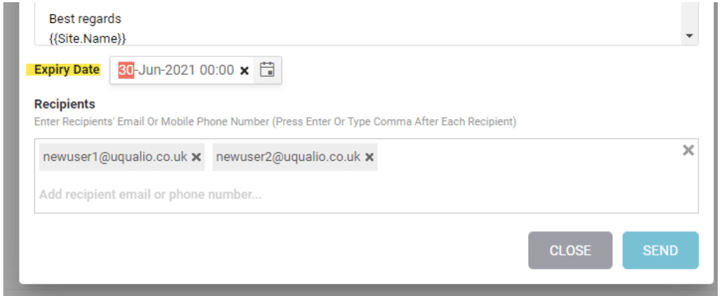
You can specify any future expiry date at least 15 minutes into the future and no longer than the course’s expiry.
The user will not be able to access the course after the invite expires.
API updates
The uQualio REST API enables you to integrate with almost any application. It works from subscription level ‘Business’ and is easy to use.
We have updated the API to support more use cases.
- User can be created as a regular user and not just embedded user
- User responses include user type
- User language can be set on creation and updates
- Group information responses return more details about each group
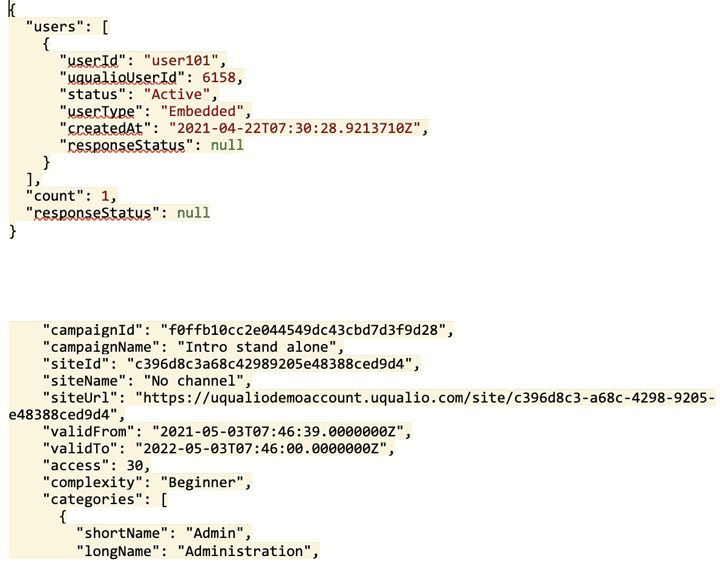
Other features
- Image selection changed to one click
- Resources – remove items on one go, description field available
- Channel shows expiry date if set
Achieve Effective & Affordable Video Training
– uQualio is an award-winning, easy-to-use, all-in-one NextGen LMS software for any types of online video training.