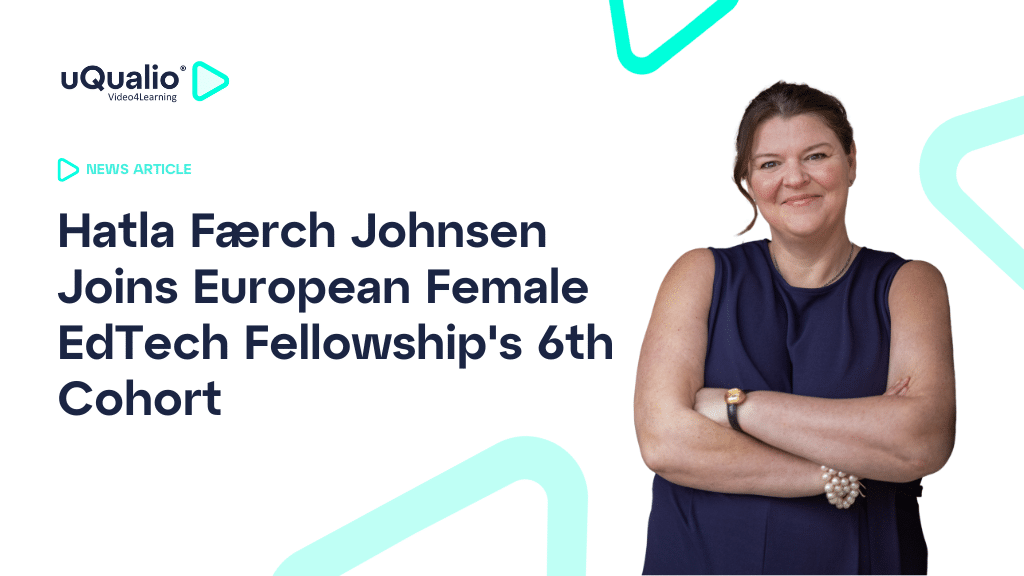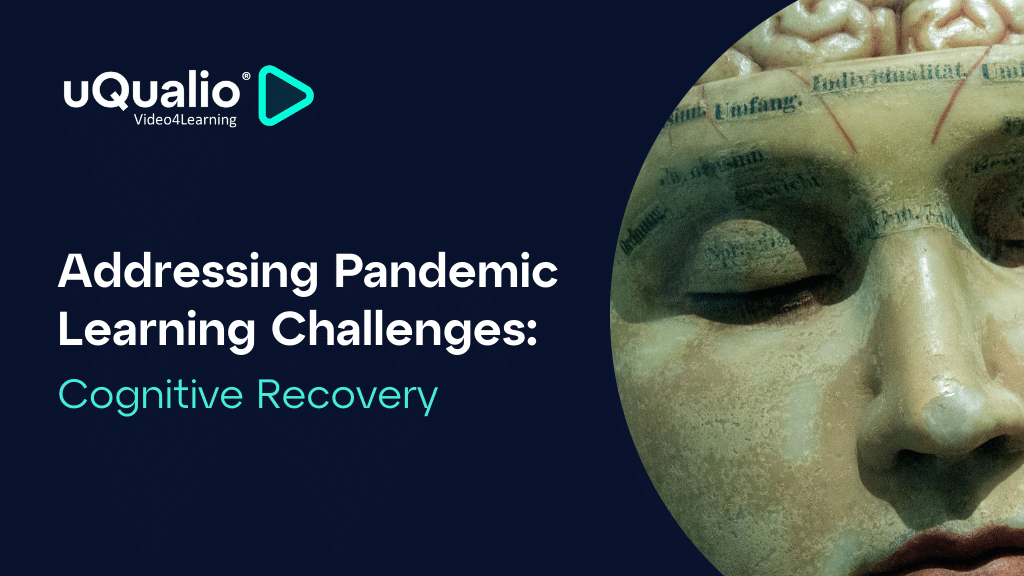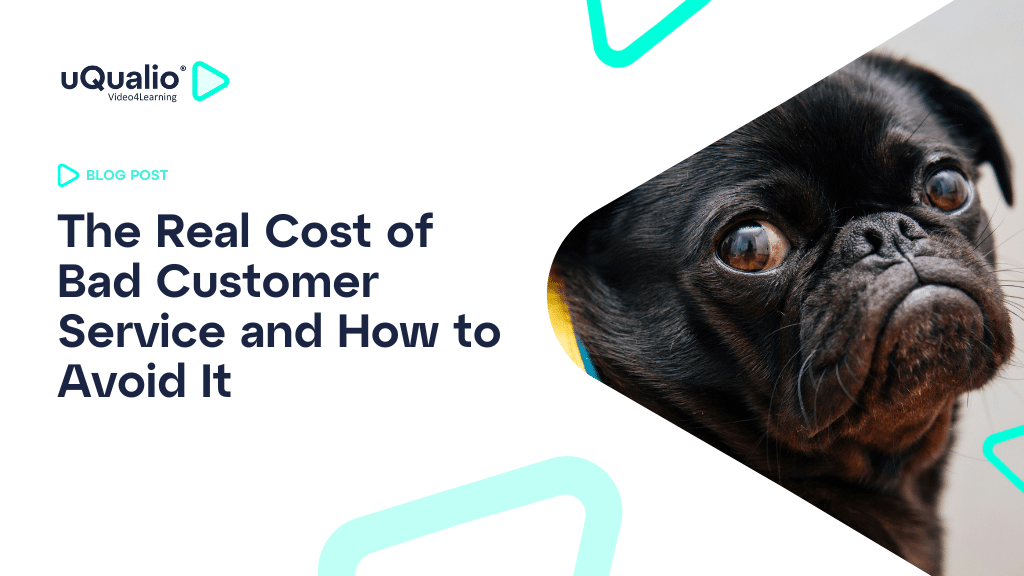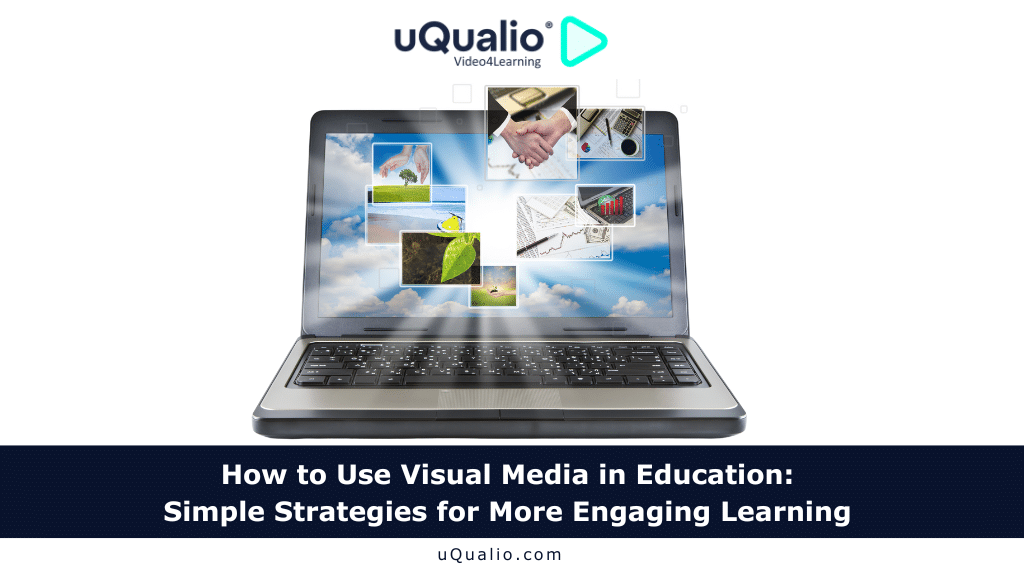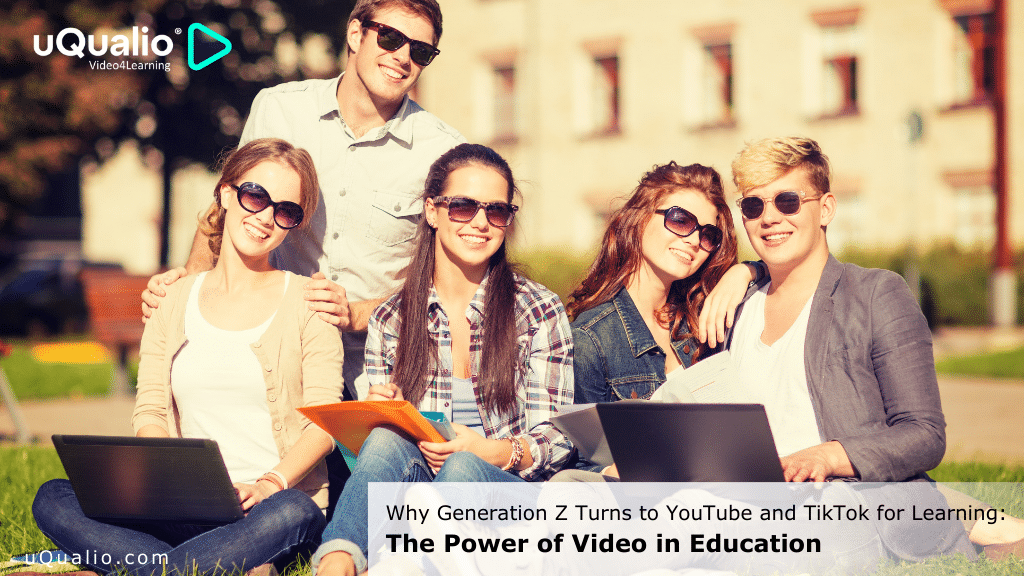We have improved a lot of things in our eLearning eLearning creation authoring software in the last product news presentation, so we are happy to share the following released platform updates

New and Improved Features – our latest updates:
- Channel Manager – easier access to your channel content
- Content Editor – quick copy, empty topics
- Course Page – larger learning area
- … and more
Discover the new features below.
You are also welcome to catch up with this release as a Video eLearning course on our platform.
uQualio® is dedicated to supporting your business by adding new features, improving our product, and listening to input from our community. We typically release updates 1 to 3 times weekly. You can follow our releases on our website.
Channel Manager – easy access to your channels
It is now easier to work with content and groups within a channel. Easily focus on relevant content or specific users to streamline tasks.
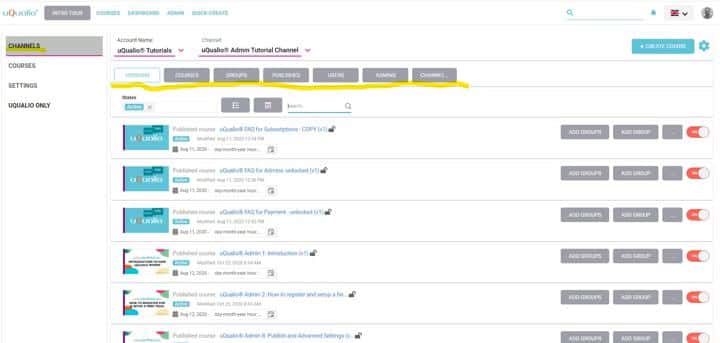
uQualio ® Channel Manager View
Use the buttons at the top of the page to navigate with the Channel Manager. Info at your fingertips:
- Versions – Available content versions
- Courses – Existing courses on the channel
- Groups – Published groups on the channel
- Published – Tree view the courses and related groups on the channel
- Users – Users on the channel, where you invite and communicate with a channel’s users
- Admins – List of users with administrative roles on the channel
- Channel – Here you can edit the channel or view it as the users will see it (the channel will open in a new browser tab).
Use filters to search for specific areas.
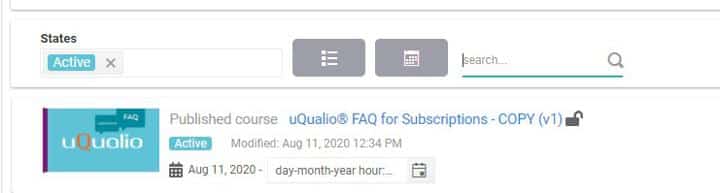
The filters include:
· States – Default is Active, but you can choose between Expired, Archived, and Deleted as well
· Sorting – Sort by name or changed date: ascending or descending
· Search – For items containing the search string in a title or subtitle
Your filter settings are automatically stored and applied the next time you open the Channel Manager. To create a new course, click on ‘+CREATE COURSE’. The current content versions will be displayed, and you can create a new course.
Content Editor – outline, empty topics, quick copy & exclude
We have added new features that make designing and creating content much easier.
New content with an outline
We have added an outline feature to help you add structure to new content.
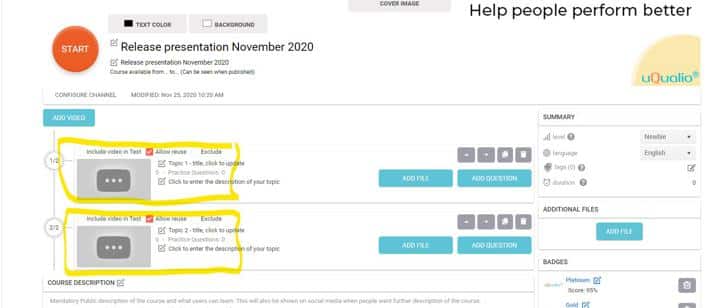
uQualio ® Content Outline
The highlighted areas show where you can update the title, description, video, and topic thumbnail.
You can now add files and questions before adding the video – build your structure then add the video when it is ready.
Empty topics
Part of the content creation process normally includes adding topics. uQualio® now supports empty topics – allowing you to first create course structure before adding a video, or a link to YouTube, Vimeo, or other.
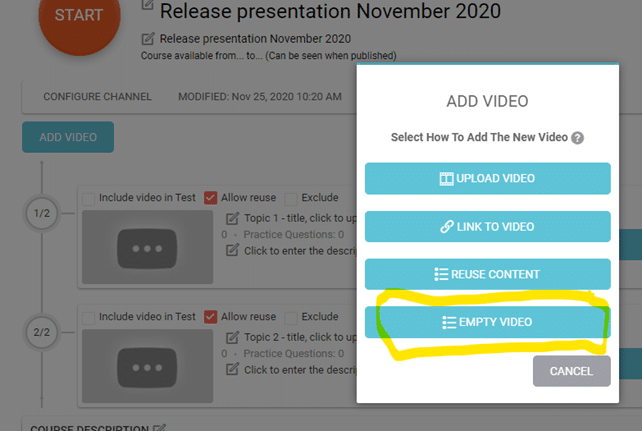
Empty Topic Example
Simply add the title and move on to building content structure.
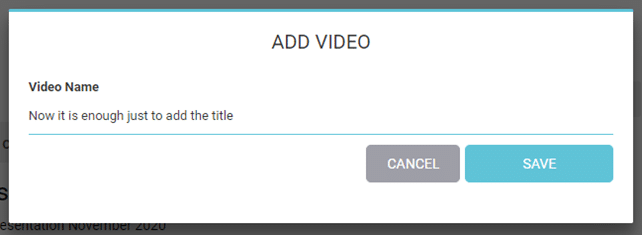
Empty Topic Example 2
Exclude and quick copy
In some cases, you may wish to exclude content. To accomplish this, simply use ‘Exclude’.

uQualio ® Exclude Example
Excluded topics are not included when you publish your content. The system warns you about excluded topics or empty topics. Neither will be included in your published course.
Use the ‘Copy’ button to quickly copy a topic. This useful when adapting content, e.g., repurposing a webinar into bite-size microlearning videos. Here you copy the original video and update the Scene Selector settings after each copy.
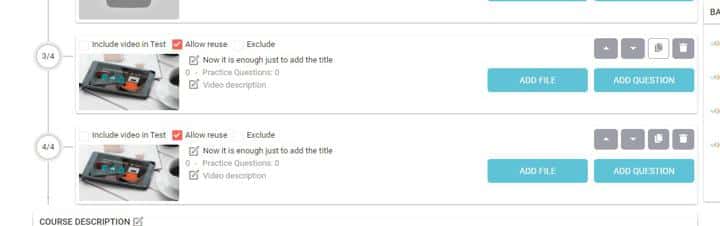
uQualio ® Quick Copy Example
Course Page – larger learning area
We have increased the learning area by about 50% when a user opens a topic. The boxes with notifications, summary, etc., have been moved to make room for the larger video and practice areas.
Your Courses now feature:
- Larger video area
- More space for questions in practice runs
- Fewer elements to distract the user when a topic is active
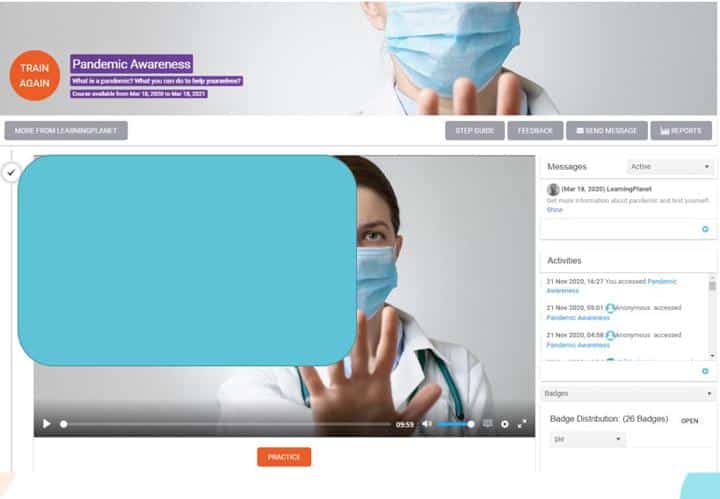
Larger Training Area Example and Comparison
The blue shape indicates the previous training area size.
Other features
Other features our customers requested that have been added in the past month:
- The roles of ‘Course Manager’ and ‘Content Manager’ have been added to the Business Level subscription.
- Tags are now easier to recognize as links on the course page. Using tags in your content is a great way to enhance SEO across your platforms.
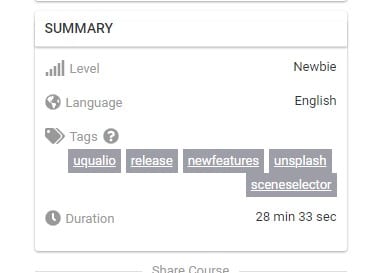
uQualio ® Tag Update Example
We have expanded dropdown menu options to streamline the admin experience.
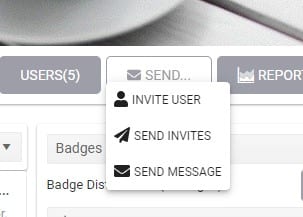
uQualio ® Course Invitation Update
Invitations have been extended for the entire length of the course automatically. I.e., they are valid as long as a course is active.
Would you like to see our presentation as a Video eLearning course?
Achieve Effective & Affordable Video Training
– uQualio is an award-winning, easy-to-use, all-in-one NextGen LMS software for any types of online video training.