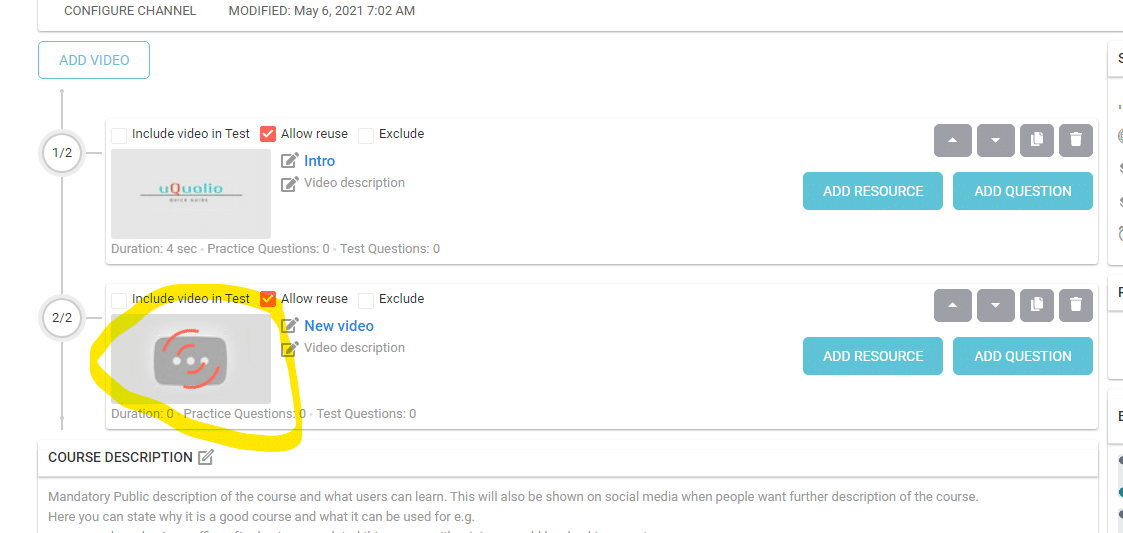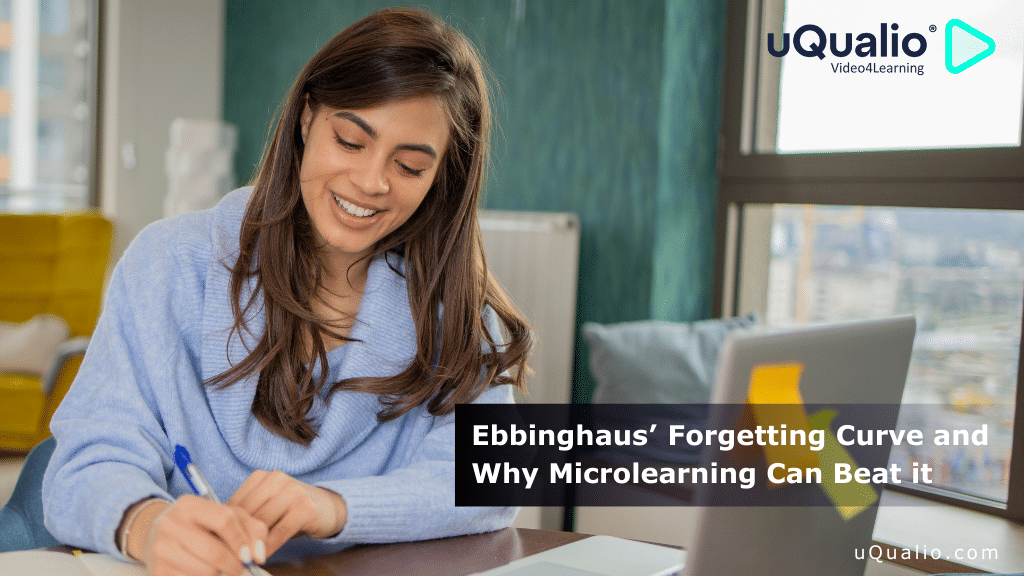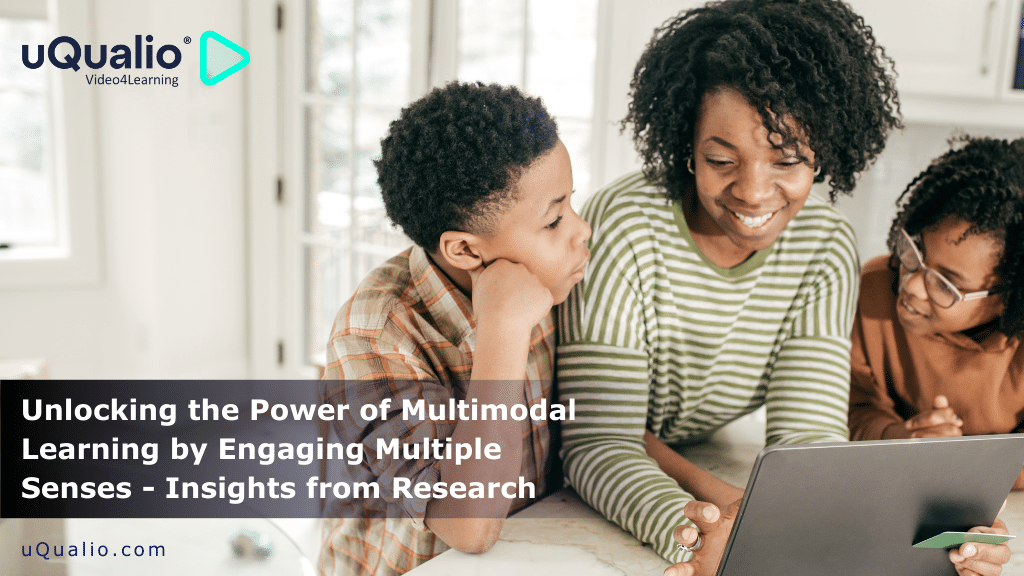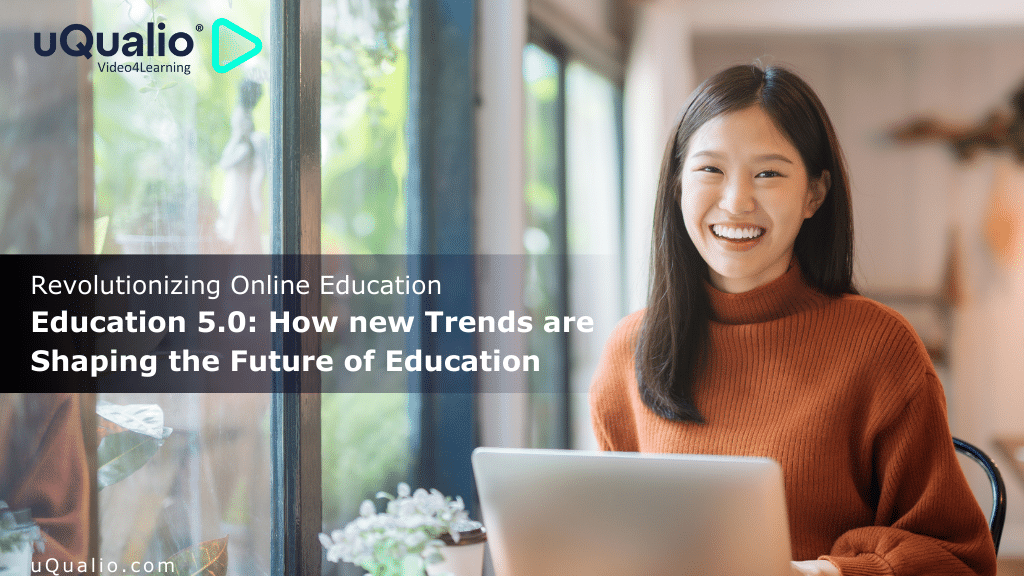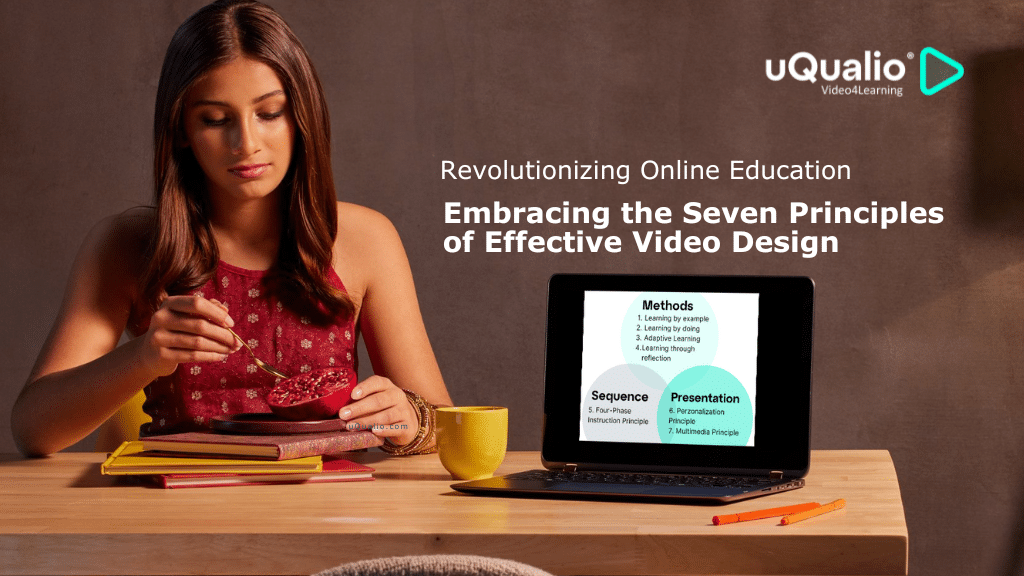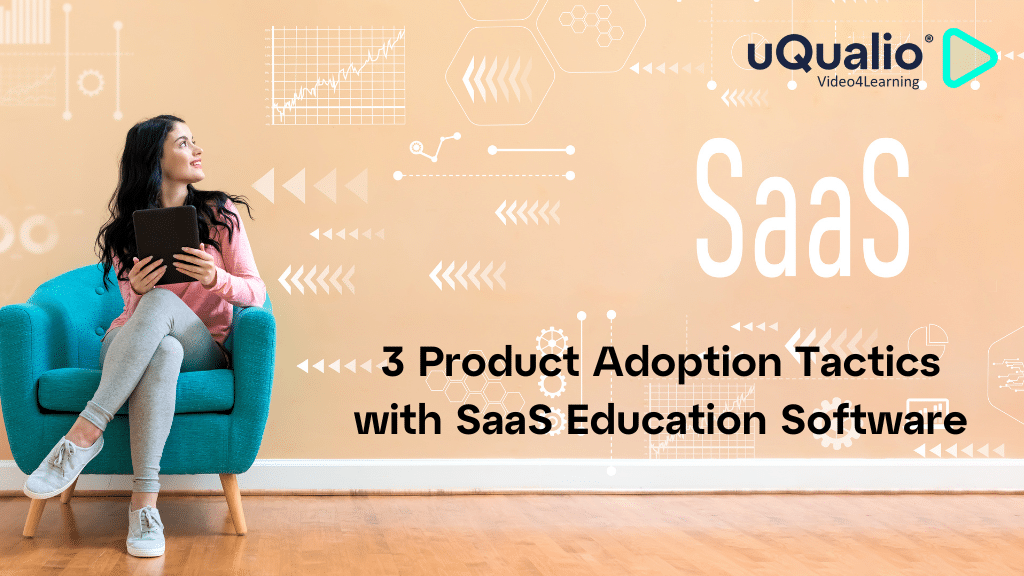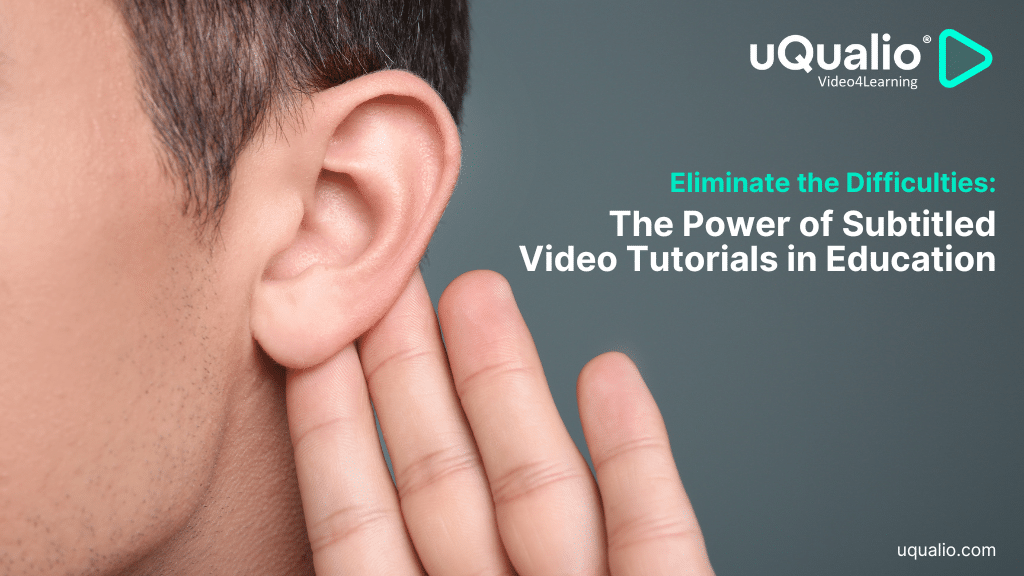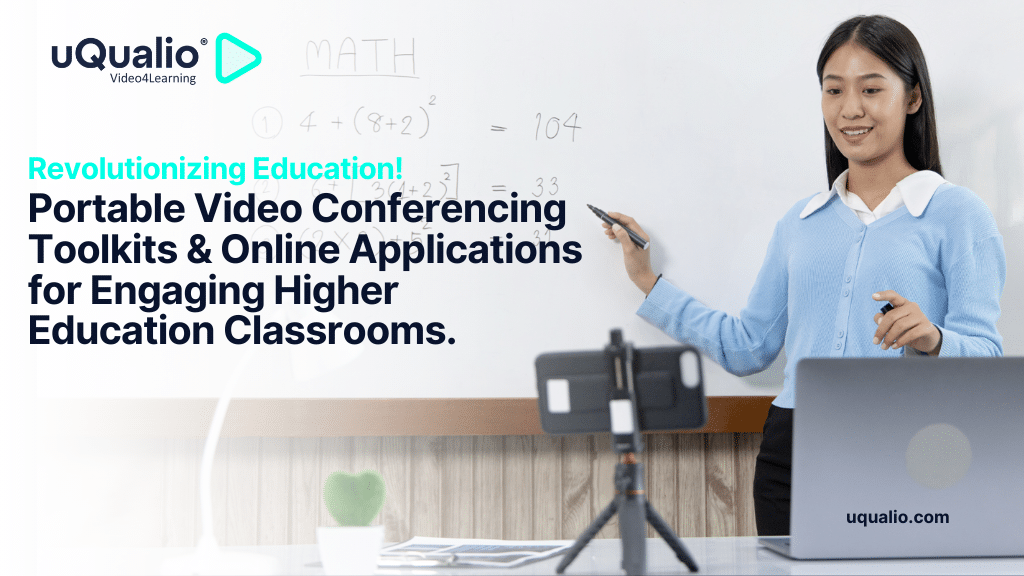At uQualio the eLearning eLearning creation & authoring LMS software platform we are always happy to share the latest learning platform updates with you
The presentation highlights of this month include:
- New video streaming platform incl. player
- Reuse images for courses and channels
- Stand Alone course page
- Admin user interface update
- API updates
- Other features – more great ideas
At uQualio, we are laser-focused on supporting your business and have integrated our users’ feedback, requests, and questions into our development pipeline. Using your input, we release updates, including new features, improvements, and error corrections 1 to 3 times weekly. You can follow our releases on our website . Also, please see our development roadmap – a crystal ball where the future of uQualio is revealed.
New video streaming platform incl. player
We have upgraded our video streaming platform to a new supplier. This improves the user experience and prepares us for future improvements and new learning features.
The new platform offers better streaming to match the device and current bandwidth as content is streamed adaptive to the user. The upload and conversion processes are more robust.
The upload process is not changed. While the video is being processed it is visually displayed on the topic.
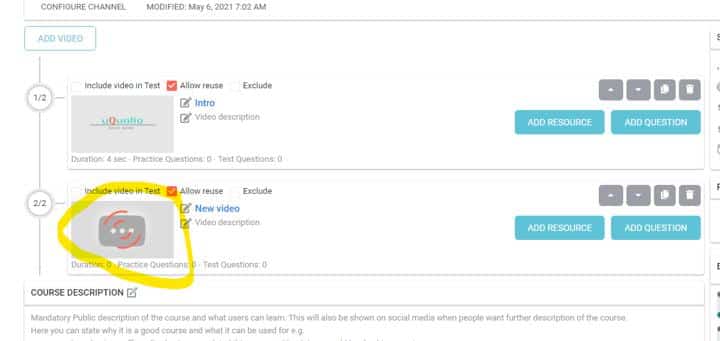
If you preview the content before all videos are processed the system shows the video like this.
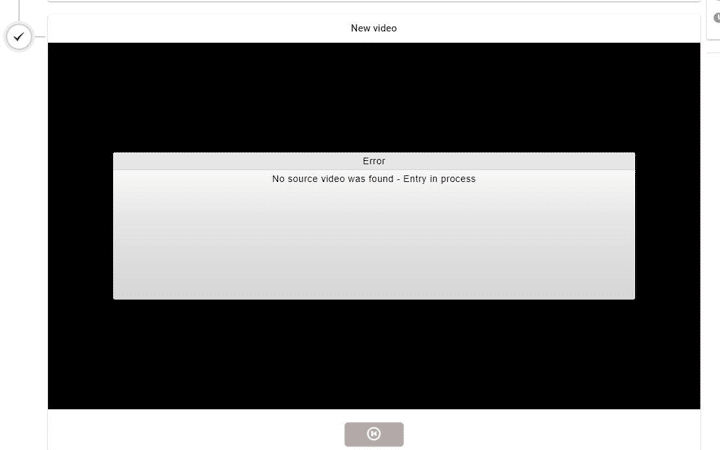
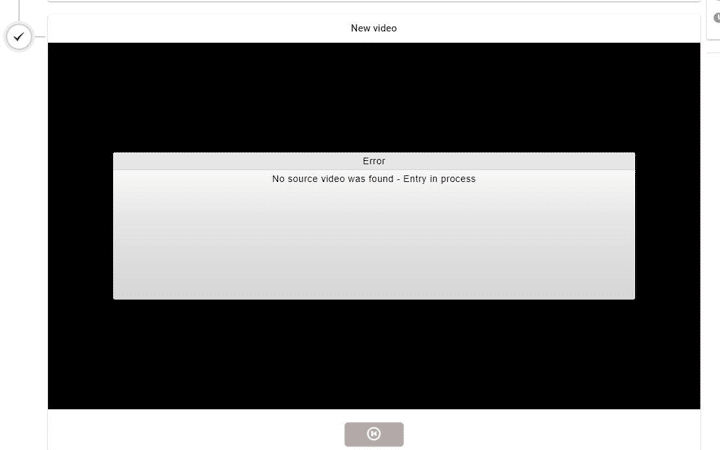
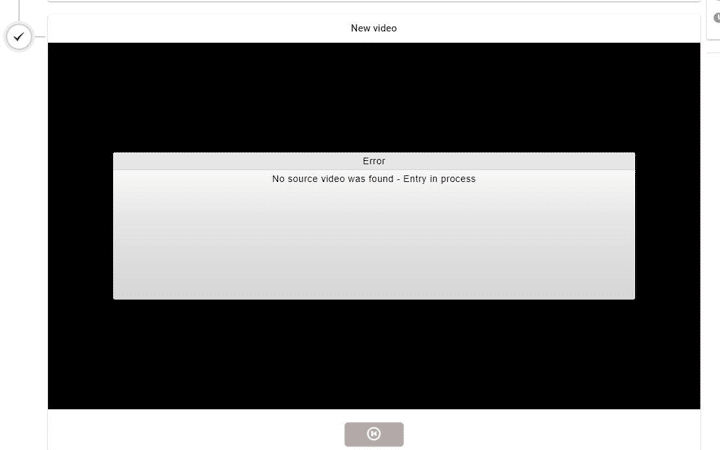
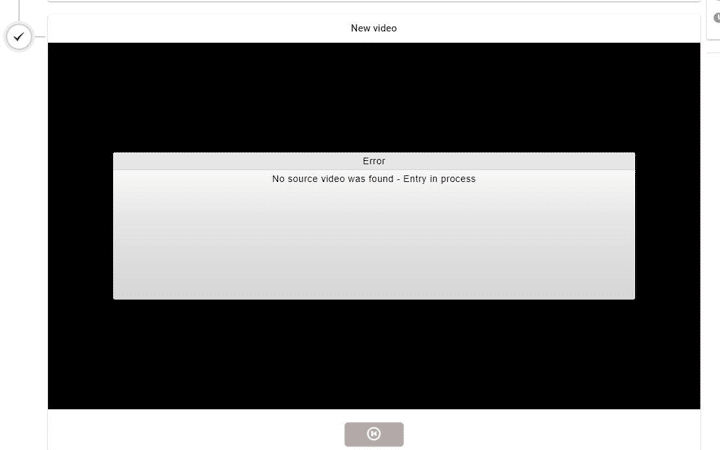
The player design is changed a little compared to the previous player.
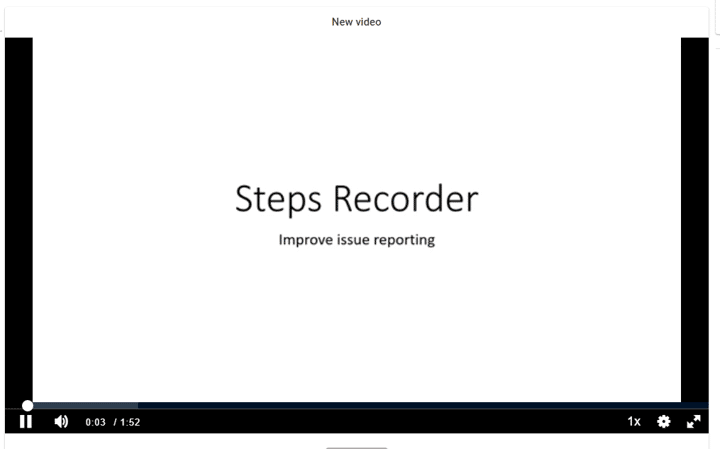
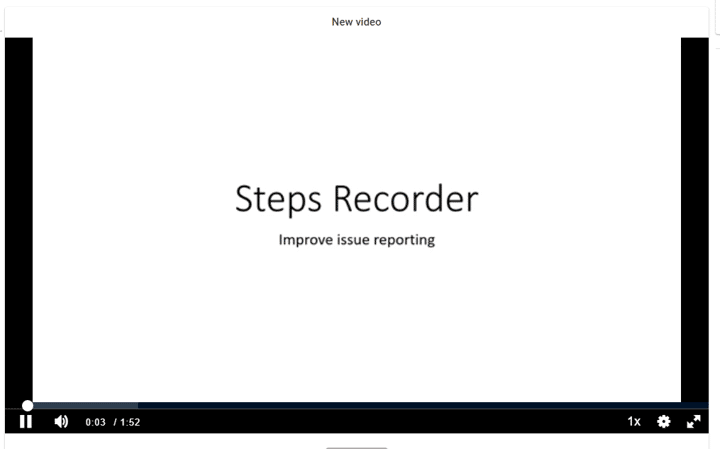
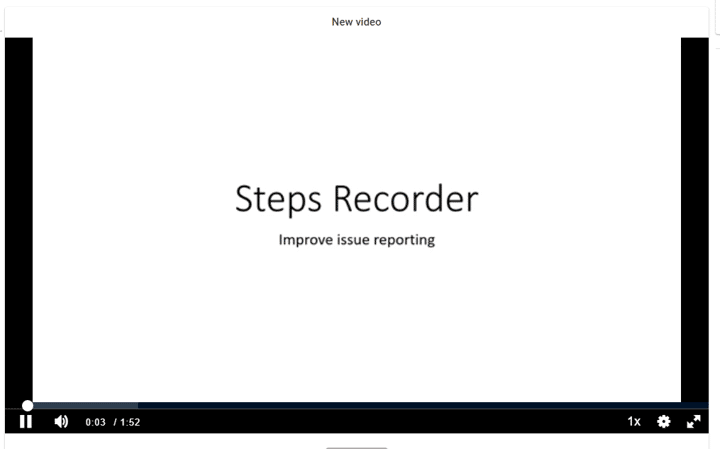
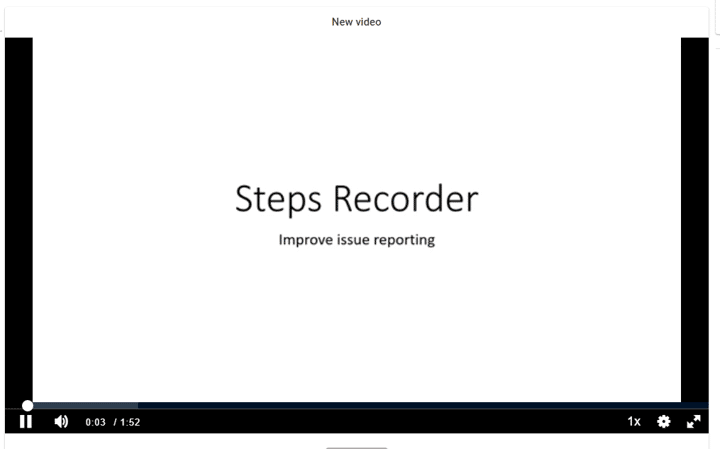
The new streaming platform offers a variety of features, which we can add to support your content and use cases better.
Migration of content is made in case you replace existing videos with new or reupload the same videos.
We plan to migrate over the next period to have all active content converted and running on the new platform to the benefit of your users.
Reuse images for courses and channels (“voted feature ✔”)
We have improved and simplified the image upload and handling. Every time you upload an image it is added to the media library. Then you can reuse the image in your content or on your channel without having to upload it multiple times.
Each time the image is reused you adapt it to the specific format.
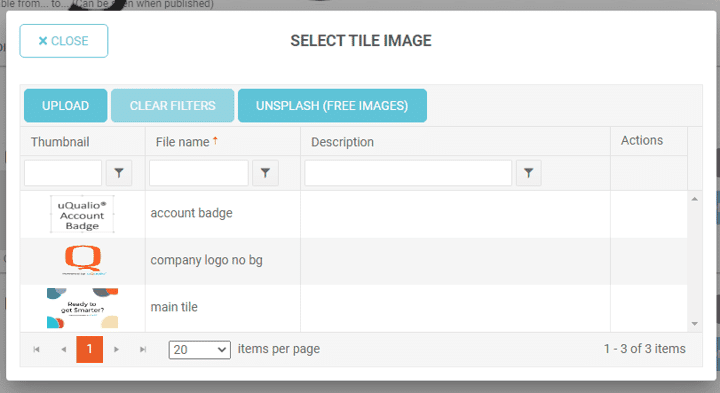
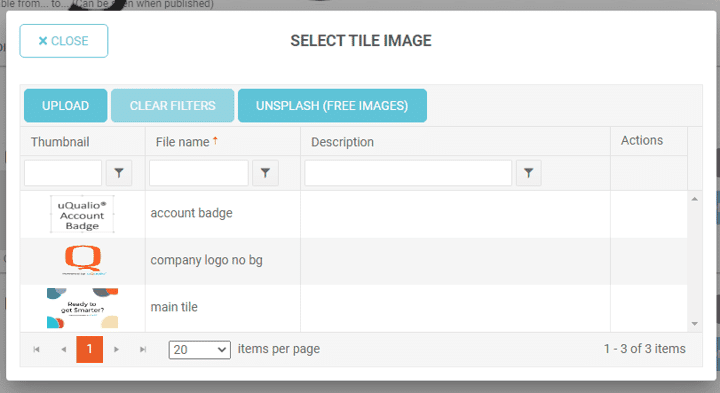
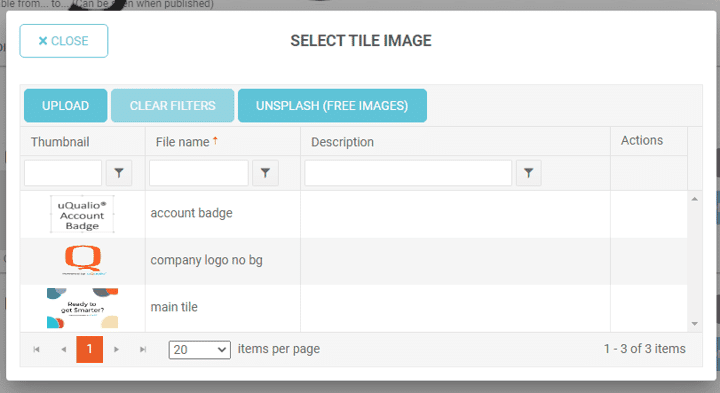
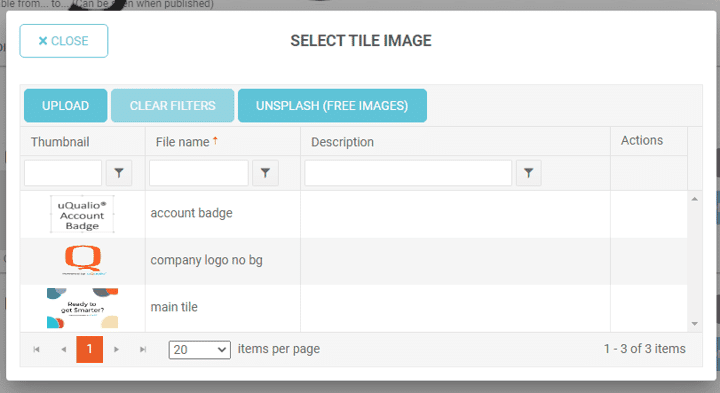
Then you select the image directly and you can crop it according to the usage.
Click on the image to see the full preview.
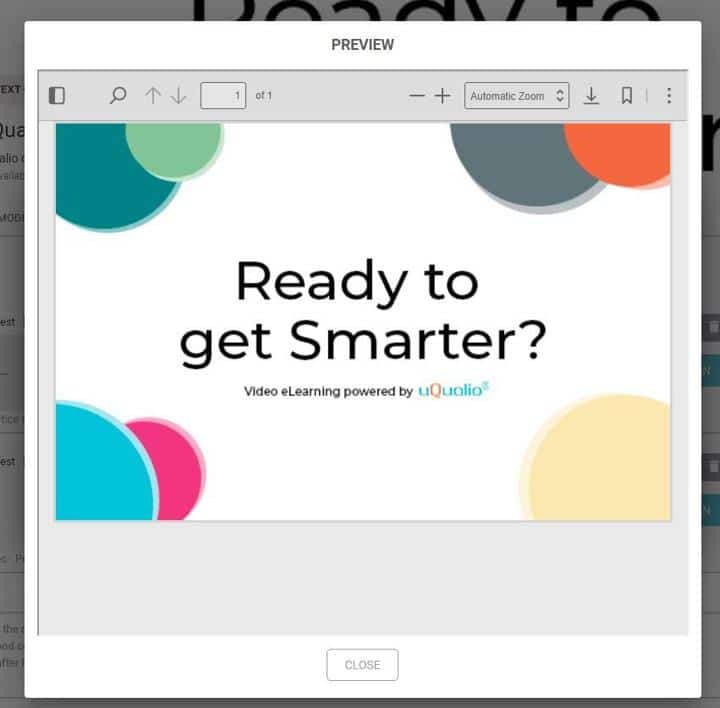
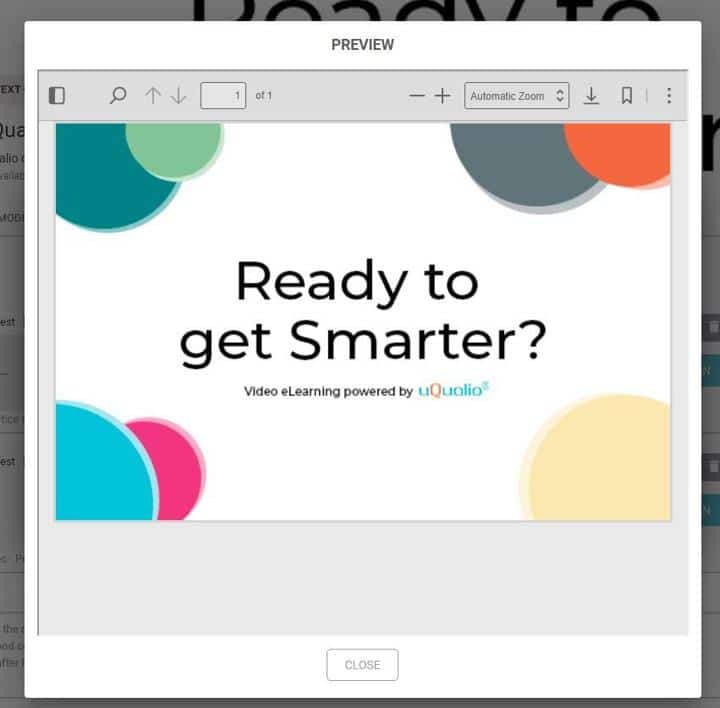
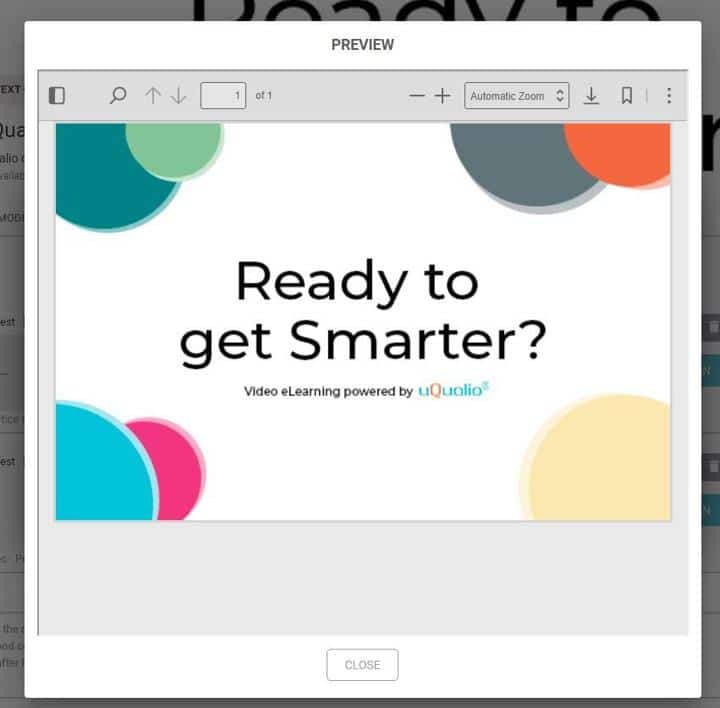
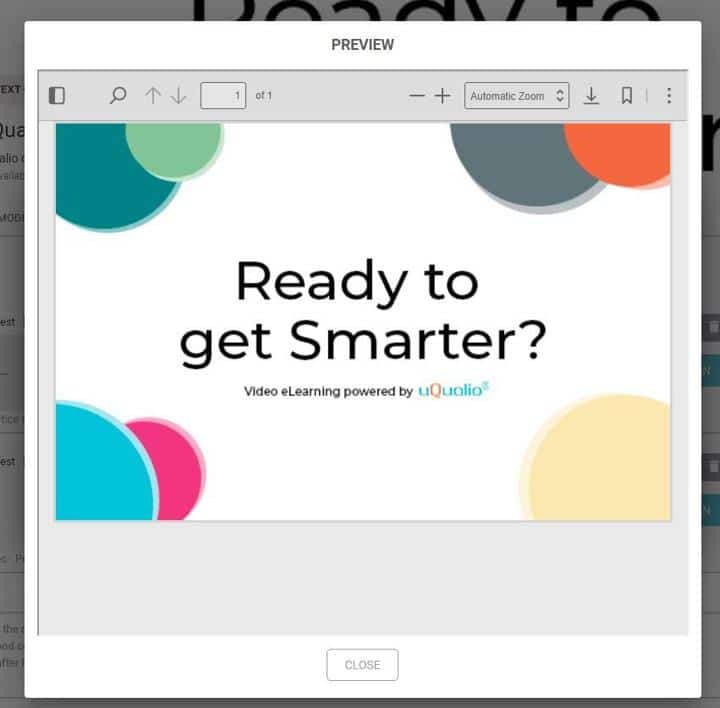
You can upload Unsplash images as well. They are listed with the full title to make it easier to recognize the content from Unsplash . Click on the ‘UNSPLASH (FREE IMAGES)’ button to search for suitable royalty-free images.
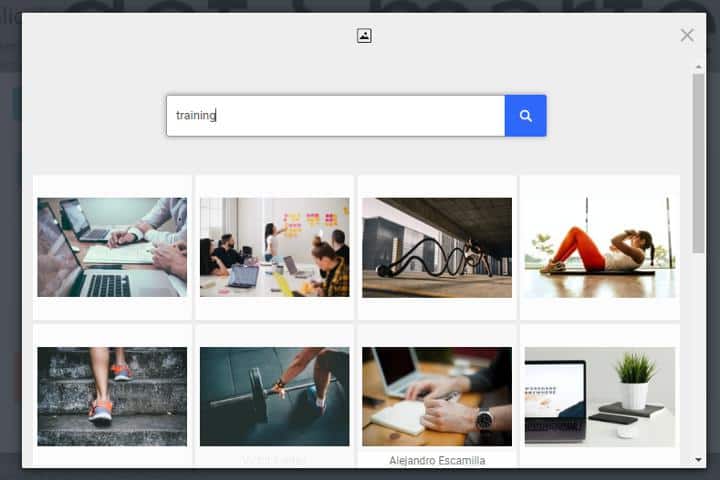
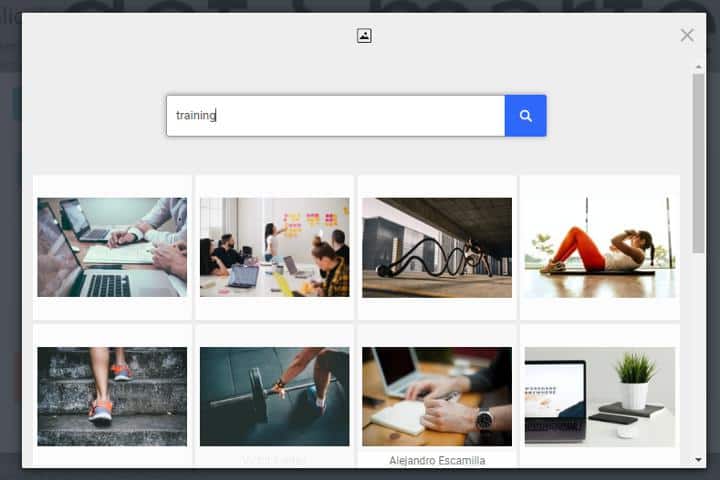
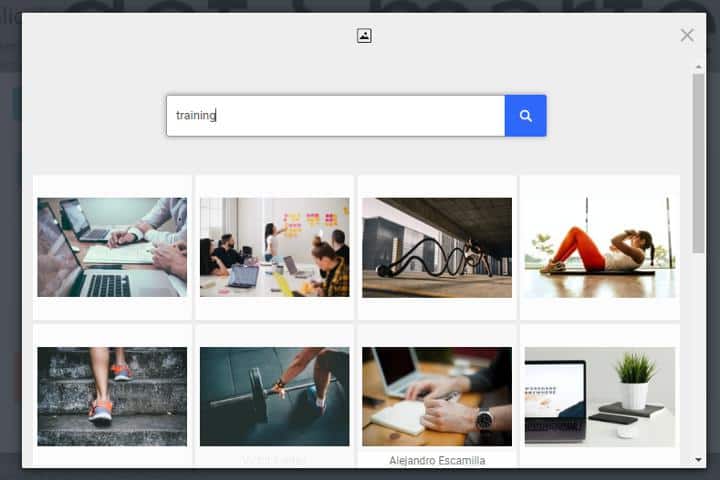
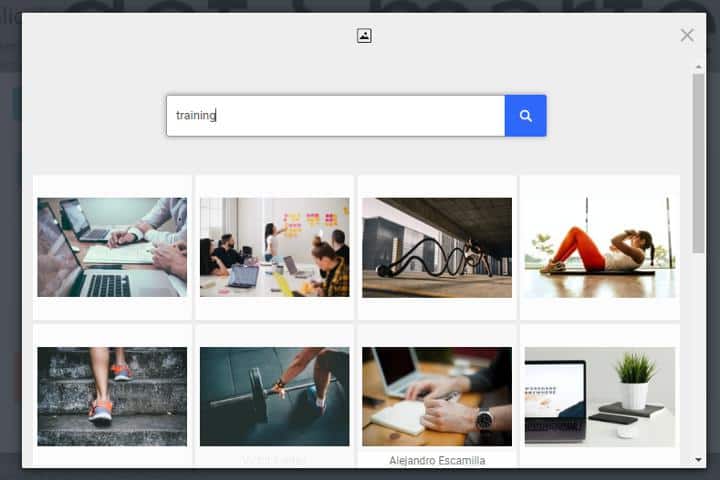
After the upload, you have the title as shown here.
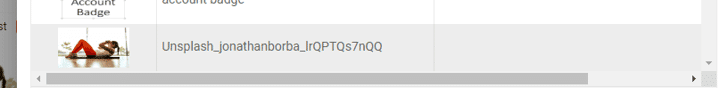
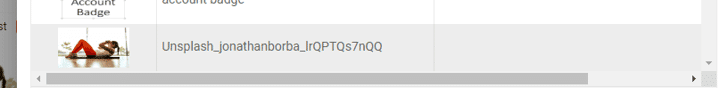
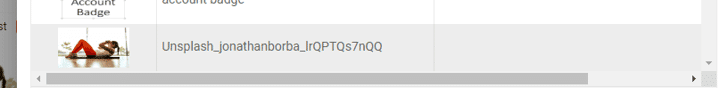
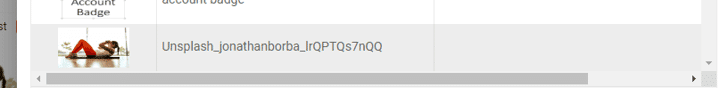
We will update our media library and make it easier to use. Additional control will be added for higher subscription levels to e.g. lock image used to be only from already uploaded images.
Stand Alone/headless course page (“voted feature ✔”)
In some cases, you want to embed a uQualio into another application or embed it into a webpage. You have the option to get an embed link with an iframe HTML tag.
To make the course page better suited for this purpose we have added a new option to the course page settings. When you publish the group then you may pick the new option ‘Standalone’, which displays the course page headless.
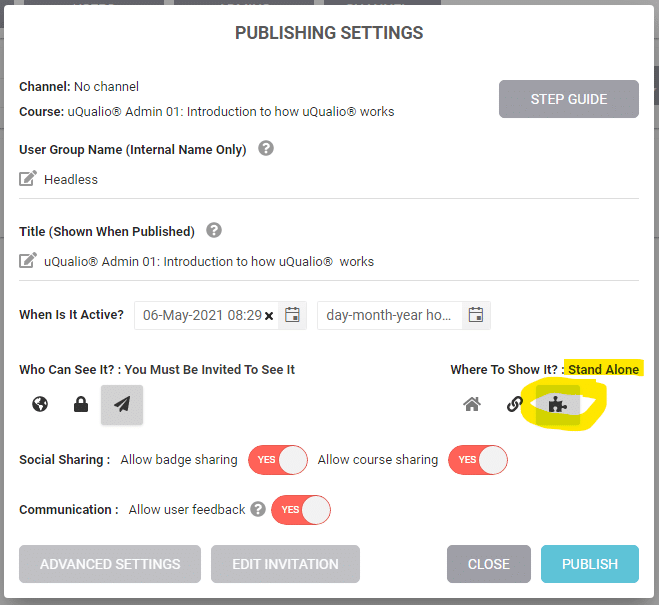
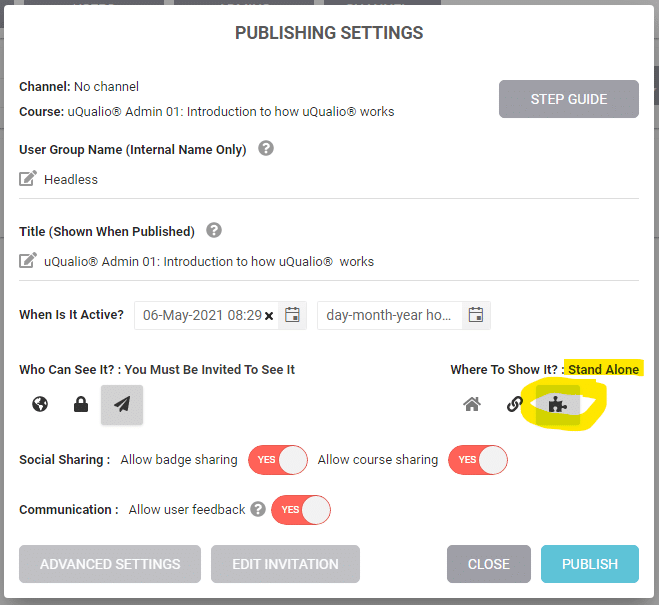
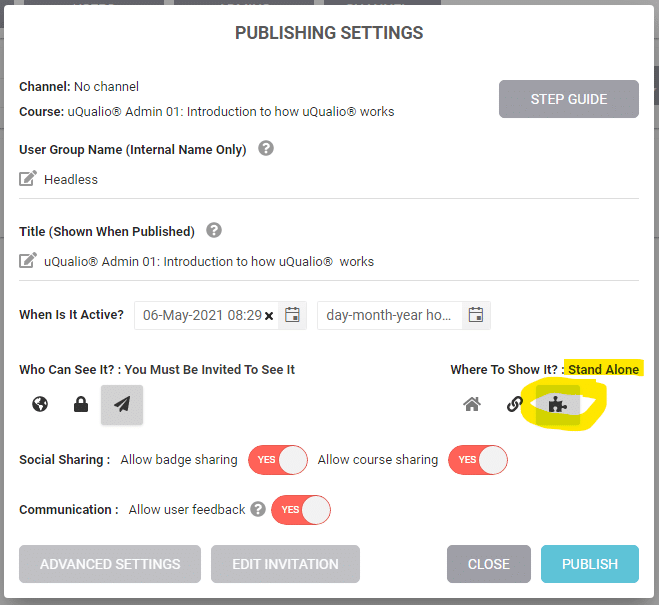
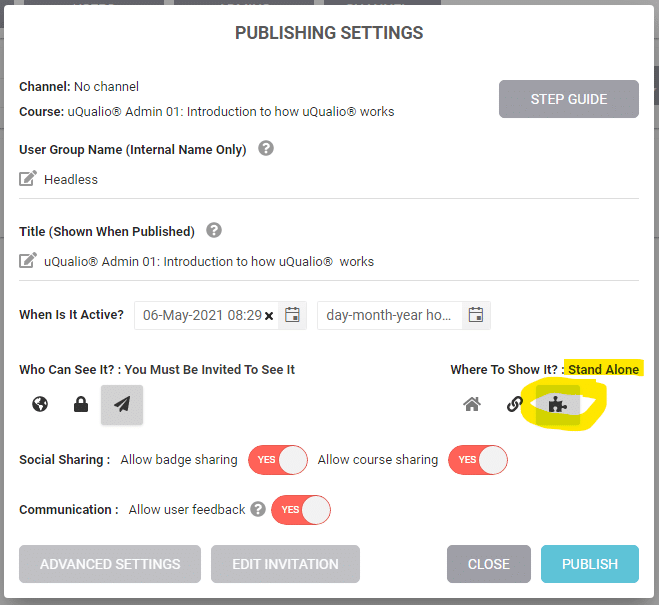
When this option is selected the course page is shown without header content or footer content.
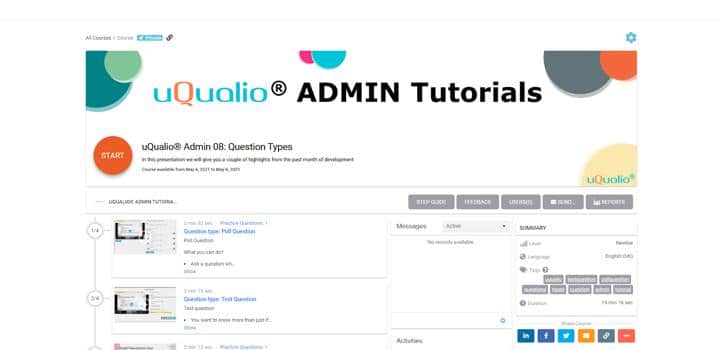
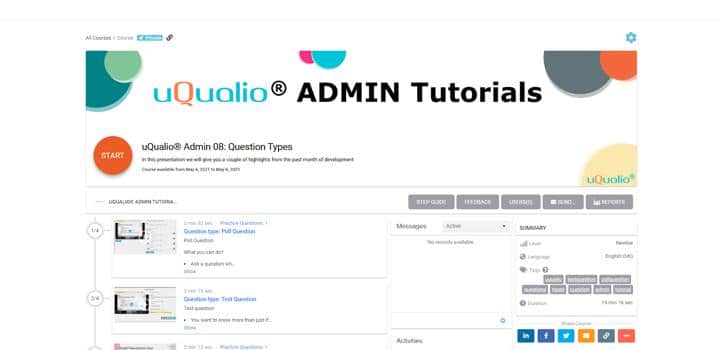
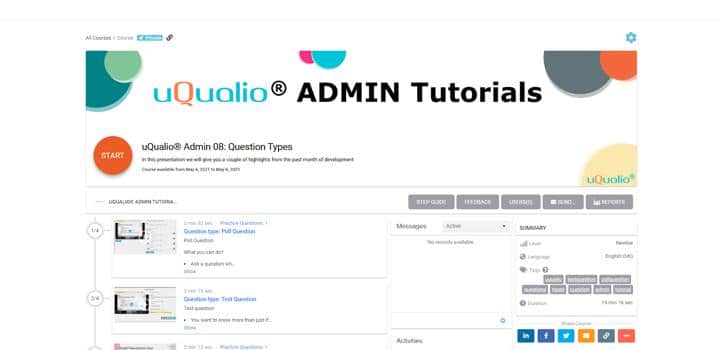
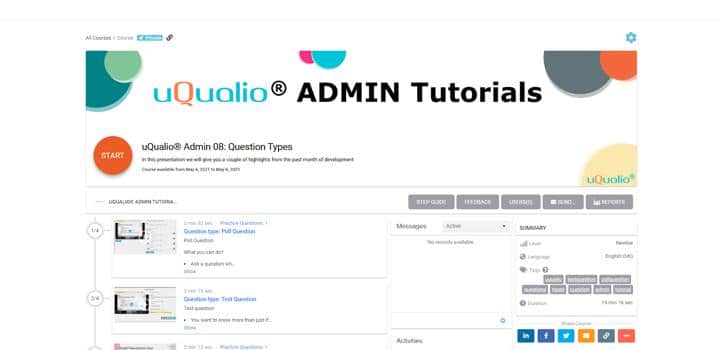
You cannot publish headless course pages on channels of type ‘No channel’.
The feature is available from subscription level ‘Business’.
Admin user interface update
As part of ongoing user feedback, we are changing the admin user interface. Over the next releases, you will see the left menu change to be orientated on your tasks and processes. Settings are moved to a separate area.
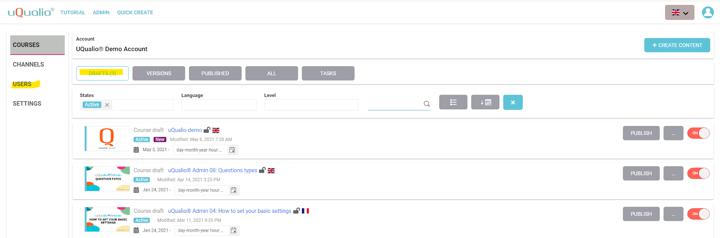
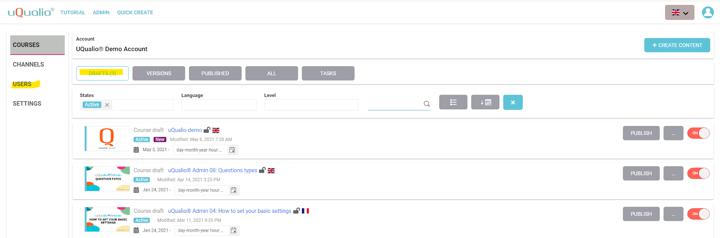
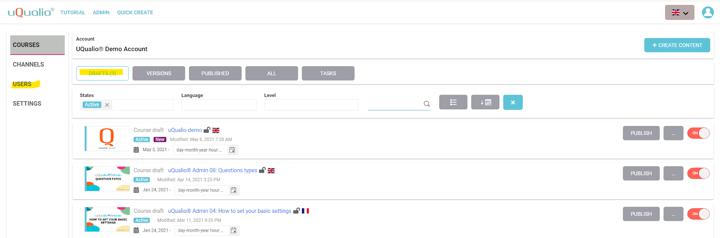
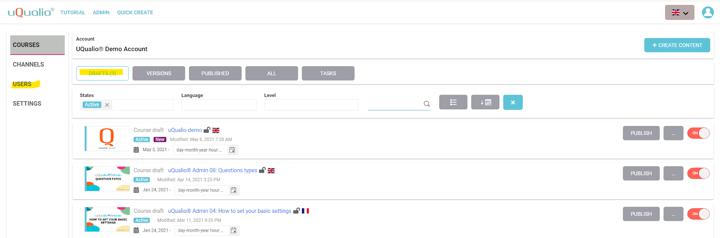
The first elements changed are:
- Some buttons are removed
- ‘Users’ are added to the main menu to give you direct access to your users
The next steps include moving dashboards, reports, and the media library to the main menu.
Settings will be moved to a settings area where all settings are found for your account.
If you have suggestions, please let us know as we move forward. Your input is much appreciated.
You will see some items being labels as ‘beta’. This way you see that they are experimental features that may change before they are final.
API updates
The uQualio REST API enables you to integrate with almost any application. It works from subscription level ‘Business’ and is easy to work.
We have added a number of methods that support more use cases.
- Invitations now have an expiry day. After the expiry date, a single user will not have access to the course, channel, or application anymore.
- The expiry day will be available in the UI soon
- Single sign-on (SSO) links cannot be created unless the user has an active invite, which matches the request. You need an active invite to the course to create the link. You need an active channel invite to access a specific channel unless you have an active account invite, which covers the channel.
- Log user off. You can now log a user of via the API. The user will be logged out of all sessions and must log in again to access your content.
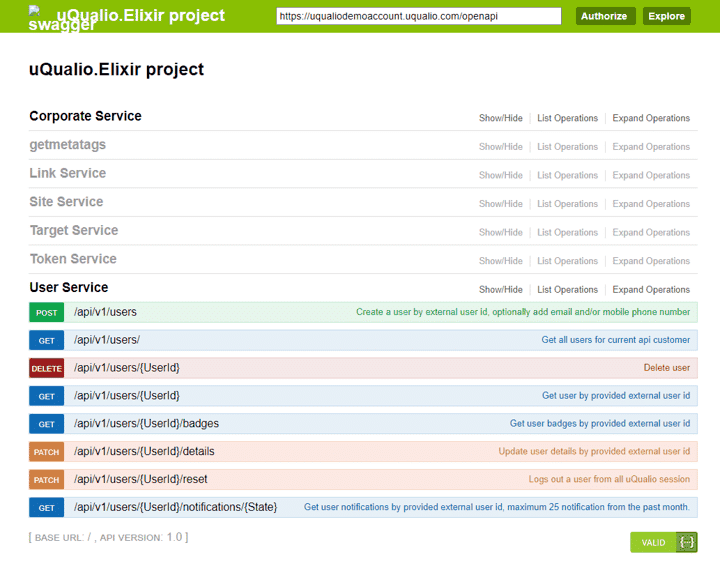
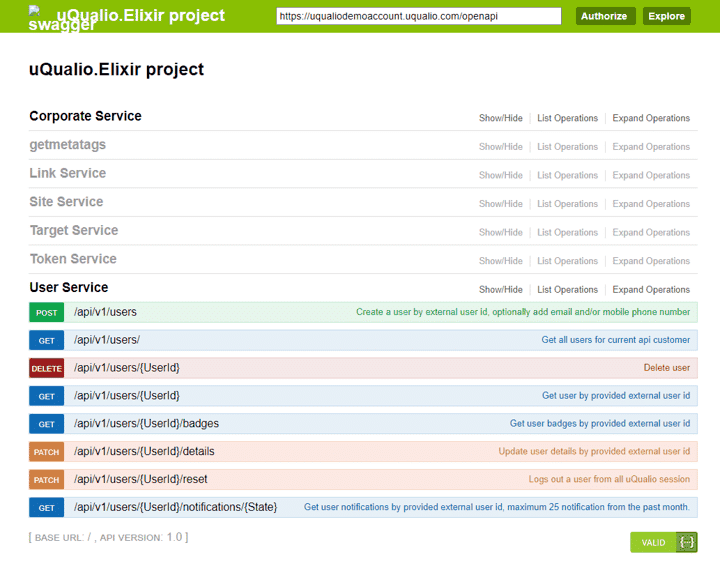
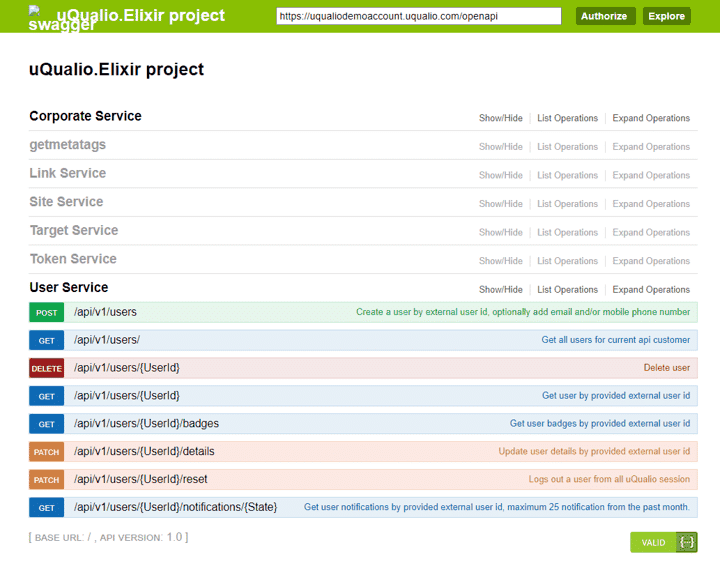
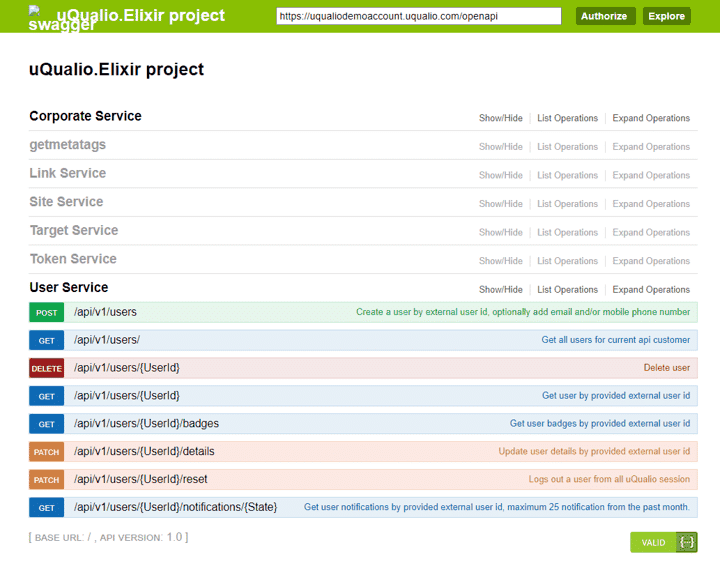
Other features – more great ideas
Channel sorting can be defined by admin
- Badges – delete multiple badges in one go
- Meta tags set for white label accounts
- Course page spinner on load
- Course tree loads lazy: 50 first, 50 next … the rest
- QR codes added to Sign Up forms
Achieve Effective & Affordable Video Training
– uQualio is an award-winning, easy-to-use, all-in-one NextGen LMS software for any types of online video training.