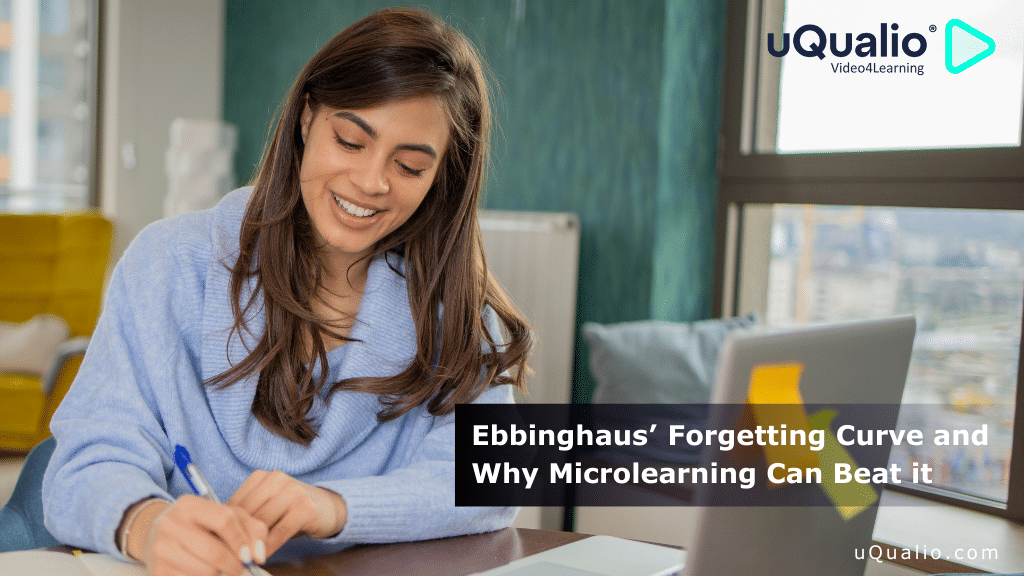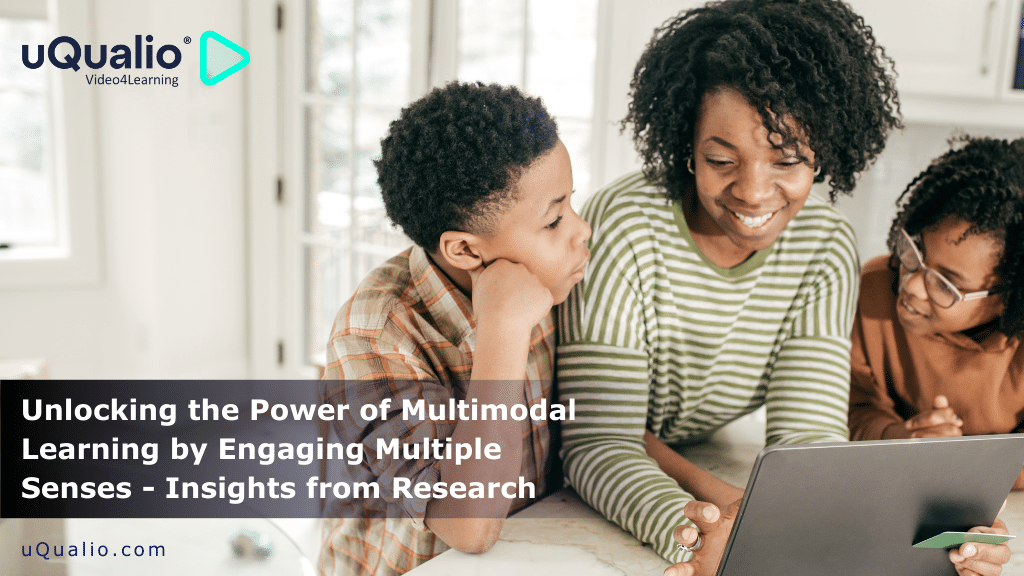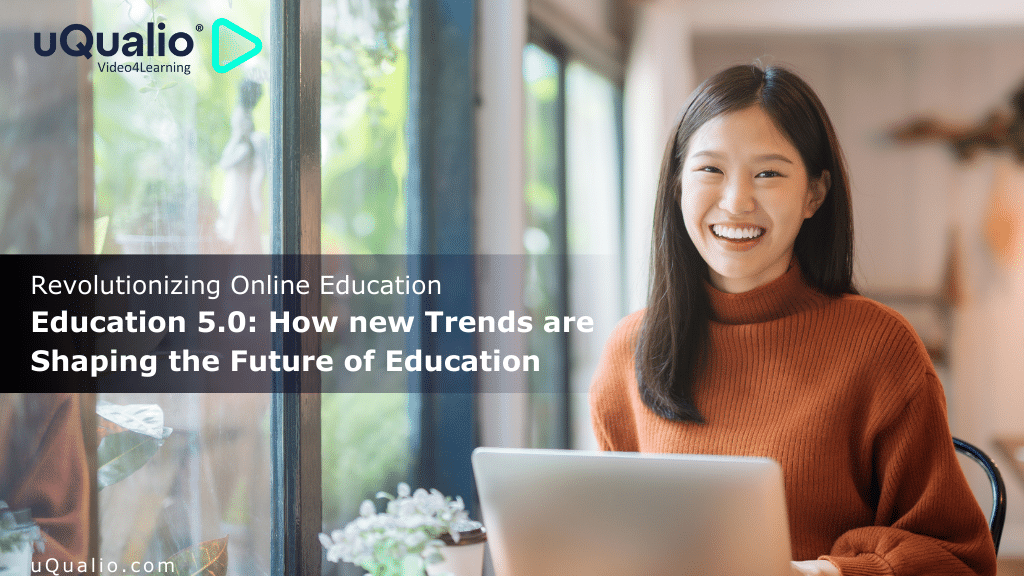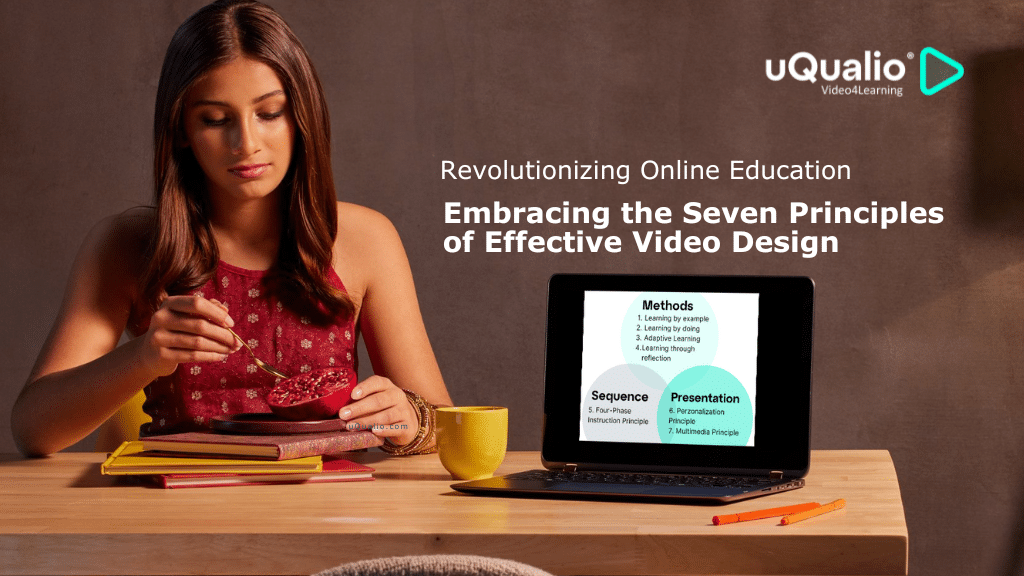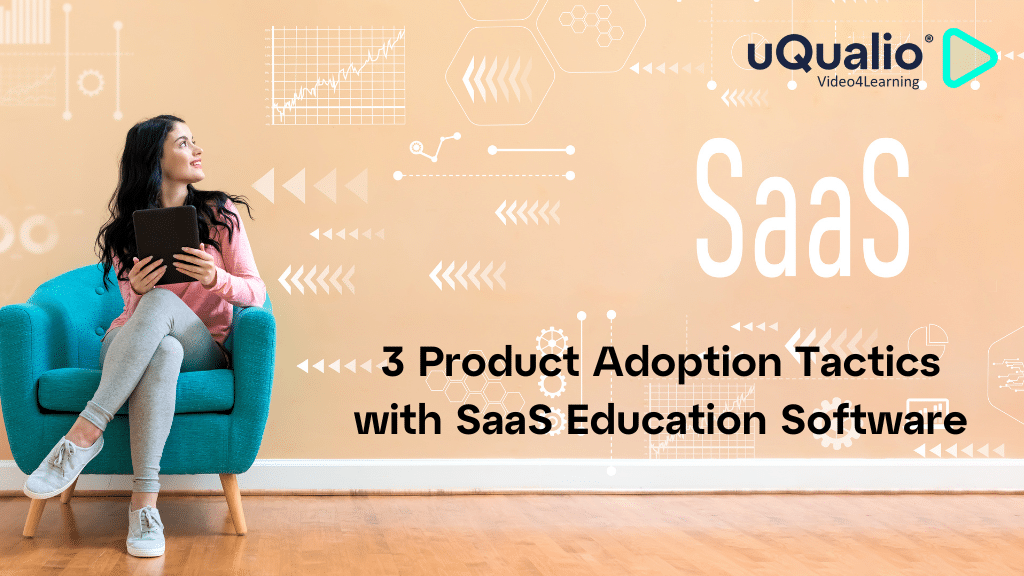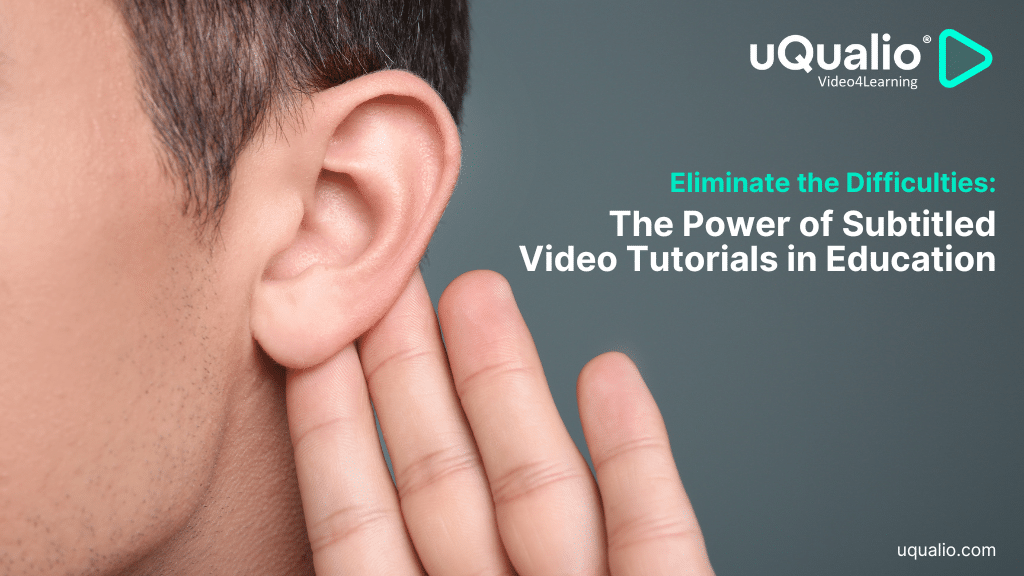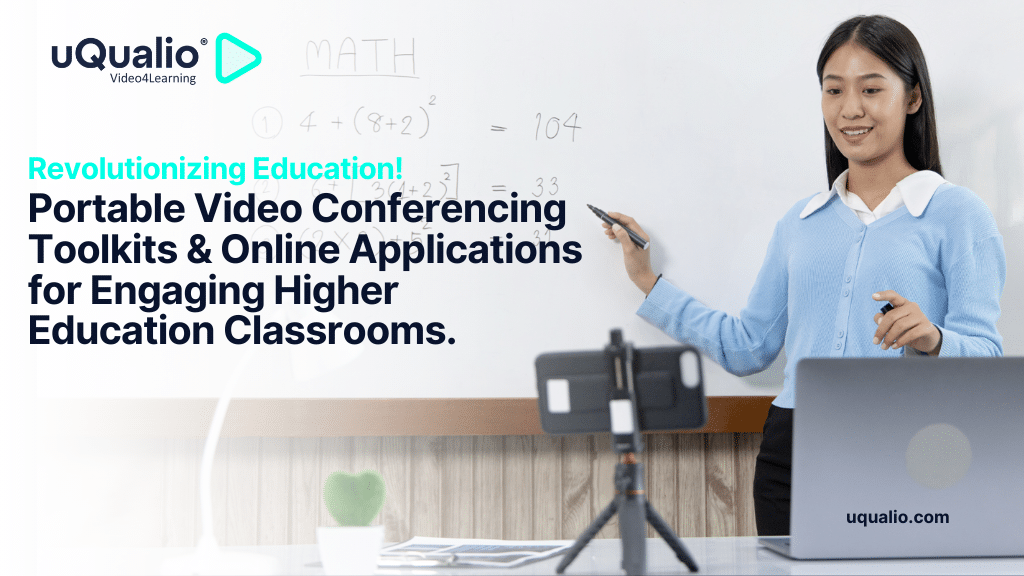At uQualio Video4Learning, we work continuously to improve your video eLearning software platform and since the last October 2021 product news presentation, we happy reveal the following released platform updates:
The October 2021 product news presentation highlights of this month include:
- Configuration pages updated
- Directory Filters
- Resource Download control
- Link directly to a topic
- Invitations directly to a channel
- Reports – Saved Searches
- Other features
At uQualio video training platform, we focus on supporting your business and have integrated users’ feedback, requests, and questions into our development roadmap . Using your input, we release updates including, new features, improvements, and error corrections one to three times weekly. You can follow our releases on our website .
Configuration Pages Updated
We have reorganized our configuration pages. This makes it easier to find the configuration item you look for as they are now grouped and put into a relevant order for use.
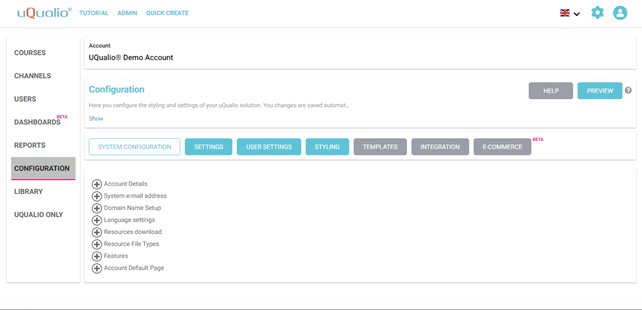
The configuration has the following areas divided into primary and secondary areas. The primary configuration areas are the first four, which have blue buttons.
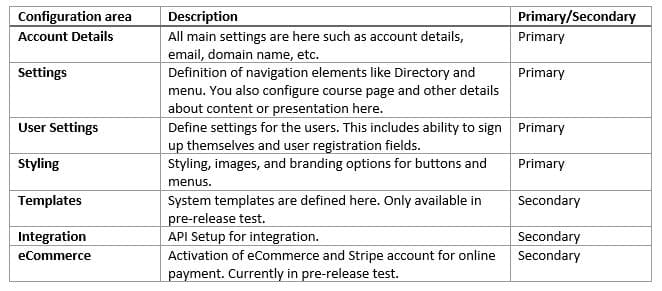
Directory Filters
We have added options to filter content on the directory pages according to level and language in addition to the category. This makes it easier for your users to see what is available in each area.
You can choose between:
- No filters
- Category band
- Filters
Here you see the directory page with filters enabled. The item ‘Hardware’ is selected and the courses in the category are shown.
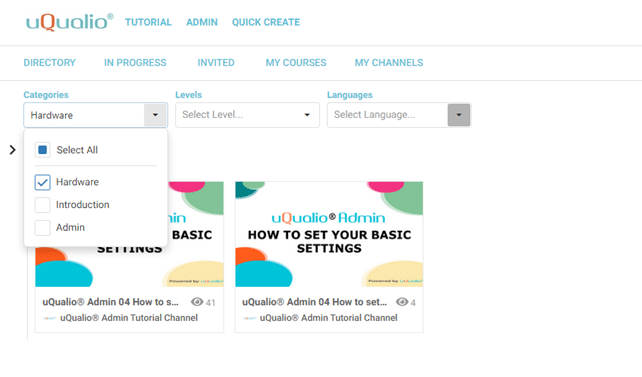
You can select multiple values for each filter settings to show more items.
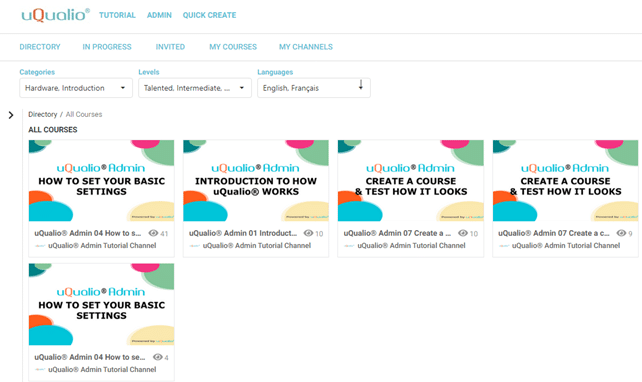
Filter settings are configured in ‘Settings’. Here you switch the filter on/off and define what layout should be used.

Resource Download Control
Several of our customers have requested that resource download should be removed as an option for the user. We have implemented this as an option that you can set globally and allow local overrides.
The configuration settings are in ‘System Configuration’.
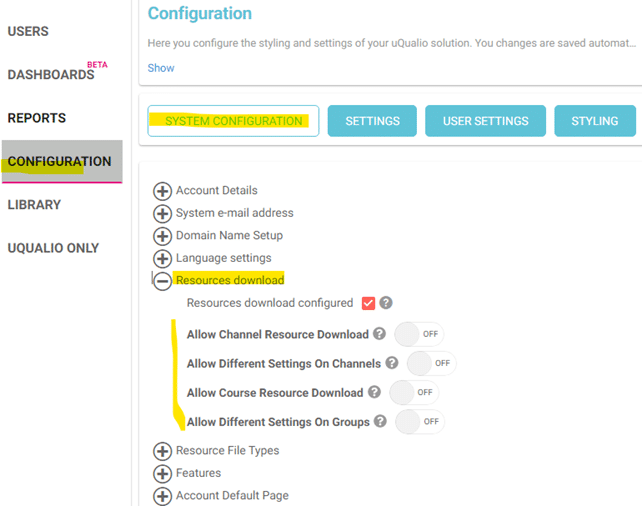
You define settings for the Channel Page and the Course Page.
You can remove the default global setting and allow local override. This way, you may implement a default policy allowing for resource download but making it possible to configure a channel or course to prevent it.
When the download is removed, then the option is disabled, and the preview does not have the download options either.
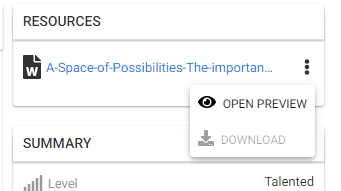
Preview with Download Disabled
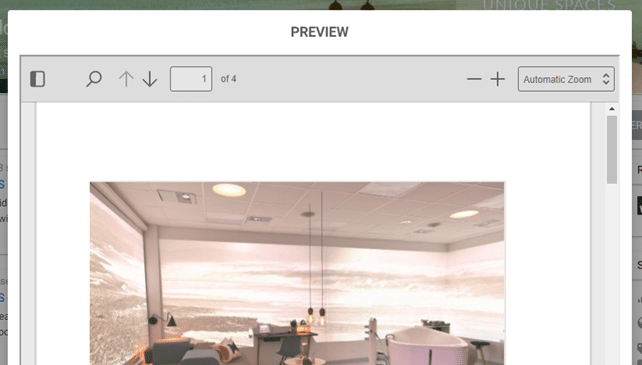
Preview with Download Enabled
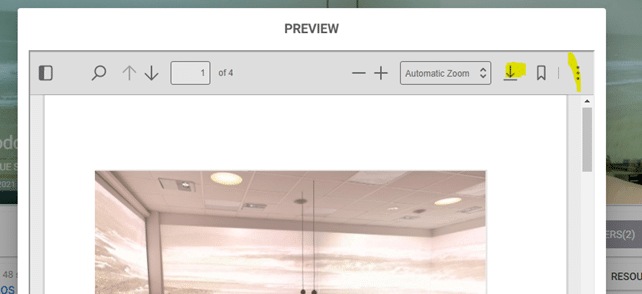
Link Directly to a Topic
You can now link directly to a topic. Select the link icon and the direct link to the specific topic is copied and ready to paste into your email, software application, or webpage.
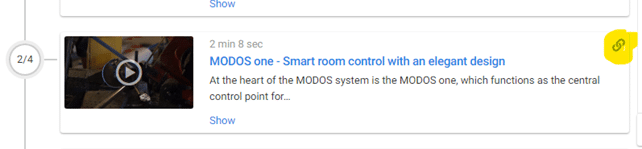
Also, when the link is used, then the user is taken directly to the topic. The video starts playing and the user is brought directly to the specific area of interest.
Overall, the application of the direct link includes:
- Help to specific items in e.g., a software application or process
- Embed into your spreadsheets for reporting to help the users directly if needed
- FAQ
- Questions and Answers
With content structured towards microlearning and bite-sized learning, then your initial course content is repurposed for these uses.
Invitations Directly to a Channel
So far, you have had the option to invite selected users to a new or an existing group. You can now assign users to a channel as well. This fits the scenario where you can implement this process:
- Invite users to an introduction course
- When the users pass the introduction course, you give them full access to all content on the channel
Select the user and then pick ‘Assign…’.
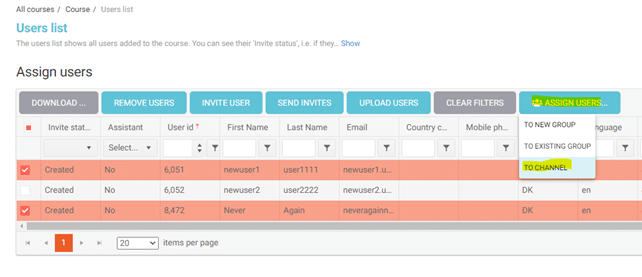
Reports – Saved Searches
In Reports, we have several settings for the selection of report types and dates. They help you find the data you look for or want to analyze.
The searches can now be saved and shared.

Moreover, you have the button ‘Searches’ on the report page, where you can see your available search or create new searches. You can load a saved search by selecting it from the list.
Plus, search can be private or public. Other users can use your searches when you make them public. It is possible to use your search as a new personal search for other users. They cannot change your search.
Besides, we plan more elements for the search. The current planning includes the following items to store with the saved search:
- Channel selection
- Columns sorting
- Column filter values
- Filter values
- Column selection
- Column order
October 2021 Product News: Other Features
- Certificate – achievement page shows user navigation to show e.g., invited courses
- The user display name is improved so you should see fewer ‘UserXXXX’
- Copy content always set the new content to ‘Active’ instead of the original content’s state
- System e-mail is configurable on all subscription levels
- The player is configurable to be one of three options: Standard, Limited – No Speed Controls, and Limited – No Controls
- User Id column in reports have a pencil added to indicate that you can edit the user’s data
Achieve Effective & Affordable Video Training
– uQualio is an award-winning, easy-to-use, all-in-one NextGen LMS software for any types of online video training.