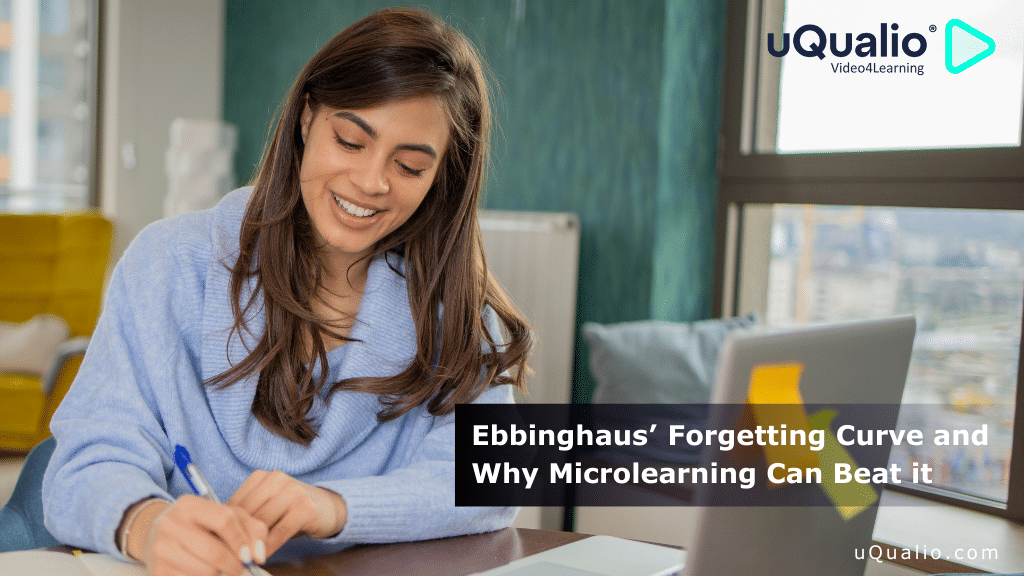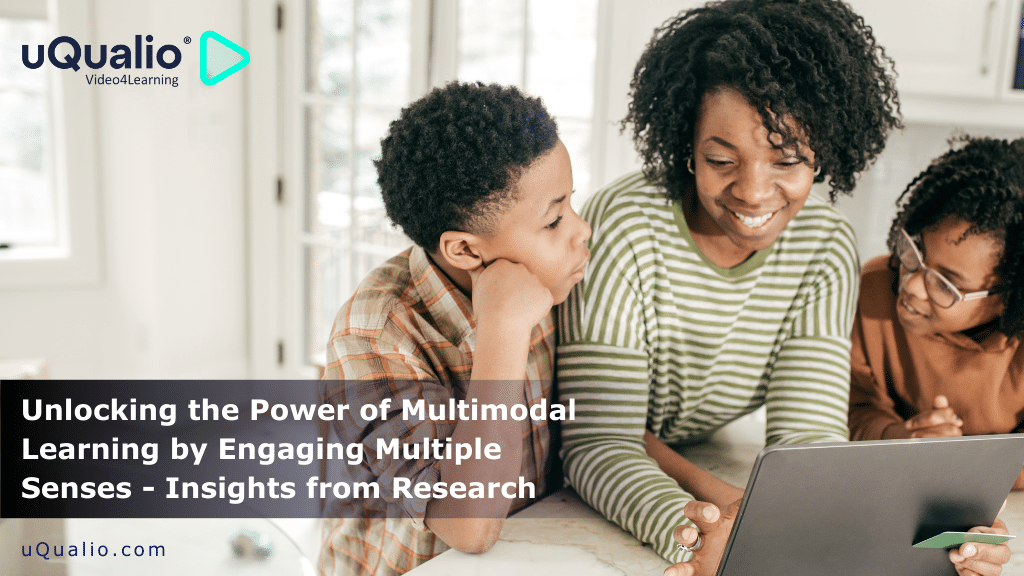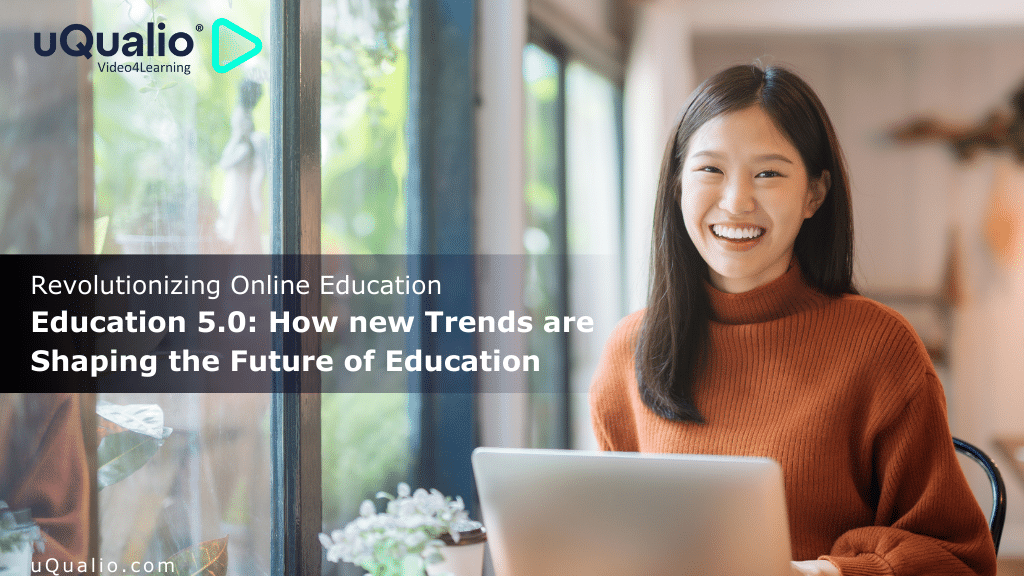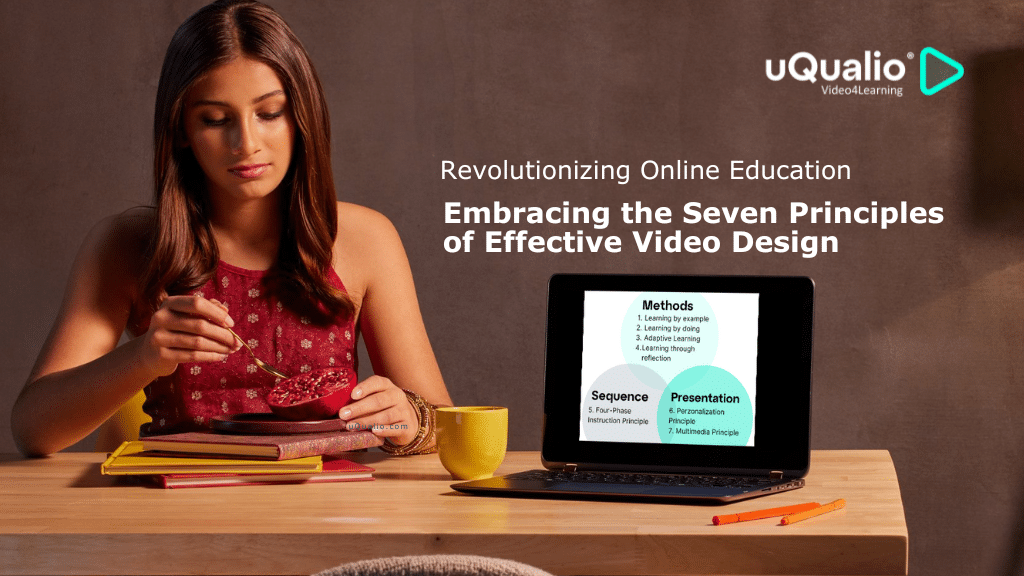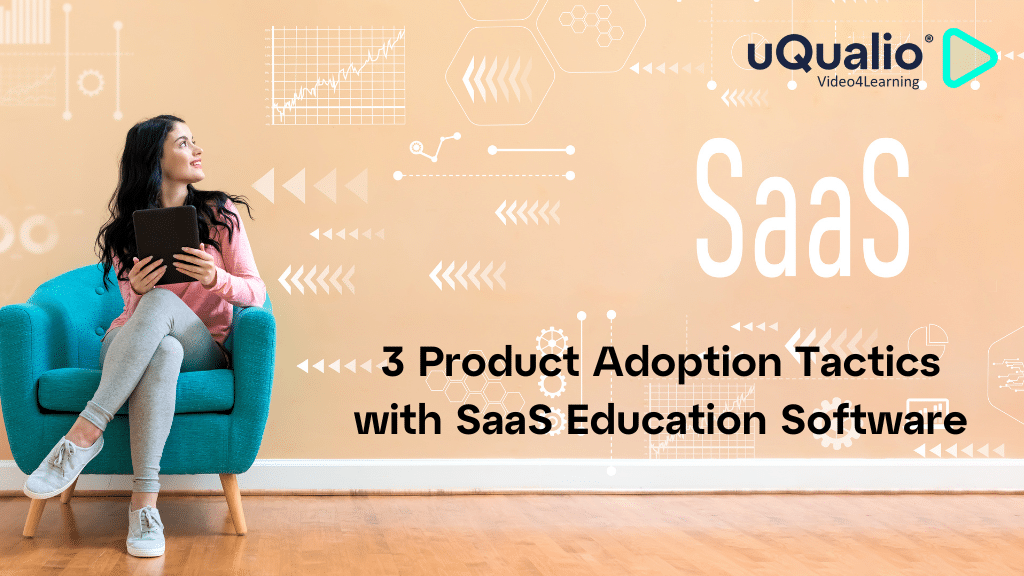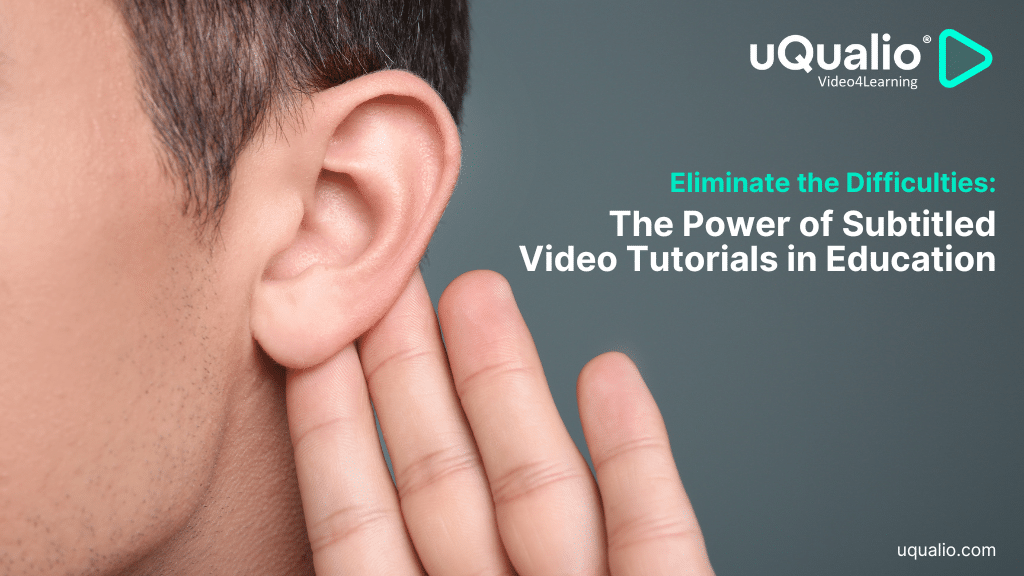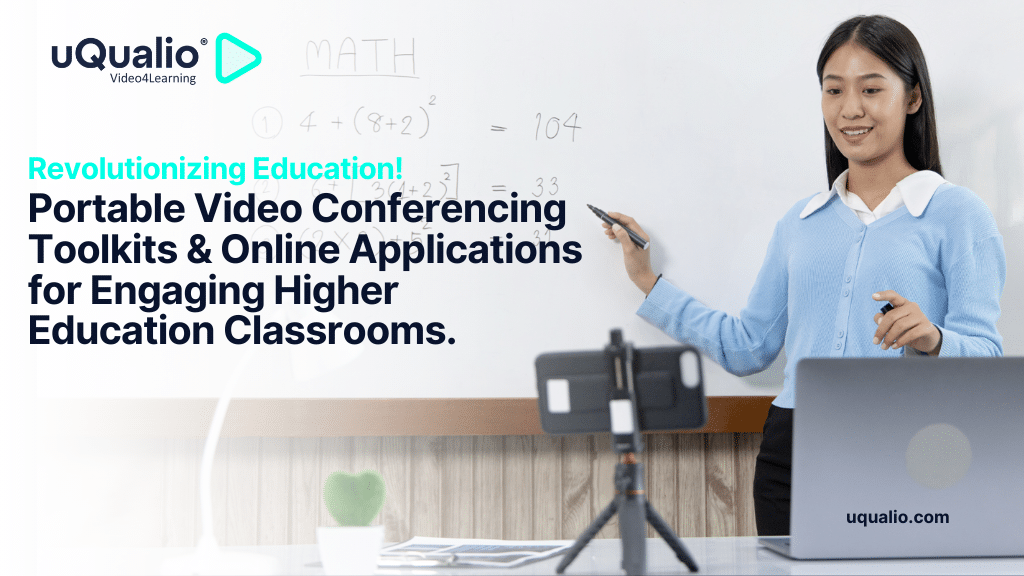One of the most wanted features by our customers: the ability to add closed captions (CC).
Well, it’s now officially a default feature on uQualio Video4Learning!
The feature has been desired since CC support tie people together across regions, and also extend access to people, who are hard of hearing.
You don’t have to be an expert in order to add closed captioning to your video. Simply upload the closed caption file to your video, and then set the language on the file.
Why Closed Captioning
There are numerous benefits of closed captions to your business. Here are some of the major highlights:
Save Video Production Cost
You can create language versions of video courses without the hassle of creating an entirely new video for every language.
Get Out in the World – More Effectively
Your course stands stronger in a globalized market with closed captioning embedded in your training or video course. It also makes for a cheaper course distribution, since you don’t have to produce a video for every major language. You can have one course in the official company language.
Use Video as a Powerful Social Media Marketing Tool
Popular browsers mute video sound on default. By adding CC to your course, you can embed the video on social media, and people will understand the big picture even with the sound off.
To Conclude
Closed Captioning is, indeed, a major win, and it also shows a devotion to the diversity of your organization. People, who are hard of hearing, are now part of the training, and so are the different nationalities of your learners. Also, studies show that reading and listening to what is said, at the same time, help you remember dialogue more efficiently.
Closed captioning support is already available. So, start opening your course to the world with the uQualio video eLearning software solution. If you need support, we are more than happy to help.
Achieve Effective & Affordable Video Training
– uQualio is an award-winning, easy-to-use, all-in-one NextGen LMS software for any types of online video training.