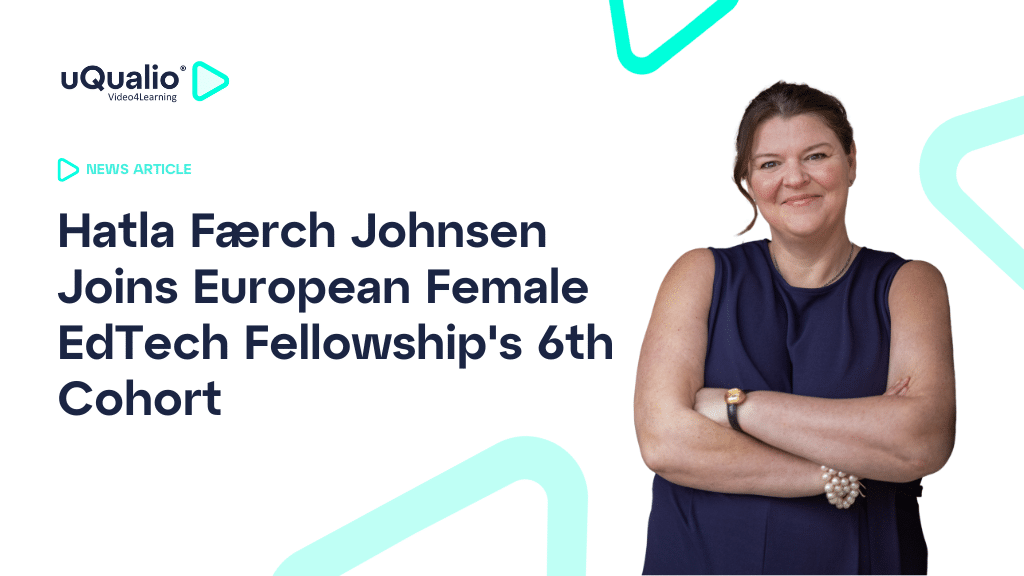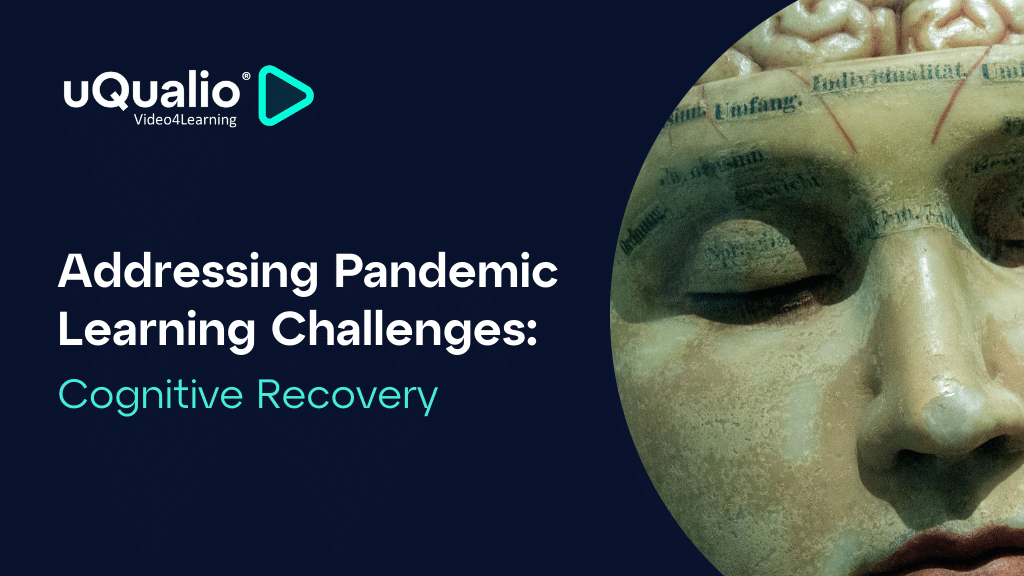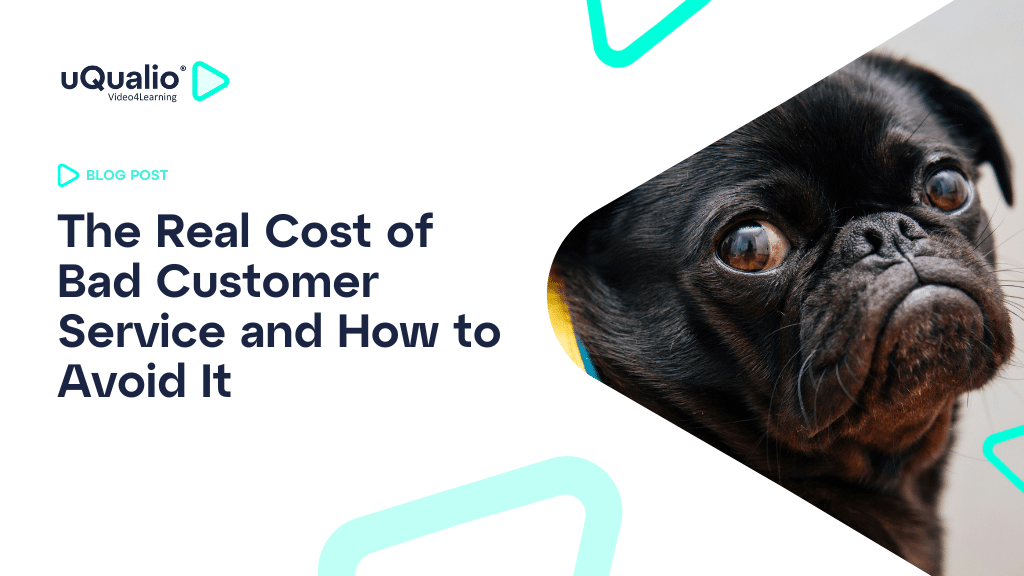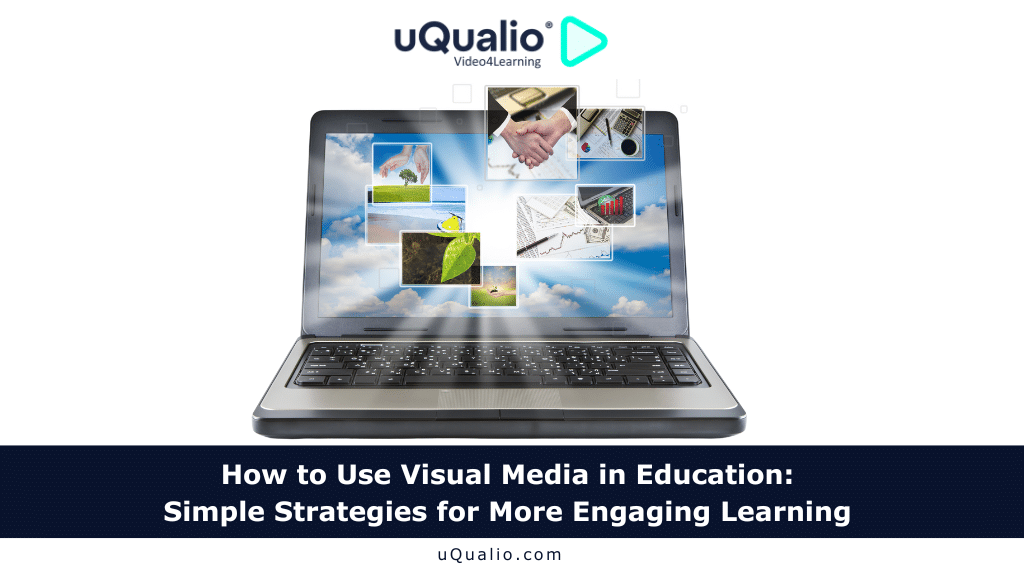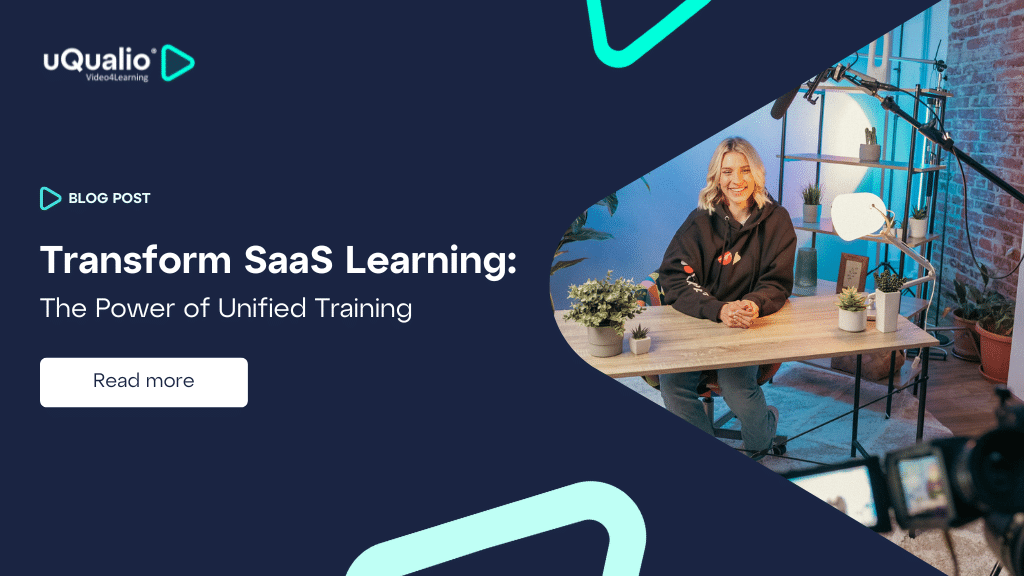Interactive video-based eLearning for in-house and remote training is certainly the future of learning. If you are wondering how to create a video learning course, here is a quick guide!
Follow this guide to understand how to structure a video learning course, particularly when you are using an online video eLearning platform, like uQualio.
Preparation
Good preparation is a critical component of designing an online video learning course successfully. Consider your goals, the core learning content, and the needs of your learners. Do you need to introduce, broaden, or update knowledge and/or skills?
Know your target audience, whom do you need to reach? New hires (onboarding), current team members (broaden knowledge and/or skills) – or do you have a new product or an updated version (updates)?
Once you have defined your target group, consider content and approaches that would best resonate with them.
Goals and Structure
What are the key learning goals of the course and what does your audience need to learn?
- Make a list of the key learning goals.
- Make a list of the topic(s) that your audience needs to learn.
- Prepare a storyboard to have a visual overview of the video course.
Optimize understanding and retention – How to structure the video learning course?
- To improve the learning curve of the video, we recommend using the spaced microlearning method. This means that each video is bite-sized and should not exceed 3 minutes in length. Plus, it must not have more than 3 key points to remember.
- We recommend a maximum of 8 video topics per video learning course.
- If a topic is complex and needs a lot of explanation time, consider creating more than one course.
Make a Script for the Audio Content
- Creating a script takes a fair amount of time, but doing so usually shortens the process in the end.
- Fewer takes when shooting the video saves time.
- Also, remember to review your audio and check volume levels, beware of unwanted background noise, and so on.
Make Video Content
What are the key learning goals for your video learning course?
- Turn each microlearning bite of learning into a video.
- Consider the key topics and figure out how to implement them (the workplace, customer impact, safety, and other related factors).
- Do not include more than 3 key points per video.
Short and effective content – How to efficiently convey the target skills/knowledge?
Consider the complexity of the topic and devise ways together with your script to showcase the learnings and divide the content into smaller bits. Further, add supporting documentation, such as schematics, guides, and the like. Check if your course builder has such functionality.
- Make the video short and to the point.
- Add additional resources (docs, presentations, tables, etc.) to improve the learning experience and/or to provide review material. You can easily do so on the uQualio video training platform.
Interactive Content
Interactive video is a type of video that allows the user to actively engage with the content they see; for instance, by adding a quiz to repeat people’s knowledge.
What information does the audience need to take away from the course?
Use your key learning goals to identify question topics. If an insight is complex or needs to be learned from different perspectives, add more than one question for it.
Think about your desired complexity/difficulty of the video learning course. The more questions you have, the more difficult it is for your audience to pass (and that might make them less inclined to start, practice, and finish it). Around 3 questions per section work best.
Microlearning Advantages
Microlearning refers to a learning technique that involves bite-size lessons to engage learners in the process.
(Click here to learn more about the power and benefits of microlearning).
Microlearning improves knowledge retention
The most effective modules present the content in a variety of ways and repeat the key messages as the content is consumed. Therefore, learners are easily able to understand what they’re learning and what is being asked of them.
Achieve Effective & Affordable Video Training
– uQualio is an award-winning, easy-to-use, all-in-one NextGen LMS software for any types of online video training.