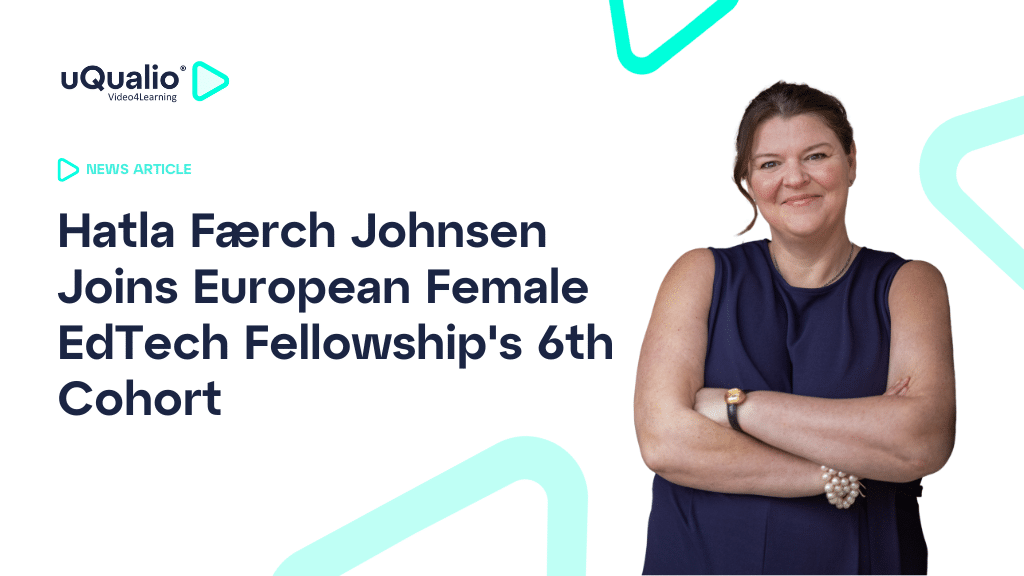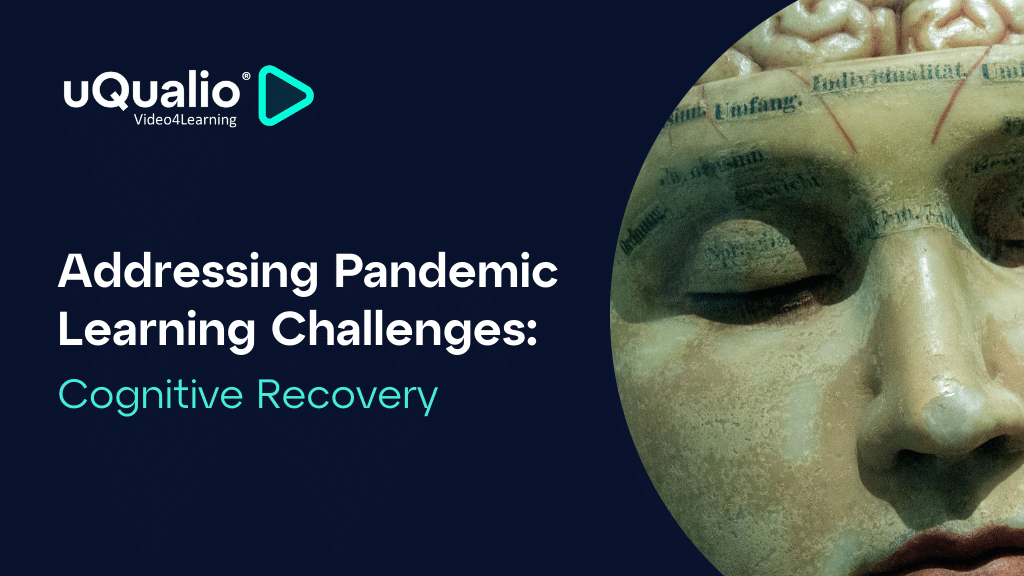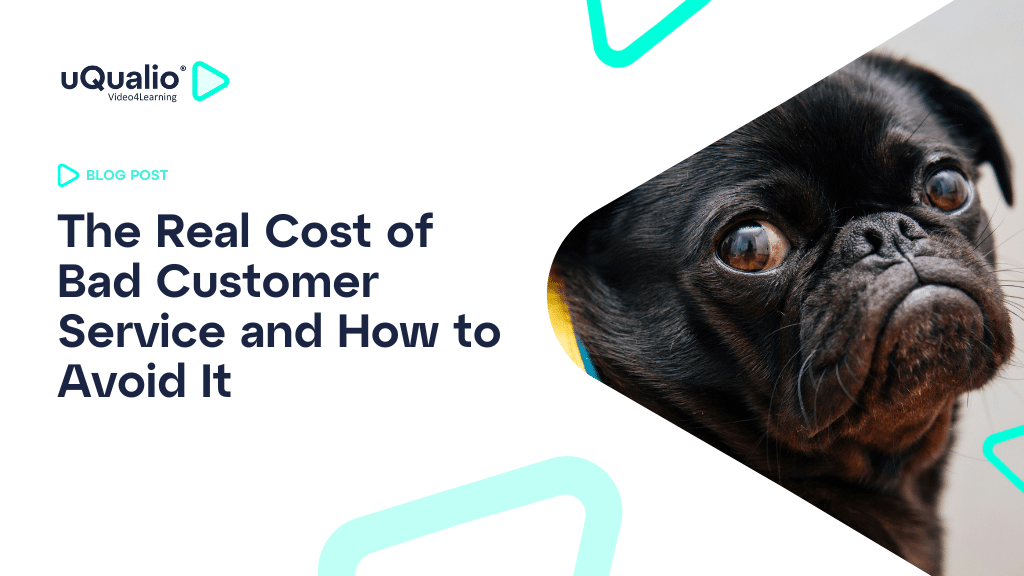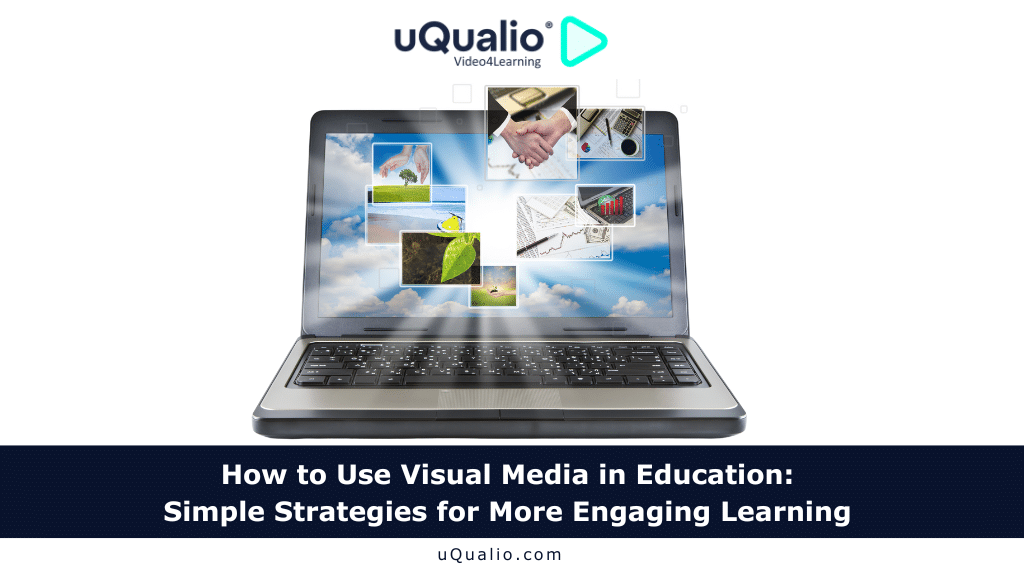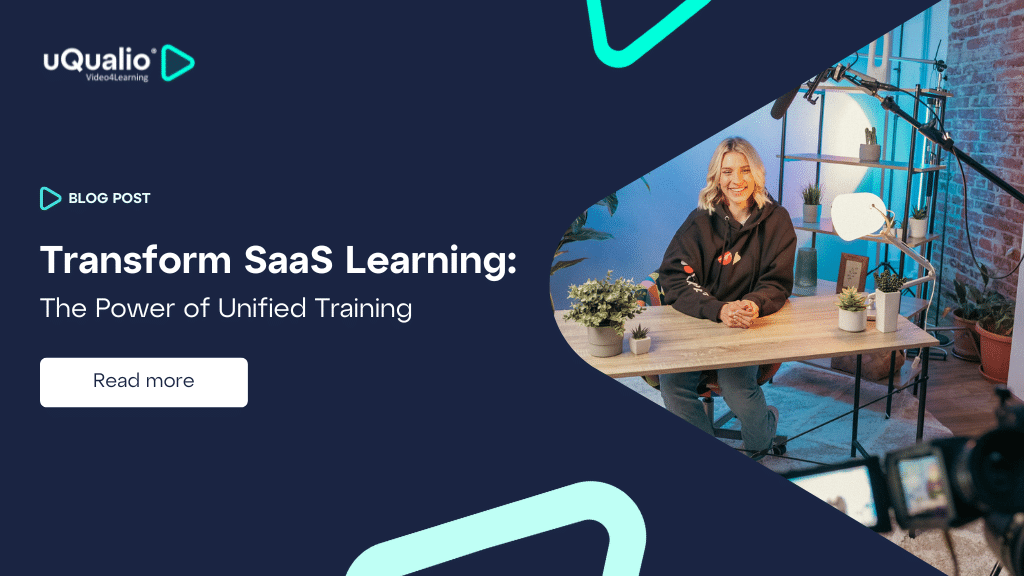In today’s digital era, video-based training is perhaps the most effective and popular method to deliver key information and share knowledge. Acquiring a new skill set simply by viewing microlearning videos, created using online training software, is way less time-consuming and far more convenient than going through intimidating, text-heavy documents. For this reason, creating video eLearning courses is now the most preferred (and effective) approach in corporate training.
A recent study showed that 2 out of 3 employees grasped information 7% faster and performed tasks more efficiently when they were provided with visual instructions. According to several studies, around 90% of employees forget what they learn in training if they weren’t provided with some kind of visual aid. Google research found that learners had three times more likelihood of watching a video tutorial, compared to reading a text-based instructional document (manual) for a product.
Why Is Video Training So Effective?
When you watch a video, you are not a mere spectator, but you are also “in action.” Visual cues allow you to easily grasp the information and memorize it for longer. Training videos are also suitable for a wide range of learning requirements for nearly all kinds of employees, often resulting in enhanced knowledge retention and decreased learning time.
What Is a Training Video?
A training video is basically an instructional video with the aim to teach a skill or impart knowledge to the learner. Whether it’s for onboarding, continued development, or a software how-to tutorial, a professional training video helps educate learners on a particular topic and engage them with the content.
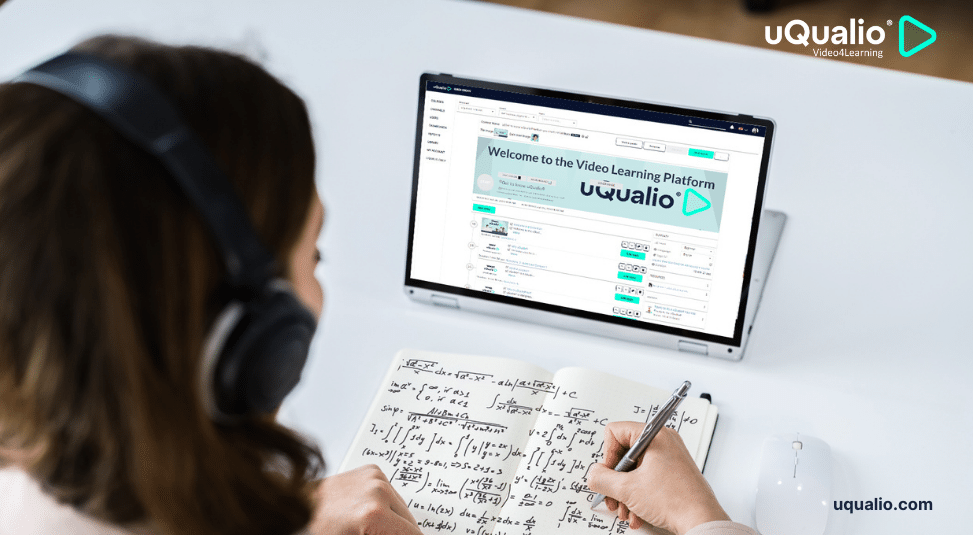
Video Training vs. Traditional Training
Here is a quick comparison between traditional training and video training.
| Traditional Training | Video Training |
| Attending and training sessions in person might sometimes be inconvenient for remote employees. | Online training is a suitable option for people working remotely. |
| Bigger training groups need to be divided into subgroups, which may lead to inconsistent messaging and teaching styles of instructors. | A larger group can learn at the same pace with online video training. |
| High cost of implementation, both in terms of time and money. | Cost-effective in terms of course development, travel costs, and employee time away from work. |
How to Create Training Videos for Your Employees
If you are wondering how to make great training videos, here are some key steps to follow on your journey to video course creation.
#1 Define Training Goals and Learning Objectives
Start by exploring your training strategy to determine your business goals and what you want to achieve with the training. Next, define your learning objective by figuring out what your employees should learn or be able to do after watching your training video. This helps you give clear instructions and define realistic goals.
#2 Create a Learner Profile
Having a deep understanding of your target audience as well as their needs will guide your important decisions about your training videos for companies.
#3 Choose the Topics of Your Training Videos
To make video courses on training software platforms, it is important to select a topic relevant to your target audience. The best approach here is to cover one topic per video.
#4 Choose Your Video Type and Format
The next step is to choose the right format for your video based on your training needs. Your options may include software screencasts, corporate training videos, animated videos, scenario videos, etc. While selecting the video training format for your training program, consider things like the timeline, availability of your resources, stakeholder expectations, and eLearning goals.
#5 Prepare Your Video Script and Storyboard
A key step while making courses on the best training video software is creating a script or storyboard. A storyboard is the visual representation of each video shot, whereas the script outlines the dialogue and audio. Once your script is ready, match your script text to visual representations to create storyboards. While going hand-in-hand, both scripts and storyboards help you assess the visuals and audio of your video training course, allowing you to create the video that is best aligned with your learning goals.
#6 Be Ready with Your Video Tools
Although video equipment requirements depend on the type of video you need, there are some cloud-based training platforms for small businesses like uQualio that allow you to create corporate training videos using your smartphone, using links to YouTube or Vimeo videos, uploading a pre-existing video, or generating AI-powered videos.
#7 Record Your Training Video
With an online learning and training platform like uQualio, you don’t have to be an expert to create a video course. Anyone can easily record a great screencast or simply use their smartphone camera to record a demonstration or role-play video.
#8 Bite-Size Your Video
Once you have added a video to your course, it’s time to make it more engaging, digestible, and comprehensible. Microlearning is the approach that is known to increase employee focus and encourage long-term retention by up to 80%. On the uQualio training video software for remote work, you can easily transform your webinars, tutorials, and other forms of long videos into bite-size modules.
#9 Gamify
To boost engagement and keep learners motivated, try incorporating gamification elements like quizzes, levels, and badges into your video courses. On the uQualio online training software solution, you can gamify your video training courses in just a few clicks.
#10 Get It Reviewed by Stakeholders
Once you have a draft for your professional training video, get it reviewed by your stakeholders and/or colleagues. This feedback will help you improve your initial video. With the uQualio video4learning solution, you can even get feedback on your published video courses from your learners. This creates room for continuous course improvement, making it more aligned with the training needs of your learners.
If you want to know how to do that, here is a small video learning course:
https://uqtoolbox.uqualio.com/target/04c44d0d03fb49a3a76fb84f82f63e31

Create your First Corporate Training Video Course in 3 Easy Steps with uQualio
Creating and distributing your video training courses is a breeze on the uQualio video training platform.
- Add a Video: Add a video to your course the way you want. Record, screencast, use a YouTube or Vimeo link, upload pre-recorded video content, or generate a video with uQualio’s AI partners. Using the bite-sizing tool, turn your long videos into easily digestible microlearning modules.
- Add Additional Files & Questions: Attach supporting files (text documents, PDFs, links, etc.) to support your course. Add questions to verify your learners’ newly gained knowledge.
- Share with Learners: Share your video training content with anyone privately via SMS or email, publicly with links or QR codes, and in the protected mode with account login credentials.
Achieve Effective & Affordable Video Training
– uQualio is an award-winning, easy-to-use, all-in-one NextGen LMS software for any types of online video training.