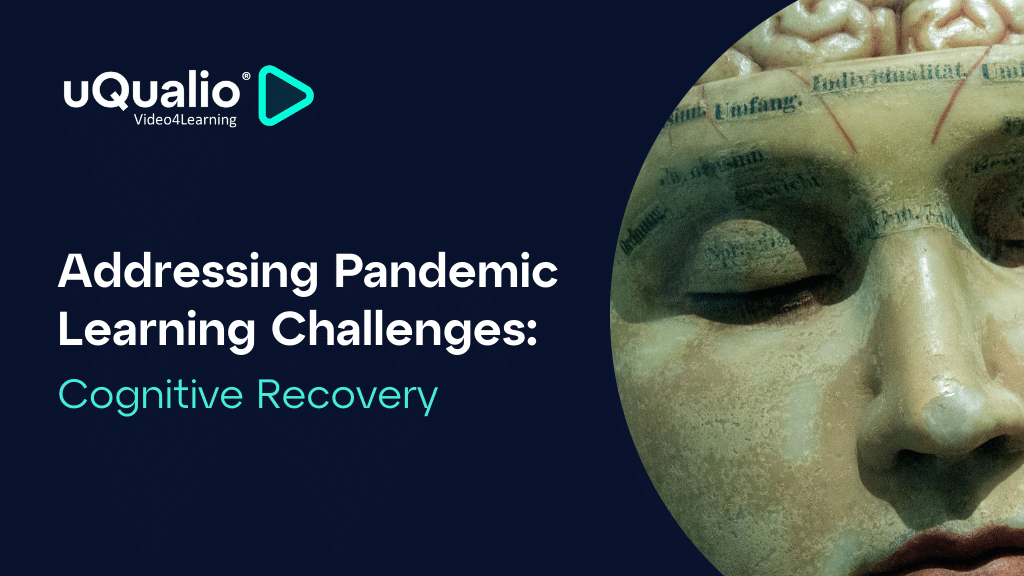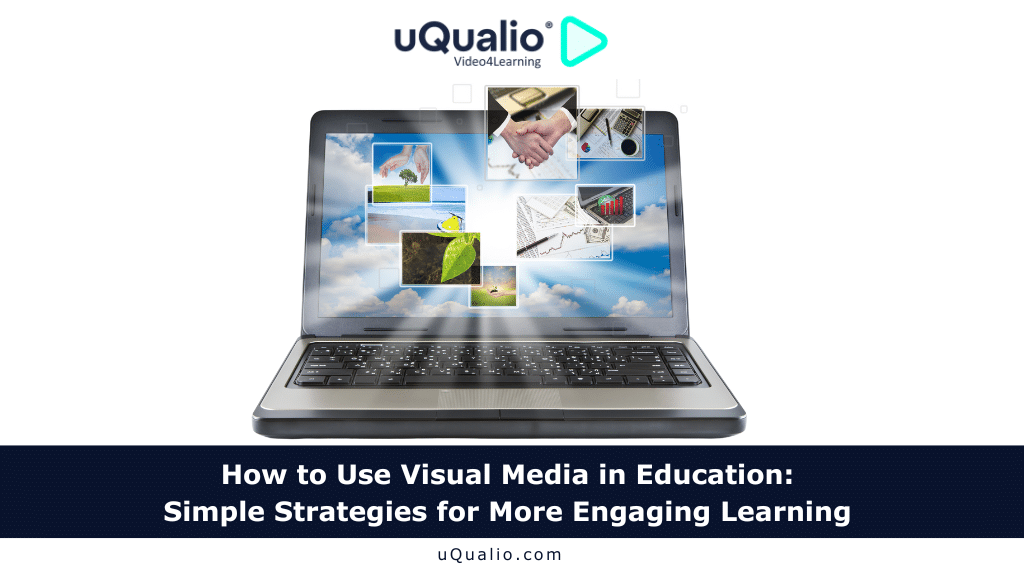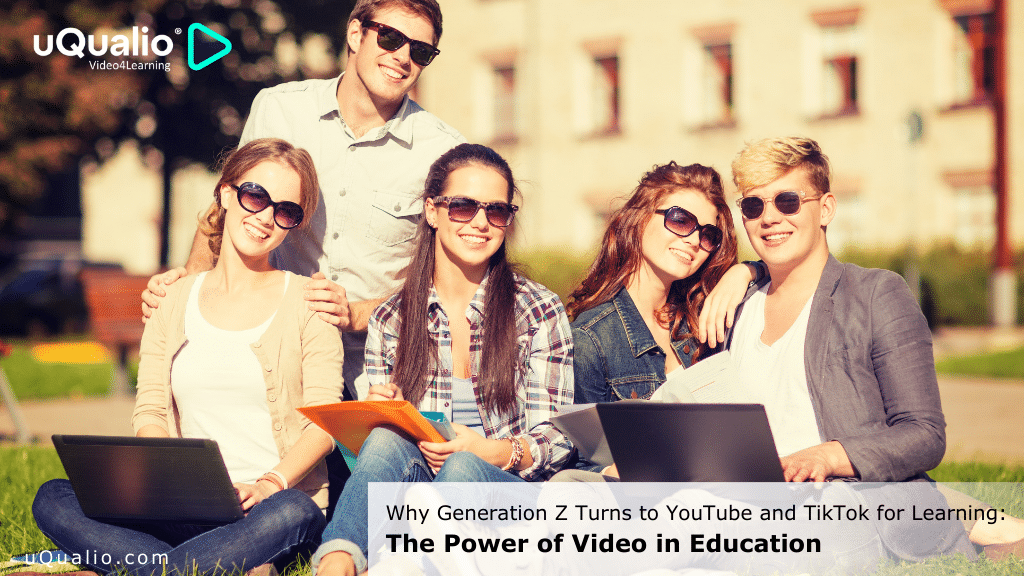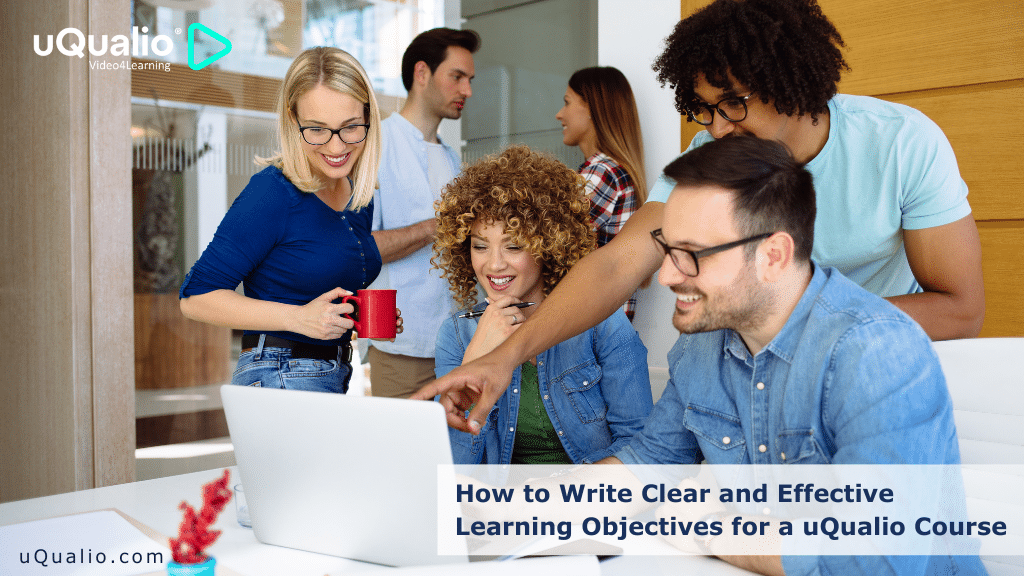What Is an Online Course Creator?
You don’t know it yet, but you are about to go on an exciting journey to understanding the many benefits of online course creation and maybe on the journey of becoming a master course creator yourself. But let’s take a step back and clarify what is meant by an online course creator before moving on.
An online course creator is a course management software that helps you create, modify, store, and deliver courses to your employees.
The course creator assists you in making eLearning courses effortlessly. It simplifies complicated processes into a few clicks on a screen.
The course management software provides you with a selection of online tools that assists you in becoming a course creator. The online course creator offers you a diverse and flexible selection of choices that you can pick from when creating your training material. It even lets you personalize your virtual learning environment to reflect your organization’s design and brand.
Today, online course creator software is highly user-friendly which means that anyone with basic computer skills can create their tailor-made eLearning courses. This leads to improved learning outcomes as you are the expert on what your employees need when it comes to training. So, don’t hold back. Come with us on a journey that will enhance learning outcomes, promote your organization, and increase your success. Get ready to dive deeper into the multiple course creation options that course management systems provide.
What Does the Course Scheduler Software Do?
Your course creator should include a course scheduler as this is software that takes care of course delivery and communication with your employees. You can configure the course scheduler software to inform your employees about which courses they are to complete and at what time they are expected to have completed them. The course scheduler software will send reminder emails and can be programmed to offer different learning paths or supportive material if an employee should fail a course.
The course scheduler software also makes it simple to assess your employees’ progress and performance. In a few clicks, it lets you retrieve reports for each employee. These reports can be used to motivate employees as you can add learning enhancing features such as gamification scoreboards where your employees can compete against each other. This way of utilizing the reports may prove to be more efficient at promoting learning outcomes than simply using them to measure an employee’s skill level. So, the online course scheduler is the part of the online course creator that handles course administration.
Once you have set it up to your liking, you can let it handle any day-to-day course-related communication with your employees and as it uses tracking it will make it simple for you to get an overview of your employees’ training. Simply select a specific course and get a list of who has completed and passed the course. You can also select a specific employee to see what courses this employee has completed. Overall, the course scheduler software is your administrative helper. It structures your courses and delivers them to your employees. It handles course communication, tracking and delivers assessment reports to you.
Why Should Your Organization Invest in Course Management Software?
The short answer is that it’s money well spent. Being your own online course creator means you get highly relevant, targeted, and up-to-date course material. Online course management software is also highly cost-efficient compared to outsourcing your course creation. So, let’s highlight the main benefits of investing in a course creator:
- Course management software is highly flexible and user-friendly: With a template-based online course creator anyone with basic computer skills can make personalized and professional training programs.
- An online course creator lets you provide targeted, up-to-date, and consistent training material as it makes it simple to change, remove and add to your material.
- Developing your own training material with a course creator will eliminate the distance between instructor and learners. You are the expert on your organization’s training requirements and therefore you should be the one creating it. Otherwise, you may risk having unfocused or obsolete training material.
- Designing engaging and comprehensive course material that is up to the highest standards becomes easy with an online course creator.
- An online course creator enhances learning outcomes by adding knowledge checks, tests, and gamification elements.
- With an online course creator, you can add your own touch to the virtual eLearning platform: Create a learning environment that reflects your organization’s design and brand.
- The online course creator provides easy access to training material – it lets your employees access your courses on any browser.
- Mobile-friendly course creator software lets your employees log on to your courses even when they are on the go.
- With in-built course scheduler software, you can quickly retrieve progress and performance reports that let you motivate and evaluate your employees.
- Online course creator software makes modifications, delivery, and course assessments less time-consuming.
- An online course creator is highly cost-efficient if you select software from a reasonably priced eLearning provider.
How Do You Select the Right Online Course Creator for Your Organization?
As you continue to get a deeper understanding of course management software it will get easier to spot the many benefits it offers. But how do you find the right online course creator for your company? Well, if you answer the questions below you may get a better idea of what your organization’s online course creator requirements are:
What is your price range?
Online course creator software comes in a wide variety of prices. Some are subscription-based others are a one-time fee.
What are your organization’s training needs?
What must your online course creator be able to do? Don’t buy excessive features that your organization is never going to need or that may complicate the course creation process. On the other hand, make sure to select an online course creator that will enable you to cover your organization’s future training requirements.
What online course creator do the course management software offer?
Does it offer video, video editing, screen recording, add-ins to PowerPoint, instructor-led online sessions, and the choice to add additional resources such as free graphic assets, files, links, and gamification elements?
Do you need an in-built course scheduler in your course management software?
The course creator lets you make training programs, but the course scheduler software is a key feature that most organizations want as part of their eLearning ecosystem. It’s an administrative helper that streamlines course communication and course delivery. Once you have programmed it to your liking, you can lean back as it collects data, creates assessment reports and guides your employees through their training.
Do you want to offer multiple learning paths?
Some online course creators recommend supportive material if an employee fails a course. This means that the online course creator provides more than one path to learning.
What level of complexity and flexibility do you want in your organization’s online course creator?
For some complexity and a wide variety in the design of the eLearning courses is important whereas other prefer a highly user-friendly online course creator. For most, a flexible and user-friendly template-based online course creator is an excellent choice as this makes course creation less time-consuming and empowers all with basic computer skills to become course creators. However, L&D departments may desire more creative control at the cost of usability.
How hard is the online course creator software’s platform to navigate for your employees?
Don’t forget to contemplate your employee’s technical abilities. When selecting an online course creator, remember that it’s important that your employees can easily navigate the video eLearning platform, complete the training program, use external resources, take quizzes and tests.
How does the online course creator let your employees access your training programs?
This is a choice between a course creator that requires an app to operate and course management software that your employees can access on any browser. Select the last option if your employees need to watch training videos while on the go.
How mobile-friendly is the online course creator?
If your employees need to train using a mobile phone it’s important to select course management software that is compatible with their devices – and important to choose media options such as video that is optimal for mobile consumption.
What interactive training enhancing features do your organization need?
Modern-day training needs to be motivating and engaging and what better way to promote high learning outcomes than to add an element of play. With interactive elements, you can make training fun and keep your employees’ attention.
Finally, make sure you try out different online course creators before you make a purchase. Many eLearning companies offer free trials and free online demonstrations.
What eLearning Options Do uQualio’s Online Course Creator Offer?
At uQualio Video4learning, we pride ourselves on offering a next-generation online course creator. Our prime focus is video-based eLearning, and our course creator includes video editing and screen recording. Our user-friendly and flexible template-based video eLearning platform provides your organization with a multitude of customizations. uQualio’s online course creator lets you design a comprehensive and personalized online learning environment. At uQualio, we believe all should be able to share their knowledge and therefore, we aim to make online course creation intuitive and straightforward. We want to offer a top-of-the-line online course creator and consequently, we continuously add learning enhancing features and time-saving solutions to our eLearning ecosystem. Below we’ll give you a walkthrough of some of our most popular features:
Time-Saving Online Course Creation
Whether you want to create an extensive training program or simply want to upload a single video then uQualio’s online course creator makes it simple. We have added a helpful guide that takes you through course creation step-by-step.
Tracking & Reporting
Our online course creator takes care of tracking and offers you several different progress and performance reports. These reports can be used as motivation to promote learning as well as a tool to measure employees’ skill levels.
Video Editing
Our online course creator offers simple and fast video editing. You can bite-size a long video presentation into multiple videos. This will create a structure to your training material, but will also increase learning outcomes as short, targeted microlearning sessions have been proven to enhance learning.
Screen Recording
Our online course creator makes it quick and effortless to develop professional software training. The course creator lets you select between recording your entire screen, a tab in your browser, or a specific application. So, even if you jump around between applications or tabs our online course creator makes sure to only record the selected area. Of course, you can easily edit your recording when you are done.
Flexibility
uQualio’s online course creator lets you adjust your training programs to fit your organization’s learning goals. The flexibility of our online course creator makes it easy to tailor-fit your videos to either marketing purposes or employee training. Below are some customizations you can select from:
Make Dynamic or Locked Courses
We recommend dynamic courses for all but compliance training as these can be altered. A locked compliance course can serve as documentation.
Tailored Learning Paths
Offer different learning paths with our online course creator. You can allow your employees to take your training course in their preferred order or you can set rules such as your employees must watch all videos in order before they take their exam.
Searchability
uQualio’s online course creator lets you add tags, categories and topics to each video which makes them highly searchable.
Performance Support
Offer performance support with our course creator. Increase your employees’ skills by adding gamification elements, such as knowledge checks to each video. The online course creator lets you add questions, links, or files to a specific video or an entire course.
Feedback
Add feedback and messaging to your training programs: Our online course creator lets you add messaging and feedback options.
Multilingual Support
Add the courses in multiple languages with our online course creator. Currently, our online course creator offers 13 languages.
Learning Levels
Add different learning levels such as beginner, intermediate and advanced. Plus, add comprehensive training programs for different target groups.
Set Invite and Course Duration
With our online course creator you can send time-specific invitations that set a time limit for your employees to complete the specific course. The online course creator can also set time limits for your training programs and courses.
Change and Update Training Material Quickly
Our online course creator not only lets you add, remove, or alter course material – it also lets you make videos inactive. The video is still part of your course material, but if you choose to make it inactive the video is invisible to your employees.
Outline Your Curriculum
Even if you haven’t filmed all your videos, our online course creator lets you structure your employee training. The online course creator lets you add empty placeholders for your videos and screen recordings. You can add knowledge checks, attach files and link to external resources – and then add the videos and screen recordings later. This makes planning your training material simple.
Customize Certificates
Modify certification badges with our online course creator. If you choose to add a final exam, you can determine passing levels for your training program. For instance, you can add a platinum badge or an advanced badge for those who answer all questions correctly. You can alter each badge’s name and passing level and decide how many, if any, you want to offer.
Personalized Learning Environment
Finally, you can personalize your employees’ learning environment by adding your logo, images, and color scheme to your training material.
Let our flexible and user-friendly online course creator do the heavy lifting and get ready to create professional and engaging training material. You can combine the unique features of our online course creator in a multitude of ways to create tailor-fit training material. So, let’s get creative and start planning your employee training.
How Do You Become a Successful Online Course Creator?
To become a master at course creation you need to determine your learning goals and your learning objectives. But what’s the difference between goals and objectives, you may ask. Well, the learning goal is the overall purpose of your training material. These are guidelines and are not necessarily measurable whereas learning objectives are clearly defined learning outcomes that you can measure. At the end of a training program, you can test to what degree your employees have achieved your learning objectives. So, let’s get to it. Let’s start by making some examples of learning goals your organization may have:
Possible Learning Goals
- You want all employees in your marketing department to learn how to use a specific software
- You want to offer online and mobile-friendly training for remote workers or workers on the go
- You want to enhance your training’s learning outcomes and to measure employees’ progress, performance, and learning outcomes quickly and effortlessly.
When you have determined a goal for your training program, the online course creator can assist you in turning your goals into tangible learning objectives. This will help structure your training material into manageable, measurable chunks. Regarding learning objectives, you must determine the following:
What Teaching Styles Do You Want to Use?
- Step-by-step instructional videos
- Screen recordings of software training
- Skill-based on-the-job training techniques
- Instructor-led sessions
- Group sessions for social learning and learning support
- Learner-focused styles such as videos or screen recordings made by your employees
What Teaching Methods Do You Want to Use?
Microlearning is a trending teaching method that goes perfect with video eLearning and skill-based learning. You can easily bite-size each lesson into targeted videos that are no longer than 15 minutes long with the online course creator. Microlearning has a track record of being learning enhancing, motivating, and engaging. It’s ideal for short sessions with clear learning objectives.
What Are the Key Learnings in Each Course and How Are They Best Achieved?
Determine 3-5 key learnings for each course and center your course around these – make sure you offer different learning paths to these key learnings. Add technical drawings, pdfs, and external support material, make questions, and find multiple ways that your employees can engage with and get familiar with these key learnings.
Now you are ready to move on to the actual online course creation. Consider the questions below as you start developing your training program:
- How will you move through Bloom’s Taxonomy during your employee training? Remember to cover all learning levels from understanding to synthesis.
- How will you communicate with your employees? Use action words to cut through the noise and to ensure understandable communication between you and your employees. Words such as: Explain, demonstrate, analyze, formulate, discuss, compare, differentiate, describe, name, assess, evaluate, identify, design, define and listen.
- How will you create engaging activities that motivate your employees and enhances their learning outcomes? Will you let your employees compete against each other? Will you add a gamification leaderboard and storytelling elements? Make sure that you encourage and cheer your employees on as this will add a human touch to your training program and will support your employees’ learning process.
- What assignments and tasks will your employees make? Remember to activate your employees. Let them record videos or make screen recordings showing their new skills.
Other Key Considerations
What personalized touches do you want to add to your training program? Add your organization’s logo, color scheme and such with the course creator. You can also add material, photos or videos that relate to your employees .
- What supportive material will you offer? Aside from video-based learning, the online course creator lets you add files, links, and other relevant external resources. You can also offer courses at various levels or for different departments. You can program the course scheduler software to offer up supportive material when needed.
- How will your employees locate relevant training material? The online course creator makes it simple to access training material even when the employees are on the go.
- What navigation and learning paths will you offer? You can determine a set learning path or let the employees explore your training program in the order that suits them. E.g., Decide whether your employees must watch all videos in order before they can take the final exam.
- How will you assess their progress? uQualio’s online course scheduler will generate employees progress and performance reports that will give you a quick overview, but you may also want to add different assignments or tasks.
- Will your training program include a final exam? On top of your knowledge checks, uQualio’s online course creator lets you add a final exam. This is useful for employee assessments, but also for offering certifications and badges.
- What badges will you offer? Our course creator lets you decide whether you want to add badges and their passing levels. Depending on the purpose of your training program, you can add a platinum, gold, silver, and bronze badge – or create your own badges and determine their passing levels.
- Will you offer real-life rewards? Determine if certain courses should lead to employee benefits, promotions or pay rises.
Final Words
By determining your learning goals and objectives and following our tips above, you will quickly be able to create professional, innovative, and motivating training materials that will enhance learning outcomes, and increase your success.
We hope you have found our blog post useful and that you now have a better understanding of how an online course creator can benefit your organization.
uQualio’s video training platform is template-based, highly flexible, and user-friendly. If you want to check it out for free, we offer a 14-day free trial. You can also contact us to book an online demonstration of our platform.
We hope online course creator software will enrich your organization and will help you reach your training goals.
Achieve Effective & Affordable Video Training
– uQualio is an award-winning, easy-to-use, all-in-one NextGen LMS software for any types of online video training.